


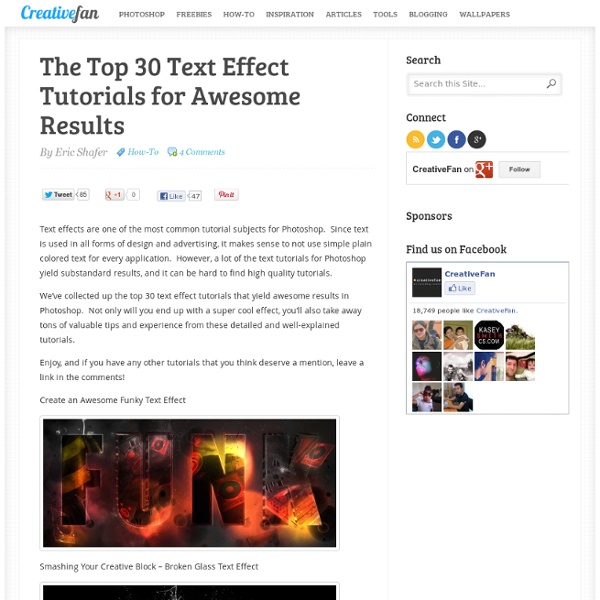
11 Excellent Photoshop Tutorials to Boost Creativity Tutorials can often be your greatest source of inspiration. Sometimes, you may find it difficult to look for some of the highest quality Photoshop tutorials using search engines. There’s so many tutorials available, but only a handful offer inspiration along with valuable tips and techniques. Photoshop provides designers pretty much endless possibility of creating realistic effect. So here are the some cool, creative tutorials collected by us, we hope these tutorials should help sharpen your Photoshop skill-set. Don’t forget to comment and share your favorite tutorial. Design a Slick 3D Ice Text Effect Smokin’ Woman Cyborg 3D Text On Fire Dragons Flaming Photo Manipulation Bright Floral Text Effect Milk Typography Effect Making a grungy business card Hell Smashing Your Creative Block Advertisement
# 7 Best Websites to Find Free Photoshop Textures, Background Styles Textures are essential resources needed by every photoshop designer as they offer the possibility to create backgrounds, visual styles and […] Textures are essential resources needed by every photoshop designer as they offer the possibility to create backgrounds, visual styles and environments to the design work. There are many places where you can find free textures for Photoshop, however some of the best site that are interesting for different types of content are mentioned below. Have a look… Tip: Check if an Image is Photoshopped 1. It is a place where you will find all sorts of grunge textures. 2. deviantART is a platform that allows emerging and established artists to exhibit, promote, and share their digital art works within a peer community dedicated to the digital art.There you will find a wide variety of designs including photoshop textures uploaded by members. 3. It is notable for its unique textures which are really interesting and original. 4. 5. 6. 7.
5000+ Free Photoshop Gradients Photoshop gradients are one of the many presets that can be use to create some really creative designs and effects in your photographs or any other graphics. Before you go ahead and dive into these colorful Photoshop gradients please pop your eyes into some other nice posts on Photoshop tutorials and Photoshop resources that we have here: Have a great day, and enjoy the SuperBowl! If you get a chance to help promote this post, we’d really appreciate it. Thanks for reading! Ultimate Web2.0 Photoshop Gradients Realistic Sky Gradients Vintage Gradients by IceChicken Faded Gradient Pack Web2.0 Gradient Pack Adobe Gradients Pack The Ultimate Gradients Pack 1 Clean Gradients Set iPhone Gradation Set Smoshing Free Gradient Set Modern Photoshop Gradients Pastel Gradients Tango Gradients 156 Photoshop Gradients New Gradients 1000 Free Web 2.0 Gradients Dooffy Gradients Set PSP Gradients 3 Dark Light Styles and Gradients 400 Gradient Varities Advertisement
Adobe Photoshop: Puzzle overlay?, jigzaw puzzle, puzzle format Expert: LizaL - 9/30/2005 QuestionHey, I am trying to have an image file and chop it up into pieces like a jigzaw puzzle. then reshow the image piece by piece. when all is done this is what I want. start the image as a blank square with black borders. I thought I could find an overlay or outline of a small puzzle and go from there. I know how to gradually show the pieces. Do you have any ideas that can help? AnswerI think there are a lot of ways to go about this, one being to first draw your puzzle overlay in a vector-based drawing program like Illustrator or Freehand. Then you can arrange them (in Photoshop), and use the Bevel and Emboss effects (Layer > Layer Style > Bevel and Emboss -- and also the Drop Shadow layer effect from the same submenu) -- making sure you keep each piece on its own layer. However -- if you choose to draw the pieces in Photoshop, I'd still use a pre-drawn grid to go by. Once you have the pieces set up, you can add your actual image. Ha! Hope this helps!
Pimp My Text: Bling Bling With Photoshop » Web Design » SitePoint Blogs Last week I was watching the opening credits of “I’m a Celebrity, Get Me Out of Here” and I noticed the titles consist of bling bling text getting dropped into the jungle. I’ve also noticed quite a few ads on TV using bling text as Christmas approaches. So today we’ll have a look at how to produce some sparkling silver and diamonds (or diamante) text in Photoshop using layer effects, blending modes and filters. 1. Start off with a new canvas (size 600 x 300 pixels in this example) with a dark gray background. 2. 3. 4. Double click on the Gradient to open the Gradient Editor, then choose Silver from the list of gradients. So that’s our silver text in place. 5. 6. 7. 8. 9. 10. Click OK and your new fancy diamonds will be added to the layer. 11. 12. (Optional). This is one way to produce the bling effect.
Photoshop Puzzle - Photoshop Jigsaw Puzzle - Photoshop Puzzle Tutorial Written by Steve Patterson. In this Photoshop Effects tutorial, we're going to look at how to easily create a Photoshop puzzle effect, allowing us to turn any photo into a jigsaw puzzle! Or at least, we'll be creating the illusion that the photo is made up of small puzzle pieces, although I suppose you could print the photo afterwards, cut around all the pieces with scissors and make an actual puzzle out of it, but as I like to say, why fumble around with reality when faking things in Photoshop is so much easier. As we'll see, much of the work for our puzzle effect has already been done for us thanks to Photoshop's Texturizer filter and a free texture that Photoshop ships with, although we'll need to load the texture in ourselves, which we'll learn how to do. Here's the photo I'll be using for this tutorial, a little guy who's obviously pretty psyched about having his photo turned into a puzzle: The original photo. And here's how it will look with our Photoshop puzzle effect applied:
Rap Diamonds, bling in Photoshop Begin with the text you want to turn into the gold and Diamond "Iced Out" effect. Right click on the layer palette and choose Rasterize layer. This will make the text editable. Make a selection around the text (Hold down Ctrl/CMD and click on the layer thumbnail) Press "D" to reset to default colors Filter>render>clouds If the render menu is not available make sure you are in RGB mode. Now this is where we create the diamond effect. Filter>Distort>glass Choose the tiny lens texture and scale it down. Use the settings as shown here. Click OK to apply Please note, in CS3 the diamonds look gray and not silver. Choose Curves (Crtl/Cmd+M) Grab the top right point (or the white triangle at the bottom) and drag it across to the left until your diamonds look like the bright ones here. We now have the diamond covered look to the text. Apply a layer style to the layer, choose stroke. The important things here are: Position = Center Fill type: Gradient, choose the default copper setting Make the size 10
Create a Macintosh Aqua Sphere using Photoshop - Tutorial Home > Tutorials > Other Tutorials Everyone knows this cool Macintosh Aqua effect. You can create your own Aqua object in a few minutes using Photoshop®. In this tutorial we'll see how to create a sphere but this method can be applied to almost any shapes. Create a Flat Circle 1. 2. , create a 200x200 circular selection in the center of the image (press SHIFT while dragging the mouse to create a round circle). 3. 4. , fill the circle by clicking in the selection. Create a 3D Glossy Effect on Top 5. 6. 7. , and choose Foreground to Transparent gradient type: 8. 9. The distortion must be symmetrical. 10. Add an Inner Light 11. 12. 13. 14. Enable the Colorize option ( ). ). Enhance the 3D Refraction Effect 15. In Structure group, specify Blend Mode to Normal ( ), Set Opacity to 100% ( ), Specify the following color: R=65, G=70, B=130 ( ). ). 16. 17. Add a 3D Shadow Under the Sphere 18. 19. , create a 150x45 oval selection as shown below: 20. , fill the oval portion by clicking in the selection. 21.
1000 Free High Resolution Photoshop Brush Sets - Noupe Design Blog Oct 15 2008 Hundreds of thousands of incredible Adobe Photoshop brush sets are all over the web. Due to this phenomenally vast amount of Photoshop brushes available, you can now add patches of dirt, rust, floral effect, swirls, mold, oil stains in your artworks and photos to give them an aged, damaged, dreamy or any look you want. Without further ado, we present 1000+ high-Resolution Adobe Photoshop brush sets that will be perfect for any project you may happen to be working on. Important: Licenses of every brush set varies, so be sure to check that information before using them. 1. 1.1 Sidewalk Series Vol. 2 Oil Stains 10 high resolution grungy concrete stains inspired by all the cracks, stains, and spots on the sidewalk and in the street. 1.2 Sidewalk Series Vol. 1 Cracks 6 Excellent high resolution sidewalk cracks to give you a nice grungy texture. 1.3 Cracks Part III 15 brushes made with Photoshop 7.0. 1.4 Urban Decay Photoshop Brushes 1.5 QuadGrunged 1.6 Cracked Brush Set 2. 2.4 Autumn Glory