


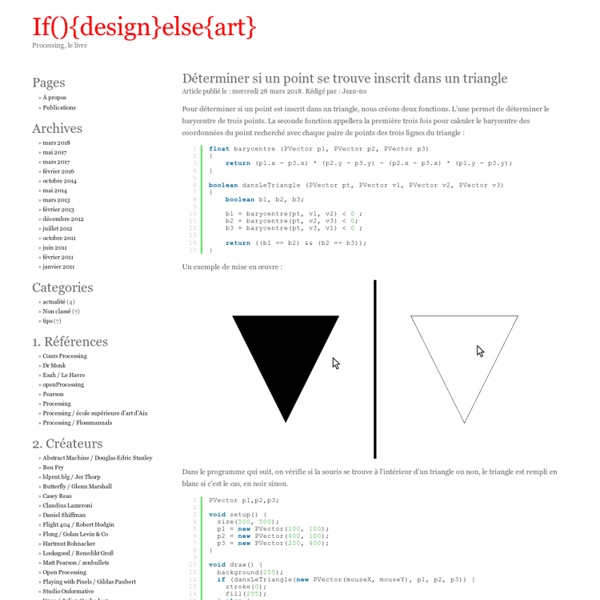
Java Date and Calendar examples – Mkyong.com This tutorial shows you how to work with java.util.Date and java.util.Calendar. 1. Java Date Examples Few examples to work with Date APIs. Example 1.1 – Convert Date to String. SimpleDateFormat sdf = new SimpleDateFormat("dd/M/yyyy"); String date = sdf.format(new Date()); System.out.println(date); Example 1.2 – Convert String to Date. SimpleDateFormat sdf = new SimpleDateFormat("dd-M-yyyy hh:mm:ss"); String dateInString = "31-08-1982 10:20:56"; Date date = sdf.parse(dateInString); System.out.println(date); P.S Refer to this – SimpleDateFormat JavaDoc for detail date and time patterns. Example 1.3 – Get current date time SimpleDateFormat dateFormat = new SimpleDateFormat("yyyy/MM/dd HH:mm:ss"); Date date = new Date(); System.out.println(dateFormat.format(date)); Example 1.4 – Convert Calendar to Date Calendar calendar = Calendar.getInstance(); Date date = calendar.getTime(); 2. Few examples to work with Calendar APIs. Example 2.1 – Get current date time Output 2013 Jan 31 00:00:00 References
Collision Detection - Happy Coding tutorials / processing / collision-detection tutorialprocessingadvancedcollision-detection At this point you should be familiar with functions, animations, and if statements. This tutorial introduces collision detection, which allows you to determine when two shapes touch. If you can determine that two shapes touch, you can trigger some action- think of detecting when the user has moused over a button, or when a game character touches the floor or a badguy, or when your animation reaches a certain state. Collision detection can be accomplished using code that ranges from simple if statements to complicated algorithms handling thousands of objects at once, and even libraries that simulate realistic physics. Edge Collision Detection Remember this program from the animation tutorial, which displays a ball bouncing around the screen: This code creates variables that store the position and speed of the ball. Every other form of collision detection will follow those basic steps. Homework
Frustum Culling The first step in planning a system like this is making sure you have the basic methods of culling up and running. This means that we want to be able to construct the 6 planes of the frustum from our view/projection matrices as well as check whether a sphere is outside the frustum and whether a bounding box is outside the frustum. To be more concise, we want to know whether a sphere and box either is contained entirely within the frustum, entirely outside or intersecting the frustum. This will allow us to make more tweaks to our hierarchal culling system later on. These are the methods we will look at in this section. First lets try to define our frustum. Now I assume that you have a frustum class built that simply contains the 6 planes that define it. C = center of sphere N = normal of plane D = distance of plane along normal from origin Distance = DotProduct(C, N) + D We now have all the tools necessary to do frustum culling.
Displate - Make Your Home Awesome Les rendez-vous/ Évènements | Bordeaux – Bassins à flot - Le site officiel du projet La Maison du projet organise tout au long de l’année une série d’évènements pour faire découvrir au public le quartier des Bassins à flot. LES EXPOSITIONS Venez visiter l’exposition permanente « le projet urbain des Bassins à flot » et l’exposition temporaire « Bordeaux, témoignages d’une ville en mouvement » photographies de Jérémy Buchholtz. Retrouvez les précédentes expositions produites par la Maison du projet : COUP DE PROJE(C)TEUR Un maitre d’ouvrage, porteur de projet et/ou architecte viennent présenter leur projet en cours de réalisation aux Bassins à flot et entament le dialogue avec le public. LES PARTENARIATS ARTISTIQUES À LA MAISON DU PROJET Afin de mettre en lumière « le patrimoine vivant » des Bassins à flot, des rendez-vous artistiques se déroulent à la Maison du projet et permettent d’offrir un regard singulier sur le projet urbain. Retrouvez les précédents rendez-vous artistiques de la Maison du projet.
Festival international de créativité numérique et musiques électroniques Orpiment - Fine Art TIRAGE SEULL'impression Fine Art est fournie dans un étuis de carton. DIBONDLe dibond est constitué de 2 feuilles en aluminium séparées par un noyau en polyéthylène neutre qui permet une meilleure résistance aux écarts de température. Les faces recto et verso sont thermo laquées en blanc. Solide et rigide, c'est un matériau idéal pour les présentations soignées et professionnelles. Il est aussi un des plus utilisé en galeries d'art et expositions.Il peut être suspendu au mur par 4 renforts en aluminium placés au dos, ce qui lui permet de se "détacher" du mur accentuant l'aspect 3D du produit. CAISSE AMÉRICAINELa caisse américaine souligne l’œuvre de sa présence tout en se faisant discrète. ENCADREMENT GALERIEGrand classique, cet encadrement sous verre présente une finition intemporelle. DIASEC © (sous-traitance)La face image de l'original adhère chimiquement à l'arrière d'un plexi transparent.
Getting started with making Processing GIFs, and using the beesandbombs template. – necessary-disorder tutorials I want to make a quite simple tutorial that will help people to get started with the basic GIF making techniques and templates I use. This tutorial is mainly aimed at people who have never made any perfectly looping GIF with Processing, but already know how to draw something with Processing. However there may be interesting stuff for people who are not beginners, so skip parts when it is too basic for you. If you don’t already know how to draw things with Processing, check out The Coding Train channel on Youtube by Daniel Shiffman. If you already know how to program in one language, the Coding Challenges will be especially interesting to quickly learn how to use Processing to draw some cool stuff (that’s how I started). If not there are also videos that start from zero, you don’t need to have programmed before. How to make a basic perfectly looping GIF This first part will show how to make a GIF of a white dot looping in a circle over a black background. The variable t represents time.
Comparing Pixels, Vectors & Colors In Processing – Jeremy Behreandt The Pixel Array Along with drawing forms such as a rect, ellipse and so on in Processing, we can access each pixel in the sketch directly with loadPixels and updatePixels. Each pixel is stored in a one-dimensional array of the color data type; since a color is actually a whole number, it is interchangeable with int. Since our sketch is two dimensions while the pixel array is one dimension, we must convert from the coordinates (x, y) to an index, i. In the code above we create a nested for-loop, where the outer loop goes through every row of pixels while the inner loop goes through every column. We increase the index i for every iteration of the inner loop. If it is easier to use a single for-loop, we could figure out x and y as we go. If we wish, we can label for-loops. All this clarifies the danger of an ArrayIndexOutOfBoundsExceptionthat would bring our sketch to a halt. What would it mean to sort the colors we see on the screen, then? will generate a sketch similar to Comparing Pixels
Circle, Cylinder, Sphere In what follows are various notes and algorithms dealing with circles and spheres. Written by Paul Bourke April 1992 OpenGL/GLUT source code demonstrating the Great Circle Definition The most basic definition of the surface of a sphere is "the set of points an equal distance (called the radius) from a single point called the center". x2 + y2 + z2 = r2 For a sphere centered at a point (xo,yo,zo) the equation is simply (x - xo)2 + (y - yo)2 + (z - zo)2 = r2 If the expression on the left is less than r2 then the point (x,y,z) is on the interior of the sphere, if greater than r2 it is on the exterior of the sphere. A sphere may be defined parametrically in terms of (u,v) x = xo + r cos(phi) cos(theta) y = yo + r cos(phi) sin(theta) z = zo + r sin(phi) Where 0 <= theta < 2 pi, and -pi/2 <= phi <= pi/2. Lines through a sphere A line can intersect a sphere at one point in which case it is called a tangent. Antipodal points Planes through a sphere Lune area = 2 A r2 Ellipsoid Or parametrically Radius where: So
Les meilleures galeries d'art contemporain de Paris | Exposition - Artistes - Horaires - Tarif - Adresses Pour s'y retrouver dans ce dédale de galeries d'art On oublie parfois que l'offre artistique de la capitale ne s'arrête pas à la porte des musées. Loin de là. Paris renferme des centaines de galeries privées qui proposent des expositions accessibles à tous, gratuitement. Pas la peine d'avoir le portefeuille de François Pinault, des mocassins en croco et un bac +12 en théorie de l'art contemporain pour pouvoir pousser la porte de ces vitrines qui soutiennent des artistes de tous bords, de la star intersidérale au plus petit talent émergent. Des grandes enseignes du Marais - centre névralgique du marché de l'art parisien - aux nouveaux-nés de Belleville - terrain propice à des expressions plus jeunes et plus décalées -, Time Out a sillonné la capitale et sa banlieue pour dénicher les adresses qui se démarquent dans ce paysage artistique extrêmement dense et vallonné. Ça vous aidera aussi >> Le guide des galeries par quartier
Digigraphie ® : l'impression beaux arts pour artistes, musées ... Grâce à elle, le monde de l’art exploite enfin tous les avantages des technologies numériques, tout en garantissant une qualité et une conservation exceptionnelles des oeuvres produites selon ce label. La Digigraphie ® est le fruit de nombreuses années de recherche du groupe Seiko Epson sur les performances techniques de ses imprimantes et sur la qualité et la résistance de ses encres pigmentaires UltraChrome™. La Digigraphie ® est un label technique qui permet de produire ou reproduire une oeuvre d’art en série limitée. De quoi ouvrir de nouvelles perspectives aux artistes, mais aussi aux musées et aux galeries d’art. La Digigraphie ® est un label d’excellence qui répond à des critères précis et à des usages stricts.
Imprimer des photos en poster, sur toile, sur aluminium, sur plaque support ou sous verre acrylique - WhiteWall.fr