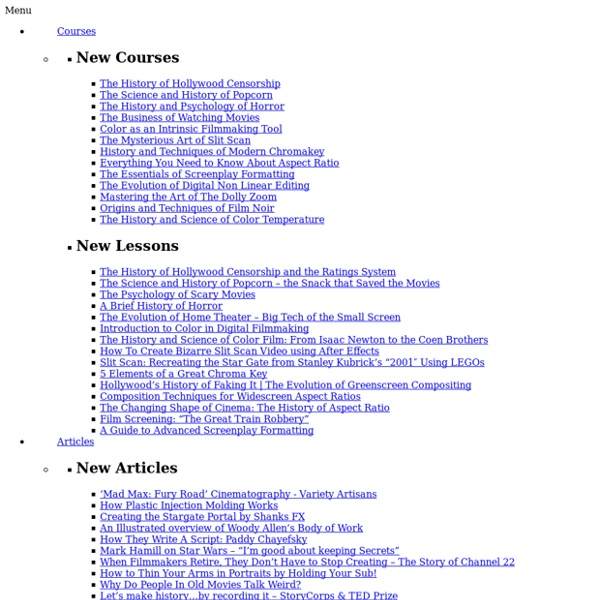111 Free Filmmaking Tools
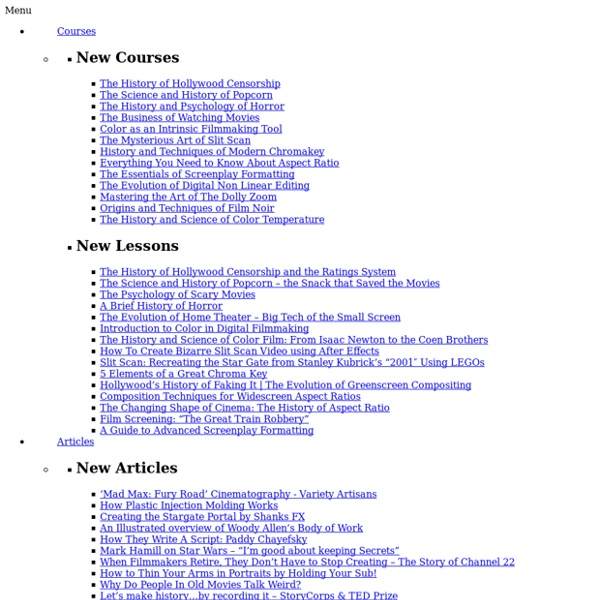
Top 10 Screenwriting Tips Introduction to Screenwriting How to become a screenwriter
Over the last quarter century I’ve stumbled and lurched my way to some understanding of the screenwriter’s craft. As our AFTRS Graduate Certificate of Screenwriting students begin their journey, I thought I’d share the 10 things I wish I’d know when I started out. 1. Why people go to the movies If you’re making films to be viewed by the cinema-going public, it would seem pretty obvious that you should seek to understand why people go the movies, wouldn’t it? “What people are seeking is the feeling of being alive. They want to be moved, guys. Learn more about why people go to the movies 2. Most writers starting out think story is plot and when you ask them to tell you about their film they’ll go, “Well, this happens, and that happens, and then this other things happens, and oh, and I forgot to tell you, there’s this three-legged dog who can talk … “ However, once you understand that people want to be moved, you should realise that the main game in story is not plot. 3. iii) It works. 4. 5.
18 Imaginative Thinkers Break Your Creative Block — Luke Copping Photography - Blog
It happens to all of us at some point – you are driving along the creative highway unaware of some oncoming cerebral roadwork slowing the road down to one lane. You lose your focus for one second and BAM!!! You slam headlong into a creative wall. I asked seventeen of the most creative photographers, designers, bloggers, and creative industry professionals I know (and threw myself into the mix for good measure) to weigh in on how creative difficulties affect them and what they do to beat back the tide of artistic fatigue. Douglas Sonders At my workshops, the first piece of advice I tell my attendees is that you must always shoot for yourself. Douglas Sonders is a photographer and filmmaker from Washington D.C. Amanda Sosa Stone What can a creative do when they are stuck in a creative rut? Go and do something else. What activities do I do to help myself get past a block? Look at what other people are doing. What creative exercises or techniques do I use that help me generate ideas? Sleeping!
Kaleidosketch
Cours d'électronique et documentation
Cours d'électronique NUMERIQUE - Pierre Le Bars Traitement du signal - Volume 1 - 2 - 3 - 4 - 5 - 6 - 7 - 8 - 8 fichiers .pdf 131Ko, 373Ko, 66Ko, 197Ko, 65Ko, 52Ko, 224Ko, 112Ko - Jean AuvrayTraitement du signal - Thierry DutoitIntroduction au Traitement de la Parole - fichier .pdf 723Ko - Thierry DutoitIntroduction à l'analyse de Fourier - Ecole polytechnique fédérale de LausanneApplication des séries de Fourier : analyseur de spectre analogique - fichier .pdf 96Ko - G. CouturierTransformée de Fourier numérique et discrète : applications - fichier .pdf 124Ko - G. CouturierTechniques numériques pour le traitement du signal - Joël Le RouxCours de Traitement du Signal - Analyse les signaux analogiques (Fourier) - Freddy Mudry Instrumentation numérique - Numérisation d'un signal et analyse FFT - fichier .pdf 398Ko - Jean-Baptiste DesmoulinsTraitement du signal, analyse analogique, numérique, échantillonnage - Michel Etique
201 Ways to Arouse Your Creativity
Arouse your creativity Electric flesh-arrows … traversing the body. A rainbow of color strikes the eyelids. A foam of music falls over the ears. It is the gong of the orgasm. ~ Anais Nin Creativity is like sex. I know, I know. The people I speak of are writers. Below, I’ve exposed some of their secret tips, methods, and techniques. Now, lie back, relax and take pleasure in these 201 provocative ways to arouse your creativity. Great hacks from Merlin Mann of 43 Folders
Related:
Related: