


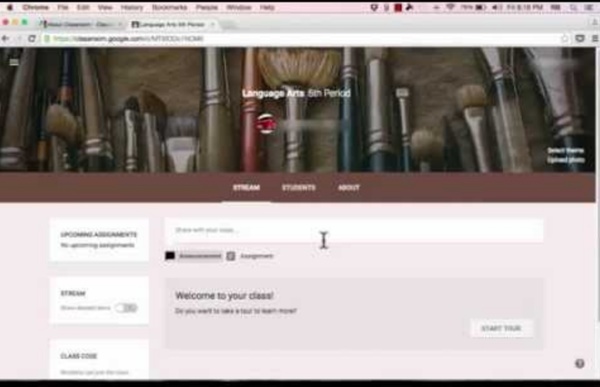
http://www.youtube.com/watch?v=VTWYf4PTLPw
Related: Self directed PD look at thisTrue Grit: The Best Measure of Success and How to Teach It Can you predict academic success or whether a child will graduate? You can, but not how you might think. When psychologist Angela Duckworth studied people in various challenging situations, including National Spelling Bee participants, rookie teachers in tough neighborhoods, and West Point cadets, she found: 50 Ways to Use Twitter in the Classroom Many critics of Twitter believe that the 140-character microblog offered by the ubiquitous social network can do little for the education industry. They are wrong. K-12 teachers have taken advantage of Twitter’s format to keep their classes engaged and up-to-date on the latest technologies. The following projects provide you and your students with 50 ways to Twitter in the classroom to create important and lasting lessons. 1. Tweet about upcoming due dates or assignments.
The Google Classroom Quick-Start Guide + tips and tricks! Google Classroom makes organizing and managing all of your Google Apps activities streamlined and easy. Set it up in minutes. (Sketch by Matt Miller) Google Classroom was created to focus less time on tech and more time on teaching. And it certainly has lived up to its billing. Home of free rubric tools: RCampus Welcome to iRubric iRubric is a comprehensive rubric development, assessment, and sharing tool. Designed from the ground up, iRubric supports a variety of applications in an easy-to-use package. Best of all, iRubric is free to individual faculty and students. iRubric School-Edition empowers schools with an easy-to-use system for monitoring student learning outcomes and aligning with standards.
Control Alt Achieve: Resources Over time I have created quite a few help guides, presentations, and other training resources for Google-related topics and other educational technology topics. Although these resources can be found elsewhere on this site and other locations, I have pulled them all together in one place to make it easy for people to find a needed resource, as well as to be sure you are accessing the most recent version (rather than an older copy made by someone else). All of these resources are licensed under a Creative Commons Attribution-NonCommercial 4.0 International license. For more information about this license see In short, you can copy, distribute, and adapt these resources as long as you give proper attribution and do not charge for them. If you would like to bring me to your school or organization to provide training on any of these topics, please see the detailed list of training sessions and services I provide in my Google Apps Training and Service Offerings document. Google Resources
6 Easy Steps for Getting Started Using Free Plickers for Assessment Data is an essential component in education, yet sometimes it can be viewed as a necessary evil for educators. In the past, a teacher may teach a lesson and require students to complete an exit ticket assessment activity to show mastery of the concept(s) reviewed over a certain time frame. Passing out the materials and grading individual student responses can be a time consuming task. How to flip the classroom Flipping is easy – and with a little thought and planning, teachers can use the flipped model to create engaging learning experiences for their students. This section covers the nuts and bolts of flipping – from creating videos, to introducing the flipped concept, to practical ideas for using class time differently. What are teachers saying? As an English teacher, I have several teaching concepts going at once, so flipping works well for me. I may have kids watch a lesson at home to learn about literary devices in a book we are reading in class.
Microsoft Educator Network - Educator Programs : Overview At Microsoft, we believe that technology alone cannot build 21st century skills in students. Technology is an accelerator, but alone it does not enable change. We believe in the power of the educator, and the impact educators can have when they are brought together and recognized for their achievements. Nominate yourself now!
Create an Audio QR Code Follow the Steps Below These are the directions for creating a QR code that will allow the user to play audio upon scanning the code. This function would serve you well if you wanted to deliver instructions for learning centers (science investigations, for example), presentations, and in so many other ways. Enjoy! Learn How to Use Piktochart! - Piktochart Infographics Become an expert Piktocharter by watching our videos, and you’ll be making infographics in no time! Our video tutorials are live on our Piktochart Youtube page, and you can also check out additional user-created guide on our Video Tutorial page here. Ready to get started with Piktochart right now? Check out our free guide to the Untapped Potential of Infographics! Subscribe to the Piktochart Blog below and immediately receive your free copy of "The Untapped Potential of Infographics".
Sharing Kindergarten: Assess for Success with PLICKERS App I have an awesome {easy} TECHIE way to assess my students... Welcome to a FREE app called PLICKERS. It is an awesome way to assess quickly with only one smart device in your classroom. Here is a video I made for you guys to SHOW you this app and how to USE it with your Kindergarten students successfully. But guys... Kōrero with Scientists - Auckland Tickets, Tue, 12/04/2016 at 4:00 PM Invalid quantity. Please enter a quantity of 1 or more. The quantity you chose exceeds the quantity available.
Bubbl.us Mind Map Create a new Mind Map Once you are signed in, click the "New Mind Map" button. A tab titled "New Mind Map" will appear with the editor underneath. Click on the bubble's text to edit.