


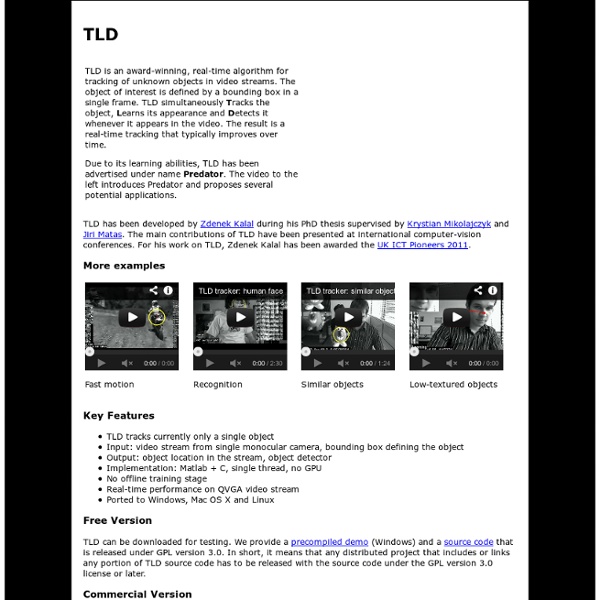
The Top 15 Google Products for People Who Build Websites Google’s strategy of empowering site developers and owners with free and valuable tools has proven to be effective in garnering a fair bit of geek love for the company. But this affinity to Google by technology enthusiasts is not without warrant—they really do make excellent products that can be instrumental in building, maintaining, and improving websites. What’s more, they’re all usually free. Check out some of the best Google products for developing, analyzing, maintaining and tinkering with websites. 1. Most developers know the advantages and convenience of testing and debugging in a web browser. Google Chrome, the latest major entry in the web browser market, has a robust, capable, intuitive, and downright helpful suite of tools geared for developers comparable to—and some might even argue, better than— web development tools such as Firebug. 2. It additionally lets you discover your most popular web page by way of showing you the number of external links that point to it. 3. 4. 5.
Snyppets - Python snippets pt This page contains a bunch of miscellaneous Python code snippets, recipes, mini-guides, links, examples, tutorials and ideas, ranging from very (very) basic things to advanced. I hope they will be usefull to you. All snippets are kept in a single HTML page so that you can easily ❶save it for offline reading (and keep on a USB key) ❷search in it. Note that scripts that do some web-scraping may not work anymore due to website changes. (Don't forget to read my main Python page ( ): there is handful of other programs and a guides.) Advertising To avoid dodgy websites,install WOT Send a file using FTP Piece of cake. import ftplib # We import the FTP module session = ftplib.FTP('myserver.com','login','passord') # Connect to the FTP server myfile = open('toto.txt','rb') # Open the file to send session.storbinary('STOR toto.txt', myfile) # Send the file myfile.close() # Close the file session.quit() # Close FTP session Queues (FIFO) and stacks (LIFO) Still hungry ? #!
20 PSD Tuts That Will Turn You Into A Photoshop Guru Many people can use Photoshop, but only a select few can call themselves gurus. Learn all the methods in the 20 tutorials below and you’ll be well on your way to joining this elite. Rather than focus on tuts for beginners, intermediates or advanced users, we’ve simply chosen ones which produce jaw-dropping effects. 1. Follow this tutorial to create dazzling, multi-layered, semi-transparent lettering, with a Perspex-like quality. 2. 3D Pixel Stretch Effect File this tutorial under “simple but effective”. 3. Turn a simple cityscape into a torrentially flooded wasteland. 4. Become the master of light and glow on Photoshop with this brief, easy-to-follow guide. 5. Use masking tools, layers, gradients and lines to turn your favorite piece of 3D text into something more colorful and commercial. 6. Mental waves do not exist, but if they did they’d look rather like this. 7. This tutorial is so versatile. 8. 9. 10. 11. Portraits occupy the more advanced end of the Photoshop learning spectrum.
Chat with Your Friends through ms dos Command Prompt -: Chat with Friends through ms dos Command Prompt :- 1) All you need is your friend's IP Address and your Command Prompt. 2) Open Notepad and write this code as it is.....! @echo off :A Cls echo MESSENGER set /p n=User: set /p m=Message: net send %n% %m% Pause Goto A 3) Now save this as "Messenger.Bat". 4) Open Command Prompt. 5) Drag this file (.bat file) over to Command Prompt and press Enter. 6) You would then see something like this: 7) Now, type the IP Address of the computer you want to contact and press enter You will see something like this: 8) Now all you need to do is type your message and press Enter. ShareThis
Tutorial: Introduction to Magento Theme Development In 2008, a small company named Varien, based in Los Angeles, quietly released an open source ecommerce platform to the world. Magento, as it came to be known as, quickly gained traction with web developers wishing to move on from the days of osCommerce and Zen Cart to a more professional and robust system. Magento has earned a reputation of being flexible and powerful, while remaining somewhat of a mystery to developers. Documentation for the platform was, and still is, scarce. In this tutorial, we’ll look at Magento’s powerful theme system, and learn how to build a simple custom theme for Magento. Magento Templates The template system that ships with Magento may seem a little complex at first, but the price we pay in complexity affords us a great deal of flexibility and power, as we’ll discover. There are three components to the template system: PHP template filesPHP block classesXML layout configuration Folder Structure But what are those interface and theme names in there? Best Practices <?
Co.Design - Fri, May 06 2011 Magento Connect - Import Products categories, multiple images and custom options - Overview Importing multiple choice attributes does work, but I encountered errors when importing categories. Maybe this only happens on multi store sites but it looks like this: Red error-lines appear but without a message. Workaround: Eitheryou import category_id(s) instead of categories(the category names according the readme) Or you use my fix:\app\code\community\CapacityWebSolutions\ImportProduct\Model\Convert\Adapter\Product.php Replace lines 95-105(if (isset($importData['category_ids'])) {$product->setCategoryIds($importData['category_ids']);}/* if category name is in csv file */if (isset($importData['categories'])) { $categoryIds = $this->_addCategories($importData['categories'], $store);if ($categoryIds) {$product->setCategoryIds($categoryIds);}}) With NM5 translate category names in category IDs ///////////////////if (isset($importData['categories'])) { $nm5_cat_names = preg_split('/,/',$importData['categories']); while($nm5_cat_names[$nm5_i] ! $nm5_i++;}
How to use one layout file in magento to control it's xml structure Over the past 3 years working with Magento and complying with the “Magento way” of managing code, usage of the “local.xml” file presented itself as one of the best ways to update xml layout. This article is aimed at those who are not aware of the “local.xml” method. If you’re already using it, kudos to you. The idea is simple: Use only one file, the local.xml, placed inside your theme’s layout folder to override or update all xml references for that theme. Benefits: 1. Drawbacks: 1. How to use the local.xml file. How to set it up: 1. 3. Examples: 1. 2. 3. 4. There are many other uses of course but I merely wanted to point out ways of adding, removing and updating to better illustrate the point of having local.xml in your development workflow. Hope this makes a good starting point in your next project for the first time users and very welcome topic to discuss about for those with a working experience. Thanks for reading
A geek in Japan Evangelion Store in Harajuku Zordor Related posts: Evangelion Girls Photos Exhibition Obama Dines Sushi at Jiro Here in Tokyo during the last few days we have felt a larger police presence, mostly in train stations, due to Barack Obama’s visit. “I was born in Hawaii and ate a lot of sushi, but this was the best sushi I’ve ever had in my life.” Source: New York Times The Newest Version of Asimo Honda engineers have been working for more than 30 years trying to create a humanoid robot: Asimo. Source: Japan Today Lolita Fashion in Shinjuku Since so many tourists were attracted to the Harajuku bridge, it has become more and more difficult to spot young Japanese people dressed following the style of Tokyo urban tribes. Kameido Tenjin We ended our walk around Kameido in the Shintoist shrine Kameido Tenjin 亀戸天神. The first bridge right after the main torii is the bridge of the woman (Onnabashi 女橋: woman, bridge). Wisterias are plants that have inhabited the Japanese archipelago for a really long time.
The EyeWriter 2.0 The EyeWriter is a low-cost eye-tracking apparatus + custom software that allows graffiti writers and artists with paralysis resulting from Amyotrophic Lateral Sclerosis to draw using only their eyes. The original design, as shown here, featured a pair of glasses as the basis for the eyewriter design: Since that first video, we've been hacking on and developing the project, and we have a new design, which we've called "eyewriter 2.0" which improves the accuracy of the device, and allow for people who's heads are moving slightly to also use an eye tracker. The original eyewriter, designed for a paralyzed Graffiti artist TEMPT1, is designed to be worn on a completely motionless head. The 2.0 design, which uses a camera and LED system mounted away from the head, can be used by people whose heads are moving slightly, such as MS patients, and people who wear glasses, etc. This eyewriter system is cheap, and completely open source.