


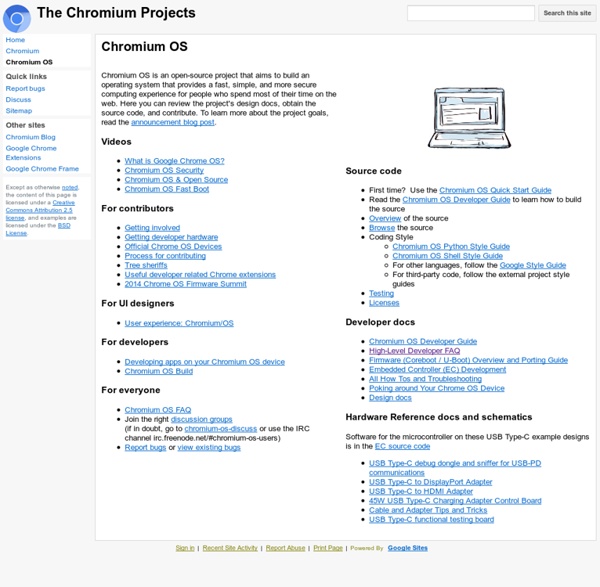
http://www.chromium.org/chromium-os
Releasing the Chromium OS open source project In July we announced that we were working on Google Chrome OS, an open source operating system for people who spend most of their time on the web. Today we are open-sourcing the project as Chromium OS. We are doing this early, a year before Google Chrome OS will be ready for users, because we are eager to engage with partners, the open source community and developers. As with the Google Chrome browser, development will be done in the open from this point on. ChromeOS In VirtualBox – Test Drive It In a lot of cases you wish to develop to the new Chromebook but don’t have the hardware or just want to be more productive while working on your 8-core linux box… In these cases, there is a good option to run the latest ChromeOS inside Virtualbox (or VMware if you have it). A quick reminder, Chromium OS (which is the open source version of ChromeOS) is a project that aims to build an operating system that provides a fast, simple and more secure computing experience for people who spend most of their time on the web. In our tutorial here we will use Chromium OS images. The steps to follow Download VirtualBox.You can build your own OS if you wish, just go to: chromium-os and read the details. However, there is an easy way – just download an image of Chromium OS – I have one for you here or just type And this guy is creating lots of fresh images of Chromium OS every day.
Download Chrome OS Linux You can download the free Cr OS Linux Live DVD or USB Disk Image below. Burn it, boot it and feel the user experience similar to Google Chrome OS. Download Cr OS Linux 2.4.1290 (x86) Live DVD826 MB iso, MD5: 39251925cfee3843924b1585024afc76 Hosted by Deposit Files | Download from mirror | Download torrent file (magnet link) Download Cr OS Linux 2.4.1290 (x86) USB Disk Image976 MB tar.gz (3.9 GB unpacked), MD5: 140cee1999105f63a1faf5a06c94b257 Hosted by Deposit Files | Download from mirror | Download torrent file (magnet link) How to install: Download the iso file and burn it into a DVD-R or download the tar.gz file, unpack it and write to an empty USB drive.
Google Chrome Portable browse with speed, simplicity and style Google Chrome Portable is a web browser that runs web pages and applications with lightning speed. It's designed to be simple and stylish. It's packaged as a portable app, so you can take your browsing experience with you. Version 34.0.1847.131 for Windows, Multilingual 1+24MB download / 76MB installed (Details Online Installer: This is installer will download Google Chrome during setup.
Make Your Own Wi-Fi Hotspot - Testing Development Websites on Mobiles and Tablets Often you need to test a website on an tablet device such as an iPad using a local development machine’s web server. For whatever reason the available Wi-Fi when developing your site may be on another subnet or network entirely to you development machine (such as in an office environment). Situations like these call for a bit of creative thinking and a different approach, so if this is a problem you face here’s my take on a possible solution. My workplace has pretty strict networking arrangements in place as we work with Banks and government agencies. Plasma Workspaces 4.10 Improve Mobile Device Support and Receive Visual Refinement Plasma Workspaces 4.10 Improve Mobile Device Support and Receive Visual Refinement Also available in: English | Català | Catalan (Valencian) | Deutsch | Ελληνικά | Español | Suomi | Français | Italiano | Nederlands | Polski | Português | Português brasileiro | Русский | Svenska | Українська
YUMI – Multiboot USB Creator YUMI UEFI Changelog 11/27/20 Version 0.0.3.2: Fixed persistent file path (broken in 0.0.3.1). Updated to create a persistence casper-rw or writable file and label based on the ISO name. Supports persistent feature for Linux Mint and Ubuntu version 16 through 20+. Added feature to check for Legacy YUMI on selected drive. Best Chrome Extensions On this page, you will find the best Chrome extensions for all your browsing needs. Using the right Chrome extensions can completely transform your online experience, and make your time on the Internet much more productive and interesting. We’ve made the effort to categorize the extensions and chose only those we believe to be the best ones and which will most likely be useful to you. A perfect tool for students/researchers and one of the best Chrome extensions for organization. Diigo lets you highlight, share and save web pages. Read selected content both online and offline.