


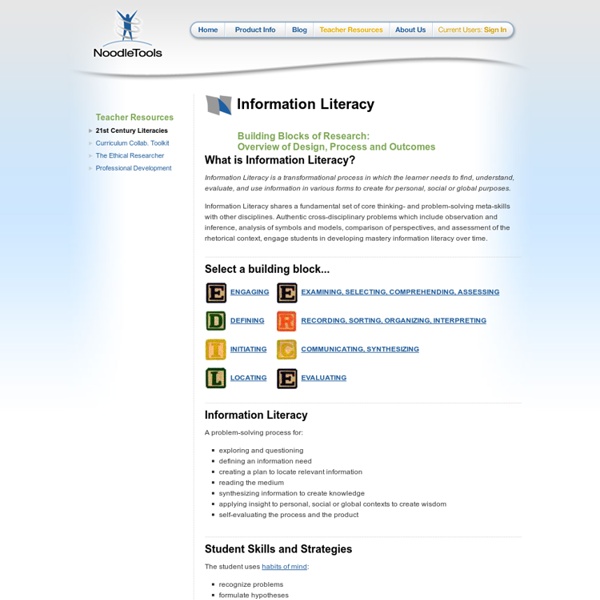
Evolution of Note Taking: New Forms Note taking is a big topic among educators. How do we teach it to our students? What are the best methods? Is digital note taking worse than taking your notes on a piece of paper? I am a big advocate to “if I want to teach it, I have to experience it”. Below, you will find my documentation of note taking methods I have used (at conferences) over the years (2003-2015). The evolution of my notes seems worthy to document, since I am excited of what is to come next. the level of substitution, in terms of analog going digital (no functional change)the level of transformation, in terms of amplification, shareability, hyperlinked writing, usage of different areas of the brain, etc. Taking notes at a conference, looked like the one I took at a World Language conference around the year 2003. Not far behind came my note taking via my own Twitter Feed (also 2008). I have documented my note taking style at conferences through time: In April of 2014, I started experimenting with Sketchnoting. Related
20 Things Educators Need To Know About Digital Literacy Skills Widely understood to be essential to success in the workplace and modern life, digital literacy is beginning to emerge as a necessary component of curricula across the globe. As current undergraduates have never known a life without the internet, it’s only natural that universities should nurture their familiarity with technology, encouraging its use in teaching and learning. Instructors should also be prepared to offer guidance on what students aren’t as familiar with–turning their technical skills into skills for lifelong learning and employability. But where does one begin? Teaching digital literacy is about more than just integrating technology into lesson plans; it’s about using technology to understand and enhance modern communication, to locate oneself in digital space, to manage knowledge and experience in the Age of Information. Digital literacy isn’t about knowing computers inside and out; it’s about using technology to change the way you think. 1. 2. 3. 4. 5. 1. 2. 3. 4. 5.
8 Ways to Hone Your Fact-Checking Skills - InformED In an age where the majority of us get our news through social media, the rise of fake news sites, hoaxes and misinformation online is concerning, especially considering that many young people lack the skills necessary to judge the credibility of information they encounter online. A recent Stanford study that looked at how teens evaluate online information found that most students have difficulty distinguishing between real and fake news. Of the 7,804 middle-schoolers who were surveyed, 82% were unable to tell an ad marked as “sponsored content” apart from a real news story, and many said they judged the credibility of news based on how much detail was given or whether a large photo had been included, rather than on the source. Clearly, many of us need a better understanding of how to evaluate the information we come across online, and the first step is realising just how easily fake news and misinformation can spread. Learn to Assess the Credibility of Your Sources 1. 2. 3. 4. 5. 6. 7.
New Media Literacy: What Students Need to Know About Fake News Fake news, unreliable websites, viral posts—you would think students who have grown up with the internet would easily navigate it all, but according to a study done by Stanford researchers, that couldn’t be further from the truth. Researchers describe the results of the study done on middle school, high school and college students across the country as “bleak.” Students were asked to judge advertisements, social media, video and photographic evidence, news reports and websites. Though researchers thought they were giving students simple tasks, they say that “in every case and at every level, we were taken aback by students’ lack of preparation.” As if that weren’t bad enough, researchers go on to say, “At present, we worry that democracy is threatened by the ease at which disinformation about civic issues is allowed to spread and flourish.” So what can educators do about the spread of fake news and our students’ inability to recognize when they have been fooled? For more, see:
Alternative Facts and Fake News – Verifiability in the Information Society « Library Policy and Advocacy Blog This week sees the continuation of Wikipedia’s #1lib1ref (One Librarian, One Reference) campaign (highlights from the first week here!). The thematic thread of this week’s activities is fake news, an expression that has been at the tip of people’s tongues lately, along with “alternative facts”. This blog explores the library take on this. The relationship between information and opinion has always been fluid and uncertain. This has been as much the case in politics as in science or any other area of life. There have also always been charlatans, liars and forgers, aiming to gain money, power or simply attention. However, 2016 saw the issue of false news stories move centre stage, even if the concept of the lying politician, or the sensationalist journalist is nothing new. In addition to stories stemming from lazy journalism or exaggerations aimed at gaining more clicks, tales of a Macedonian town acting as a fake news factory have captured the imagination. What responses are there?
10 Ways to Spot a Fake News Article - EasyBib Blog For many of us, 2016 is going down as a year to forget. Election upsets, Zika, the Syrian crisis, and unfortunately tons of fake news about all of the above and everything in between. Denzel Washington was recently quoted as saying, “If you don’t read the newspaper, you’re uninformed. 1. Links and citations allow us to easily access, read, and explore more about the information found in the article. Many big name news sites, such as CNN, do not include links or citations, but other sites do. 2. An article without an author’s name is another red flag. 3. Do a Google search on the author’s name to find their occupation and locate other articles that the author has composed. 4. On the top or bottom of most websites, you should see a section titled “About Us.” 5. Authors tend to read and re-read their articles numerous times prior to posting. 6. Copy and paste a quote from the article into Google’s search bar. 7. Do a simple keyword search on Google for a similar article. 8. 9. 10.
Evaluating Websites as Information Sources Studies suggest that many U.S. students are too trusting of information found on the internet and rarely evaluate the credibility of a website’s information. For example, a survey found that only 4 percent of middle school students reported checking the accuracy of information found on the web at school, and even fewer did so at home (New Literacies Research Team & Internet Reading Research Group, 2006). At the same time, the web is often used as a source of information in school projects, even in early schooling, and sites with inaccurate information can come up high in search rankings. Shenglan Zhang and I thought that we could help address this situation by laying a foundation for website evaluation in elementary school. In particular, we wanted to: To achieve these aims, we developed the WWWDOT Framework. Who wrote it and what credentials do they have? In teaching WWWDOT, we elaborate on each of these factors. In the study, the WWWDOT Framework was taught in four 30-minute sessions.
The Questioning Toolkit - Revised The first version of the Questioning Toolkit was published in November of 1997. Since then there has been substantial revision of its major question types and how they may function as an interwoven system. This article takes the model quite a few steps further, explaining more about each type of question and how it might support the overall investigative process in combination with the other types. photo ©istockphoto.com Section One - Orchestration Most complicated issues and challenges require the researcher to apply quite a few different types of questions when building an answer. Orchestration is the key concept added to the model since its first version. orchestrate: To combine and adapt in order to attain a particular effect: arrange, blend, coordinate, harmonize, integrate, synthesize, unify. As the researcher moves beyond mere gathering to discovering and inventing new meanings, the complexity and the challenge of effective orchestration grows dramatically. --- Essential Questions ---
Practice: Evaluating Purpose - EasyBib Blog Evaluating the Purpose of a Website It’s important to figure out the purpose of a website because it’s not always clear what the author’s intent is. There are some red flags you should look out for when evaluating online sources. We will review what these are so you know what to pay attention to! The design of a website can be professional and have great navigation, but the content could be skewed, misinformed, or even completely false. Who or What is Behind the Content? When evaluating for purpose, a good starting point is to check out the page that explains the company behind the website’s content. It can be labeled as: About UsOur StoryMission Statement The “About Us” page will explain the purpose and goals of the company or organization. But be careful, some organizations, companies, and people aren’t upfront about their purpose, so you need to look at other factors as well. Apply It: Evaluate the Manhattan Airport Foundation Do you see the red flag? Apply It: The Wirecutter Top-Level Domains
Every Advanced Google Search Operator & Command You Need to Know If you’re interested in search, the most critical skill you need is the ability to Google. I’m not just talking about figuring out the right search terms, but how to use the search engine to find a ton of interesting and variable results. Many tools can help you with research opportunities. These could be specialty tools for finding backlinks, on-page optimization aids, or tools for supporting SEO audits. Advanced Google search operators have their place in this ecosystem of tools, too. These operators can help you gain insight into SEO opportunities and audit points you may not have identified otherwise. Whether you need to find sources for a blog post, identify all of the PDFs on your site, or just want to see your site’s cache, using Google search operators can help you. In this guide, we will go over advanced Google Search operators and commands, and examples of how you might use them. Advanced Google Search Operators Google is an information retrieval engine. Cache Example: Allintext Intext Or
Nik's QuickShout: Make PDF Texts into Interactive Online Activities for Blended Learning Pages Monday, 25 September 2017 Make PDF Texts into Interactive Online Activities for Blended Learning This tool enables teachers to build onto more traditional course book based courses and add a blended learning element. You then give your students a code to register on the course and they can access the texts, make notes and annotate the text and build discussions around them. When you register as a teacher you need to tell the site which school you teach at. Sign up for my twice monthly free newsletter and get a free copy of Digital Tools for Teachers at: My eBooks: Best Nik Peachey Labels: blended learning, course book, course creation, interactive © Nik Peachey at Monday, September 25, 2017 No comments: Post a Comment Newer PostOlder PostHome Subscribe to: Post Comments (Atom) My eBooks & Lesson Plans 20 Tech Enhanced Activities for the Language Classroom£3.49 Read More Thinking Critically through Digital Media£6.99 Read more Exploiting Infographics£2.49 Sumo
Turning Your Students Into Web Detectives Our students use the web every day—shouldn’t we expect them to do better at interpreting what they read there? Perhaps, but not necessarily. Often, stereotypes about kids and technology can get in the way of what’s at stake in today’s complex media landscape. Sure, our students probably joined Snapchat faster than we could say “Face Swap,” but that doesn’t mean they’re any better at interpreting what they see in the news and online. As teachers, we’ve probably seen students use questionable sources in our classrooms, and a recent study from the Stanford History Education Group confirms that students today are generally pretty bad at evaluating the news and other information they see online. Now more than ever, our students need our help. In a lot of ways, the web is a fountain of misinformation. Here’s a list of fact-checking resources you and your students can use in becoming better web detectives. FactCheck.org Download a student-friendly version here. PolitiFact Snopes OpenSecrets.org
Fake news: improved critical literacy skills are key to telling fact from fiction | Teacher Network Fake news is a buzzword of our time, but its impact can be significant. Not only can it threaten our democracy, our confidence in governance, or our trust in journalism, but it has also been reported to distort children’s view of the world. In a digital world, we can no longer take everything we read, hear or see at face value – no matter how reliable we believe the source. Children are increasingly likely to encounter fake news; more young people than ever are using digital media as their main source of news, so they must be equipped with the skills to tell fact from fiction. While critical literacy skills are part of every stage of the national curriculum in England, a new report from the National Literacy Trust shows that children are not retaining what they’ve been taught. Reading comprehension, a big part of the Key Stage 1 and 2 curriculums, is particularly important for preparing children to become critically literate. To create your shared definition:
Fact vs Fake: Resources to Help Librarians Navigate Digital Literacy One can’t help but to be publicly aware of so many things these days. And if you are a walking, talking, breathing, adult, anywhere in the world, you are certainly aware of the current intense interest in the power and persuasiveness of social media. The role of librarians when it comes to helping their patrons negotiate and assess the information that comes from those sources varies greatly depending upon your community, your library, your job. That role, to provide media and digital literacy in a constantly changing world, demands more than ever that we share what we learn and our own expertise. Here are just a few of the great resources listed there: Libraries transform… because we are experts at being aware of trends and issues and willing to share our resources in documents such as the ALSC’s Post-Election Resource. “As part of our preparation for National Library Week (April 9-15), I am inviting you to become part of Libraries Transform.