


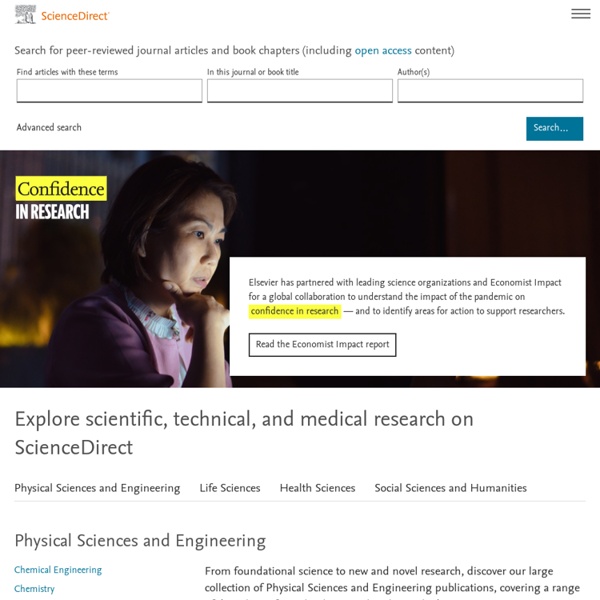
List of academic databases and search engines Wikipedia list article This article contains a representative list of notable databases and search engines useful in an academic setting for finding and accessing articles in academic journals, institutional repositories, archives, or other collections of scientific and other articles. Databases and search engines differ substantially in terms of coverage and retrieval qualities.[1] Users need to account for qualities and limitations of databases and search engines, especially those searching systematically for records such as in systematic reviews or meta-analyses.[2] As the distinction between a database and a search engine is unclear for these complex document retrieval systems, see: the general list of search engines for all-purpose search engines that can be used for academic purposesthe article about bibliographic databases for information about databases giving bibliographic information about finding books and journal articles.
Science and technology research news « Prev | 1 | 2 | 3 | 4 | 5 | 6 | 7 | 8 | 9 | 10 | Next » Detecting corrosion and fatigue during service A new project, CORFAT (Cost effective corrosion and fatigue monitoring for transport products SCP7-GA-2008-218637), looks to develop new monitoring technology based on acoustic emission testing (AT) combined with follow-up NDT (non-destructive testing) to detect defects such as corrosion or cracks in the structure of surface transport products (ships, railway tank cars, road tankers). Projects talks to Andreas Jagenbrein about predictive maintenance and what this means for transport safety.
6 of The Best Web Tools for Organizing and Managing Citations, References and Bibliographies April 1, 2015 One of the onerous parts in essay and academic writing is the bibliography section. Managing, organizing and citing references can sometimes be a real challenge especially if you don't keep track of what and who you cite. The last thing you would want after a strenuous writing task is a messy bibliography with one reference missing page numbers the other needs publication date or, worse of all, having to go back to your sources to check for the source of that quotation you included in your conclusion. If you find yourself constantly grappling with problems such as these, the web tools below are absolutely something you might need to consider. These are some of the best applications for organizing, managing, and publishing bibliographies, citations and references. Some of these softwares are integrated with Google Scholar.
Entire CGP Catalog - Basic Search: Full Catalog Welcome to the Catalog of U.S. Government Publications (CGP)! The CGP is the finding tool for federal publications that includes descriptive information for historical and current publications as well as direct links to the full document, when available. Users can search by authoring agency, title, subject, and general keywords, or click on "Advanced Search" for more options. The catalog offers you the option to find a nearby Federal Depository Library that has a particular publication or that can provide expert assistance in finding and using related U.S. government information. Click on the title of interest from your search results list. MACH: The best and latest in Tech & Innovation Dominic Hogdson / Sentinel-2/ESA Environment Iceberg's break from Antarctic ice shelf is 'geologically imminent'
100 Time-Saving Search Engines for Serious Scholars (Revised) Back in 2010, we shared with you 100 awesome search engines and research resources in our post: 100 Time-Saving Search Engines for Serious Scholars. It’s been an incredible resource, but now, it’s time for an update. Some services have moved on, others have been created, and we’ve found some new discoveries, too.
Accelerating Future There isn’t enough in the world. Not enough wealth to go around, not enough space in cities, not enough medicine, not enough intelligence or wisdom. Not enough genuine fun or excitement. Not enough knowledge. How Google Docs' research tool removes drudgery from reports and presentations You’re frantically racing toward a deadline to complete a multi-page report or slideshow presentation, but research is slowing you down. Not tracking down the information so much as the constant bouncing between your work document and web browser, and cycling through the confusing morass of open tabs to find that webpage or image you need. If you use Google’s free office suite, there’s an easier way—a built in research tool that lets you search for the information you need and easily add it to the Google Doc or Google Slide you’re working on without having to leave the page.
David Rumsey Historical Map Collection The new MapRank search tool enables geographical searching of the collection by map location and coverage, in a Google Map window. Pan and zoom the Google Map to the area of the world you want maps of, and the results will automatically appear as a scrollable list of maps with thumbnail images in the right side window. The maps in the right side list are ranked by coverage, with the maps that have coverage closest to your search window listed at the top. Mousing over any map in the list will show the map's coverage as a light red rectangle on top of the Google Map. Clicking on a map in the list will open it in the Luna Browser.
Could humans be Earth's second civilization? “How do you know we’re the only time there’s been a civilization on our own planet?” [said Goddard Institute for Space Studies director Gavin Schmidt]. [T]hat first conversation launched a new study we’ve recently published in the International Journal of Astrobiology. Though neither of us could see it at that moment, Gavin’s penetrating question opened a window not just onto Earth’s past, but also onto our own future. [C]ould researchers find clear evidence that an ancient species built a relatively short-lived industrial civilization long before our own?
this is a site that allows you to search for articles from (as you can see) a range of disciplines by charquis May 13