


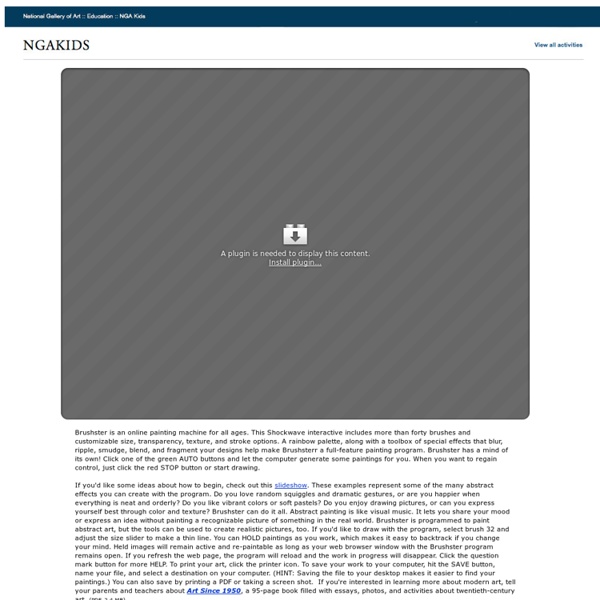
Flame Painter | free online paint program Flame Painter is a unique paint program, it belongs to my 'I am an Artist' experimental project. I think with tools which inspires you, everyone can be an artist. You can try it here, change different brush settings and paint your own flame paintings. When you change the background from black to white, the palette changes from additive to subtractive and the feeling of the painting is very different. Check out new Rebelle - the real watercolor and acrylic paint program, Amberlight - abstract art tool based on particles, or Fluidance motion effect program. You can try more experiments here. NEW: This is a new Flash version of Flame Painter Free, we removed the old Java version, because it is not anymore supported correctly by most of the browsers. Tools: FADE - fade in/out [ on | off ] GRADIENT - color gradient [ on | off ] COLOR - brush color SATURATION - brush saturation OPACITY - brush opacity SIZE - brush size SPEED - brush speed FOCUS - local forces NOISE - crazy noise parameter
Tux Paint Create and paint amazing art from photos Did you ever wanted to be a great artist? But unfortunately you are really bad at it? Well that's ok because now with Psykopaint you can be a great artist with no skills. But how does it work? Open a photo you like and paint it using a variety of tools like brush, spraycan, ribbon, knife, Psykopaint will choose the colors automatically for you So you don't need to worry about it and focus on a style you like. Impressionist, cubist, abtract or classic, or something totally unique. Create Something. Donate Login Remember Me Create An Account Forgot Password // Provide alternate content for browsers that do not support scripting // or for those that have scripting disabled. Join Now Hot Shiny "Do"by Misterx|43|Favorite? Free Falling (Green)by Leaflady|0|Favorite? asu (68)by Durgunsu|1|Favorite? Tom Hayden 1939-1916by Calypso rose|0|Favorite? Scatter....by Pennycandy|1|Favorite? Midnight Starby Maurie|3|Favorite? Free Fallingby Leaflady|1|Favorite? (204)by Bluegirl|2|Favorite? Strangers in Spaceby Leaflady|1|Favorite? Whoooo? About Myoats Read More Myoats is a community where people create designs using an online drawing application. New view more GRAPE-NUT LACEYby Robinrebornart HOT HEARTS ART-MEby Robinrebornart Morn. comes Early :(by Vonzeppelin PERI-WINK-LE BLUE'Sby Robinrebornart GrooveIsInTheHeart (2)by Bluegirl Electric linesby Tsm faker BLACK DIAMOND HIGHby Robinrebornart Doodlesby Rampuero (186)by Bluegirl Frost (2)by Rampuero view more How To Create Watch Tutorials Follow Us ?
Demos Try out the features of ArtRage 4.5 before you buy ArtRage Demo: The Demonstration Version ArtRage 4.5 gives you access to the full feature set of the product with the following limitations: Documents larger than 1280 x 1024 cannot be Saved or Exported.Export is limited to JPEG format and contains an ArtRage Demo watermark.You cannot add new categories to Collections such as Presets and Stencils.Each category is limited to 6 items, the Demo comes with a set of custom content to give you a feel for what’s possible.You cannot install or create Package Files or custom Sticker Sheets. More Information: Discover ArtRage 4.5 ArtRage is a powerful, intuitive painting package that makes it easy to produce natural looking artwork on your Computer, iPad and iPhone. ArtRage 4.5 Features ArtRage 4 contains natural painting tools like oils and watercolor, sketching tools like pencils and ink pens, and utilities to make painting easier. See It In Action…
PaintGo | Kid's Coloring, Drawing, Stickers & Painting Activity ABCya is the leader in free educational computer games and mobile apps for kids. The innovation of a grade school teacher, ABCya is an award-winning destination for elementary students that offers hundreds of fun, engaging learning activities. Millions of kids, parents, and teachers visit ABCya.com each month, playing over 1 billion games last year. Apple, The New York Times, USA Today, Parents Magazine and Scholastic, to name just a few, have featured ABCya’s popular educational games. ABCya’s award-winning Preschool computer games and apps are conceived and realized under the direction of a certified technology education teacher, and have been trusted by parents and teachers for ten years. Our educational games are easy to use and classroom friendly, with a focus on the alphabet, numbers, shapes, storybooks, art, music, holidays and much more!
Doodleacademy, un canal de vídeos para aprender a dibujar Dibujar es un arte que muchos llevan en la sangre desde que nacieron, aunque, como en la mayoría de los casos, requiere de entrenamiento constante para mantener los “motores en marcha” constantemente. Existen muchos canales en Youtube creados para ayudar a dibujar, aunque pocos me han llamado tanto la atención como éste que os presento hoy: Doodle Academy. Se trata de una colección constantemente actualizada de vídeos que nos ayudan a dibujar animales de todo tipo con un paso a paso que muchos agradecerán. En sus inicios también se dedicaban a enseñar a dibujar frutas y objetos, aunque parece que en los últimos meses el reino animal se ha hecho protagonista del tema (algo muy común en Youtube, como podéis ver en este otro canal: Doodlekat1). Después de practicar bastante con los ejemplos mostrados en este canal, no es difícil animarse a improvisar y, quién sabe, comenzar un canal propio con nuestras creaciones.
JUNGLE interactive Create an imaginary landscape with NGAkids JUNGLE. Mix and match the animals, control the weather and lighting conditions, or construct flowers, trees, and plants. An "AUTO" button generates random compositions, so you can sample program options and experiment with special effects as a starting point for your own designs. This Shockwave interactive is intended for children of all ages. To begin, just click one of the menu pictures above. JUNGLE is inspired by the paintings of French artist Henri Rousseau. How to use this interactive: Click a menu picture and see what happens, or use the AUTO button for ideas. Your design will disappear if you click the eraser, use the AUTO button, close your browser, or shut down your computer. To print your jungle scene, click the printer-shaped icon to the right of the question mark. With the Jungle interactive, you can make scenes like this: Try some of the project ideas in My Jungle and have fun creating your own art. Credits Copyright © 2015
Queeky - draw online! MyPaint Design & Development: Inklude.com Baltimore Museum of Art Wonderful works of art await you at the BMA! Here’s all you need to know about tour topics, tour planning, special exhibitions and teacher resources. Each year, The Baltimore Museum of Art welcomes more than 25,000 students and teachers to its galleries, and proudly introduces its extensive collection and special exhibitions through school tours, educational programs, and workshops. Friendly, knowledgeable gallery teachers lead students on tours of discovery, helping them develop their visual and analytic skills through close observation and lively conversation. Teachers find high-quality, affordable professional development opportunities and resources at the BMA—all designed to support classroom curricula and enhance student learning across disciplines. The Museum is deeply grateful to Education Funders who support the BMA's engaging school, teacher, and public programs.
Welcome to Sumo.fm Was sind eigentlich Range Options? Eine Range Option ist grundsätzlich zunächst einmal eine spezielle Form eines Derivates und wird zu den sogenannten exotischen Optionen gezählt. Etwas genauer formuliert ist eine Range Option eine Variante der binären Optionen. Dabei bestimmt der Trader, ob sich ein Vermögenswert in einemvorher festgelegten Kursbereich befinden wird oder nicht. Die Range Variante der binären Optionen wurde eigens für den XP Markets entwickelt und basiert auf den in Broker Kreisen weiter verbreiteten sogenannten Tunnel-Modell. Das heißt, um beim Handel mit Range Options Geld zu verdienen, muss der Trader sehr genau bestimmen, ob sich der Preis eines Vermögenswertes zu einem bestimmten Zeitpunkt außerhalb oder innerhalb eines festgelegten Bereiches bewegt. An einem Beispiel lassen sich Range Options sehr gut verdeutlichen: Man hat sich für eine Range Option in EUR/USD entschieden. Wie funktioniert dieser Handel? Wo liegen die Vorteile? Grenzwerte – Outside Options