


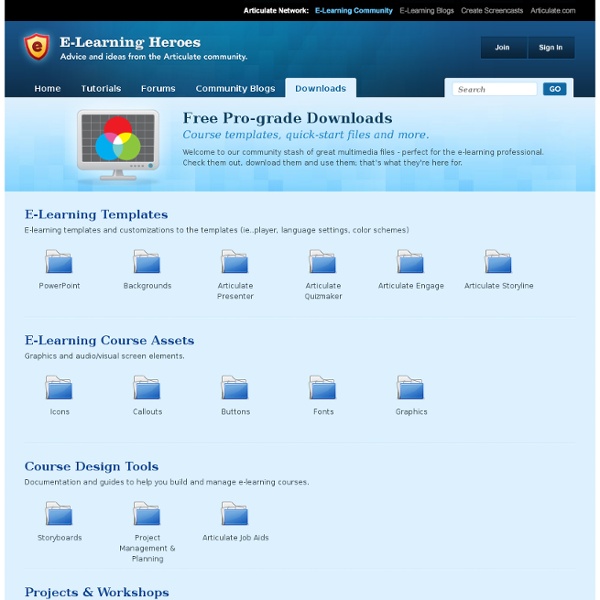
The Trusted Leader in HTML5 Document Viewing | Crocodoc Interact with your documents Crocodoc comes with a robust set of commenting and markup tools that enable interactive document workflows. These include: commenting tools, drawing tools, highlighting tools, textbox tools, and strikethrough tools. When enabled, Crocodoc's commenting and markup tools allow your users to: Collaboratively add and reply to comments on shared documents Take notes when collecting research Fill out forms and submit requested paperwork Send colleagues feedback on presentations Comprehensive API Our comprehensive API allows you to implement custom collaboration workflows by customizing the behavior of our built-in tools. Pass names to Crocodoc so they show up when comments are created Specify which annotations are visible when a document is viewed Receive real-time notifications when annotations are created Set per-user permissions when viewing, creating, or deleting annotations Download annotated PDF copies of any document Sample document
Safe Exam Browser Safe Exam Browser (SEB) ist eine abgesicherte Browser-Applikation, um Online-Prüfungen auf Learning Management Systemen (LMS) zuverlässig durchführen zu können. Durch den Start der SEB-Applikation wird ein herkömmlicher Windows- oder Mac OS X Computer in einen sogenannten Kioskmodus versetzt und somit zu einer temporär abgesicherten Arbeitsstation. SEB regelt den Zugriff auf Hilfsmittel wie Systemfunktionen, andere Websites und Programme und unterbindet die Verwendung von unerlaubten Ressourcen während einer Prüfung. Demo Download News Support Konzept von SEB Generelles Konzept SEB läuft lokal auf einem Computer und ist über das Internet mit einem Learning Management System verbunden. Systemarchitektur von SEB SEB besteht aus einer Kiosk-Applikation und einer Browser-Komponente, die auf einem Prüfungs-Rechner ausgeführt werden. Schematische Darstellung einer Online-Prüfung mit Safe Exam Browser und einem LMS, beispielsweise ILIAS oder Moodle. Komponenten der Systemarchitektur Funktionen
CristinaSkyBox E-Learning - Theorien, Gestaltungsempfehlungen und Forschung - Einleitung Classroom 2.0 The Educator’s Guide to Copyright, Fair Use, and Creative Commons Lately, we’ve been hearing more and more about digital copyrights and fair use in the news and online – particularly with the whole SOPA/PIPA uproar that recently swept the web. Also, we on the Edublogs support team have been getting more and more complaints and official requests to remove copyrighted content that users have placed on blogs. The legal jargon with respect to digital copyrights can be confusing – especially since different countries have their own laws and regulations. With this post, we hope to dispel a few myths and pull together a complete list of resources for teachers and students to use when blogging and working with content online. Rule #1: You Can’t Use Everything You Find On the Web Dexter the cat hates those that steal his photos… This may seem obvious, but judging by the notices we have received, many teachers (and especially students) are under the impression that if it is on the web, then it is up for grabs. Rule #2: There Are Resources You CAN Use Images Videos
Free Technology for Teachers The Teacher Tap: Professional Development Resources for Educators The Teacher Tap is a free, professional development resource that helps educators and librarians address common questions about the use of technology in teaching and learning by providing easy access to practical, online resources and activities. Check out the Project Overview for more information. For a more indepth look at these topics, go to our online courses including: We're in the process of updating this resource, so you'll find a mixture of old and new pages.