


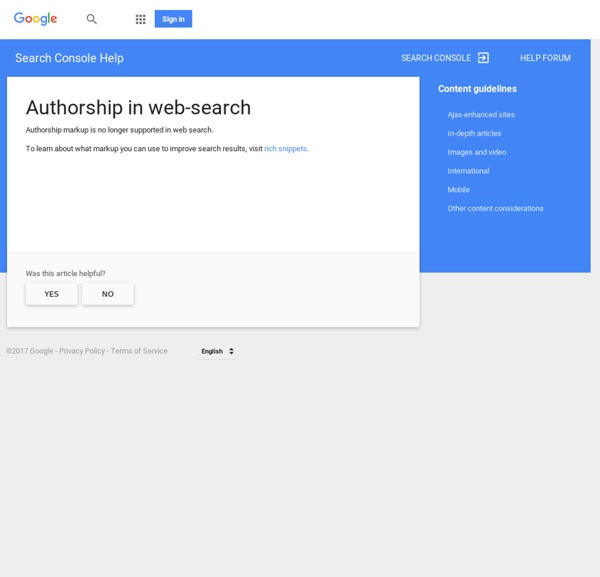
https://support.google.com/webmasters/answer/6083347?hl=en
Related: Content CreationHow To Prove Content Marketing ROI For Your Business Content marketing has exploded in the last couple of years. The platforms to create new content, curate existing content, and publish all of it to the right channels have grown and matured. However, in spite of the exponentially higher volume of content that is being churned out by businesses today, the fact remains that the majority of these activities still cannot be directly tied to company bottom lines. Google+ Adds Content Recommendations For Mobile Websites Website owners with a Google+ page will soon be able to add content recommendations to the user experience on their mobile websites. Google just announced the new feature today, which blends both Google+ activity (such as +1s and shares) and search authorship to determine the best related content to show to users as they browse mobile website content. Readers will see recommendations whether they’re signed in to a Google account or not. If they are signed in, though, they’ll see more personalized recommendations that involve content that was +1′s or shared by their people in their Google+ circles. The feature works for iOS and Android, for the Android browser, Chrome and Safari.
Autocompletions on a custom input field with Google Custom Search First published on August 7, 2011 Google Custom Search is a mostly free, relatively easy way to add a customizable, powerful search engine to your own website. Although it is not as tunable as some other systems, it does not require installing anything on your server or much knowledge of code. Craigslist Automation Software Simply install Classifieds Searcher on your computer (it takes less than a minute), log into your account (only if you have the POWER version - the FREE version doesn't require login) and start exploring a whole new world of classified ads. Based on your criteria, our software will robustly deliver results from all the supported sites. Using Classifieds Searcher you can: Search multiple Craigslist cities and categories at the same time. Setup alerts and forward new results by email and/or SMS. Automatic searching!
20 Ways to Reward Repeat Visitors on Your Ecommerce Site Many ecommerce businesses neglect the importance of rewarding their repeat visitors while they strive to drive revenue, increase social mentions, and build a loyal following. That is a mistake. Great ecommerce sites reward their recurrent visitors. They influence thousands and get the pick of their sales from loyal customers. 3 Google+ Power Users Reveal their Secrets I recently wrote an article about Google+ vs Facebook and a tribe turned up from Google+ and became rather engaged! The question that had been posed was whether Google+ was a ghost town. I received an answer. 60+ Useful Adobe AIR Applications You Should Know Adobe AIR was first introduced on 19 March 2007 with the name of Apollo and designed as a cross-operating system runtime that enables web developers to use their existing web development skills, code and tools to build and deploy rich web applications and content to the desktop. With Adobe AIR’s rich features, developers are able to build application using HTML, Ajax, JavaScript, Flex and Flash. Therefore, we strongly believe that Adobe Air has unleashed the power to extend user experiences beyond the browser. Here’s our collection of 60+ Adobe AIR Application you should know.
The ultimate content marketing strategy The idea of using content to help drive ecommerce sales can sometimes feel daunting. Today’s digital landscape is a 24-hour news cycle, with social media platforms that never sleep. Content is constantly created and published. So the question often arises, “If I want to take on content marketing for my business, where do I begin?” The Ultimate Guide for Businesses Readers Tip: If you have a specific question about Google+ that isn’t answered in this ultimate guide or if you’d just like to keep up to date with some of the latest Google+ and digital marketing developments, we’d recommend adding the author of this guide, +Paul Goldston, to your Google+ circles: UPDATE #3 – Jun 20, 2013 - While most of the strategies and tactics in this article will not really change too much over time, the actual Google+ interface has already been re-imagined three times since the original version of this article was written. This update works to reflect the most recent interface changes. Furthermore, this particular blog update includes any functionality changes that are relevant to businesses using Google Plus.
SEO Site CheckUp Check and improve your web pages for a better search engine ranking Check your website and optimize your hidden and visible content to achieve the best search engine ranking for your targeted keywords! Insert a domain name or the URL of a page and start a SEO checkup to find leaks or errors and learn how to improve your site's usability and positioning. How to Optimize Your Content for Google's Featured Snippet Box In the past few years Google have been refining the way that it displays results to users. In particular, Google has been increasing the number of Featured Snippets that it displays for queries. What's a Featured Snippet? And more importantly, what do you have to do to appear there? Well, that's what I set out to explore.
How to Use Google+ Local to Get New Customers Google+ Local is a powerful tool for small businesses targeting local customers because it combines customer reviews and local search into one platform. Yet, many small businesses still aren’t sure how to take advantage of Google+ Local. Let's take a look at two key ways small businesses can use Google+ Local right now to get new customers.
11 Free Adobe Photoshop Alternatives (Softwares) Editor’s note: For a newer, updated version of this post, check it out here. At the point this article was created, Adobe Photoshop CS3 still cost about USD $649 per copy. I think it’s safe to say that not everyone will afford to get a copy or willing to get a copy if all one need to do is just basic image editing stuff.