


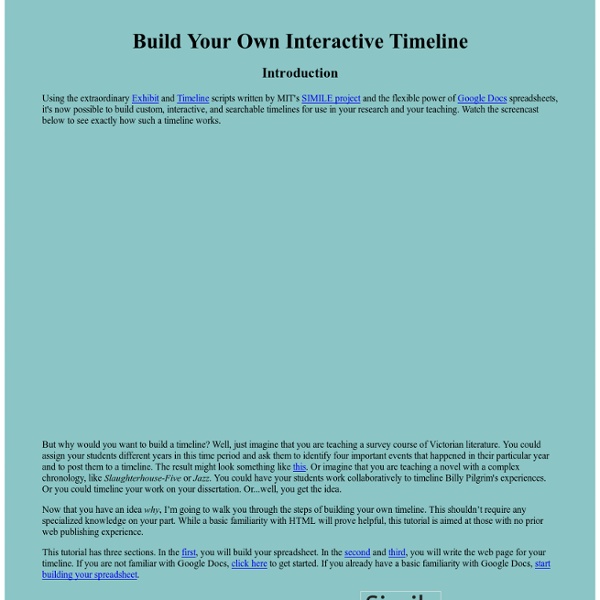
15 Little-Known Ways Google Can Help Teachers And Students From Boolean search strings to grammer checks, Google can help both students and teachers. There is a little-known area of Google that focuses on helping just these users. Google has been making big steps towards helping higher education these days ( Google Voice Now Free For .edu Emails ) but this area, known as Google For Educators, has been around for about a year and is slowly gaining momentum in terms of popularity. Google Book Search Google Book Search allows you to search the full text of our large and growing index of books, from popular titles to old, out-of-print and public domain volumes, to find pages that include your search terms. Google Book Search can enhance your lesson plans in all kinds of ways, by enabling you to search for, and helping you locate, countless volumes you might not have been able to find any other way. Google Book Search will also enhance your students’ research by allowing them to access information from thousands of books with one quick search.
Part Sixty-Six Of The Best Ways To Create Online Content Easily & Quickly Here’s the latest installment in my series on The Best Ways To Create Online Content Easily & Quickly. As you may remember, in order to make it on this list, the web tool has to: * be easily accessible to English Language Learners and/or non-tech savvy computer users. * allow people to create engaging content within minutes. * host the user’s creation on the site itself indefinitely, and allow a direct link to be able to be posted on a student or teacher’s website/blog to it (or let it be embedded). * provide some language-learning opportunity (for example, students can write about their creations). * not require any registration. You can find previous installments of this series with the rest of my “The Best…” lists here. You might also want to look at The Best Ways To Create Online Content Easily & Quickly — 2010 and The Best Ways To Create Online Content Easily & Quickly In 2011 and The Best Ways To Create Online Content Easily & Quickly In 2012 — Part Two. Here are the newest additions:
Media and Technology Resources for Educators February 27, 2014 We are thrilled to announce the release of our entire Digital Literacy and Citizenship Curriculum as a set of eight interactive, multimedia iBooks Textbooks, available for free in the iBooks Store... read more March 31, 2014 Imagine … a school district that is teaching Digital Literacy and Citizenship lessons to 28,000 K-12 students, with 1,800 trained teachers. Categories:
Amazon Web Services Quick and Easy IF Formulas for Grading Google Forms I recently led a Google Docs session at Whittier Christian High School and was asked to provide a quick demo video illustrating the way I used formulas (and in particular the IF formula) to grade a quiz made using a Google Form. Apparently my explanation plays well face-to-face but considerably less well from memory. ;) For this video I cut right to the chase and did my best to explain the IF formula for beginners… while keeping under a 5 minute time limit. I hope it’s helpful for you and your colleagues and I hope you’ll let me know what you think. Incidentally, there was a minor error in one of my formulas at the end, but I fixed it live rather than record (yet another) take. Also, here are the slides I used in the middle segment of the video… in case they might be helpful to you as well (the last slide includes a copy-and-paste-able “nested” IF formula for generating letter grades from percentage scores):
Mind42.com - Collaborative mind mapping in your browser Larry Ferlazzo, Teacher Email Newsletter Sign-Up And Site Blog Information Sign-Up for Email Updates From My Blog! This website is frequently updated so I have a daily blog where I highlight "Websites of The Day." You can sign-up to receive free email updates from my blog by going there and clicking on the "Feedz By Email" button. I send out a free monthly short newsletter containing the "Top Ten" entries from my blog to people who don't want to receive daily updates. Few of the activities accessed by these links have been made by Mr. ArticlesShaking Up the ESL Classroom Building Cathedrals in the ESL Classroom Family Literacy, Computers, and ESL Samuel L. Audio (also see Podcasting)Partners in RhymeLanguage DialerSound SnapSoundboardFind SoundsSoungleJamendo BibliographyOttobibCitation MachineBibmeEasyBibMLA Citation GeneratorOSLIS Citation Maker Blank Maps Eduplace Outline MapsBlank Outline Maps of CountriesMap BankWorld AtlasOnline Map Bank ChatboardsDave's ESL Cafe Discussion ForumTeachers.net ESL Chatboard
ownCloud.org | Your Cloud, Your Data, Your Way! K-12 Academic Standards Districts are required to put state standards into place so all students have access to high-quality content and instruction. Districts must develop local standards for subjects that do not have state standards. Resources are provided to help districts in this effort. State standards are revised on a schedule approved by the Minnesota Legislature. You can follow the revision process for each subject area on this page. New Social Studies Standards (2011)After proceeding through the state’s formal administrative rulemaking process, Minnesota’s new social studies standards were officially adopted into rule on May 6, 2013 and became effective May 13, 2013.
Top 20 Sites-Apps for Creating Timelines A while back I created a list of top 10 sites for creating timelines. Well, since that time mobile learning has really integrated into education and apps have been developed to accomplish this task. I've created a new list combined w/ apps & sites that are ideal for creating timelines. *Definition - "A timeline is a way of displaying a list of events in chronological order, sometimes described as a project artifact. *This list is in alphabetical order. American History Timeline - A excellent iPad for viewing America's history.