


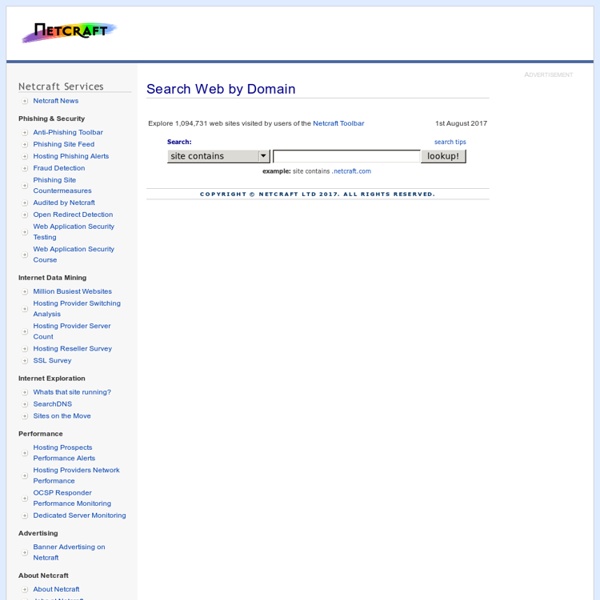
Basic search help : Google search basics - Web Search Help Learn a few tips and tricks to help you easily find information on Google. Tip 1: Start with the basics No matter what you're looking for, start with a simple search like where's the closest airport?. If you're looking for a place or product in a specific location, add the location. Tip 2: Search using your voice Tired of typing? . Tip 3: Choose words carefully When you're deciding what words to put in the search box, try to choose words that are likely to appear on the site you're looking for. Tip 4: Don’t worry about the little things Spelling: Google's spell checker automatically uses the most common spelling of a given word, whether or not you spell it correctly. Tip 5: Find quick answers For many searches, Google will do the work for you and show an answer to your question in the search results. Weather: Search weather to see the weather in your location or add a city name, like weather seattle, to find weather for a certain place. Expert Search tips
More search help : Google search basics - Web Search Help You can use symbols or words in your search to make your search results more precise. Google Search usually ignores punctuation that isn’t part of a search operator. Don’t put spaces between the symbol or word and your search term. A search for site:nytimes.com will work, but site: nytimes.com won’t. Refine image searches Overall Advanced Search Go to Advanced Image Search. Search for an exact image size Right after the word you're looking for, add the text imagesize:widthxheight. Example: imagesize:500x400 Common search techniques Search social media Put @ in front of a word to search social media. Search for a price Put $ in front of a number. Search hashtags Put # in front of a word. Exclude words from your search Put - in front of a word you want to leave out. Search for an exact match Put a word or phrase inside quotes. Search within a range of numbers Put .. between two numbers. Combine searches Put "OR" between each search query. Search for a specific site Search for related sites