


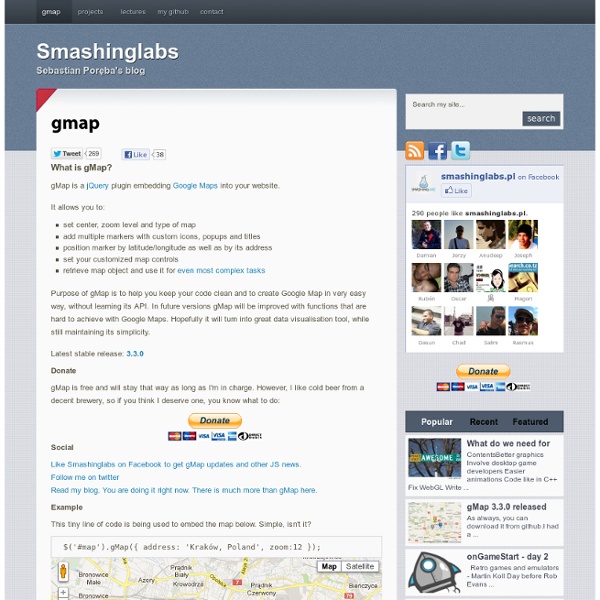
11 Useful jQuery Plugins for Enhancing Images We will be sharing another topic that can surely add a spark of creativity into your web design. jQuery has become one of the most used Javascript library by web developers in the recent years because it has a variety of available plugin tools that could easily create dynamic effects such as smooth transitions, animation, blending and user initiated movement without using cumbersome programming languages or 3d party animation programs to enhance their website’s images and add an unexplainable element that could attract visitors and could provide a good user experience to their website. This could also make viewing images more pleasant. Below, we have gathered 11 Extraordinarily Useful jQuery Plugins for Enhancing Images. Find out how these jQuery plugins could improve the display of images on your website. jQuery Easy Slides jQuery Easy Slides is a lightweight (only 2.1kb) image slideshow plugin used to easily make beautiful image slideshows.Visit Site AviaSlider Slides EOGallery S3 Slider
liteAccordion - a horizontal accordion plugin for jQuery Slide One1 Slide Two2 Slide Three3 Slide Four4 Slide Five5 <p>Please enable JavaScript to get the full experience.</p> Responsive and WordPress versions available! New! Accordion Pro JS is a responsive version of liteAccordion, with lots of upgrades and new features (vertical accordions!). Download More details and download link for liteAccordion here. Q. A. Q. A. Q. A. Q. A. Q. A. Q. A. liteAccordion is free to use for commercial and personal projects. If you find any bugs, please file a ticket on Github and I'll fix it as soon as possible. Version 2.2 (21/01/13) Responsive layout and auto scale images options removed After some consideration, I've decided to remove the responsive options. Development status: on indefinite hiatus After this update, I do not plan to continue developing this plugin. New in 2.0! Methods: liteAccordion now has play, stop, trigger next slide, trigger previous slide, destroy and debug methods. Mouseover activation Custom easing Linkable slides 1. 2.
jQuery One Page Nav Section 1 DO Something Lorem ipsum dolor sit amet, consectetur adipisicing elit, sed do eiusmod tempor incididunt ut labore et dolore magna aliqua. Ut enim ad minim veniam, quis nostrud exercitation ullamco laboris nisi ut aliquip ex ea commodo consequat. Duis aute irure dolor in reprehenderit in voluptate velit esse cillum dolore eu fugiat nulla pariatur. Excepteur sint occaecat cupidatat non proident, sunt in culpa qui officia deserunt mollit anim id est laborum. Lorem ipsum dolor sit amet, consectetur adipisicing elit, sed do eiusmod tempor incididunt ut labore et dolore magna aliqua. Section 2 Section 3 Section 4 Section 5 60 Useful Online Generators for Designers | Tools Today’s competitive market makes it necessary to stay updated in all the dimensions in designing industry and designers need all the latest software to be in the top. But purchasing software or downloading a huge one may not be in the top priority especially if it is going to be used only after a trial. In such cases online generators can be of great help which do the necessary job and some tools don’t have to be downloaded also. A lot goes in designing the backgrounds with different textures and patterns, choosing the right colors and a lot other factors. You may be interested in the following application related articles as well. Please feel free to join us and you are always welcome to share your thoughts even if you have more reference links that our readers may like. Don’t forget to and follow us on Twitter — for recent updates. Useful Online Generators for Designers 256 Pixels 80 x 15 brilliant Button Maker AJAX loading GIF generator AJAX Info Background Maker Background Patterns Badges
Galleria – The JavaScript Image Gallery 30 Fantastic New jQuery Plugins With jQuery now being used in over 40% of all web sites, the demand for up-to-date and feature-rich plugins has never been greater. Thankfully, the community has always met its popularity head on by offering a constant influx of new jQuery plugins that constantly push the boundaries of functionality even-further. We haven’t actually had a good look at plugins in quite a while, so today, we thought we would bring you up-to-date with some of the latest and greatest. CodeExplorer CodeExplorer is an enitrely unique code formatting plugin that will not only format the code with colors and spacing, but will also display it in an entire folder structure. Subway Map Visualization Plugin The amazing Subway Map Visualization plugin allows you create, interactive subway map visualizations with HTML. Website Tour with jQuery Website Tour with jQuery allows you to, as its name clearly states, create a tour on a website with jQuery. jQuery Embedded Help System Flurid – The Fluid CSS Grid Isotope MobilyMap
15 jQuery slideshow/gallery plugins advertisement Revisited To choose best jQuery slideshow or gallery plugins can be difficult. We have worked out top 13 plugins to make your life easier. Below are the most aesthetic, innovative and creative jQuery plugins. 1. Nivo slider 2. Coin slider 3. jbgallery 2.0 jbgallery 2.0 4. jQuery.popeye 2.0 jQuery.popeye 2.0 5. jqFancyTransitions jqFancyTransitions 6. A Zoomable jQuery Image Gallery Called jPhotoGrid 7. AnythingSlider jQuery Plugin 8. Creating a Slick Auto-Playing Featured Content Slider 9. GalleryView 10. Easy Slider 11. advertisement Galleria 12. Imageflow 13. jFlow jFlow 14. Supersized 15. Gallerific 16. S3 Slider 17. Slider gallery 18. Creating an Image Slider 19. Create a Beautiful jQuery Slider Tutorial 20. Sliding Boxes and Captions with jQuery Tutorial 21. jQuery Cycle jQuery Cycle Take advantage of this free wordpress cheatsheet and wordpress theme perfect for your website.
Case Study: Page Flip Effect from 20thingsilearned.com Introduction In 2010, F-i.com and the Google Chrome team collaborated on an HTML5-based educational web app called 20 Things I Learned about Browsers and the Web (www.20thingsilearned.com). One of the key ideas behind this project was that it would best be presented in the context of a book. Since the contents of the book is very much about open web technologies we felt it was important to stay true to that by making the container itself an example of what these technologies allow us to accomplish today. We decided that the best way to achieve the feeling of a real world book is to simulate the good parts of the analogue reading experience while still leveraging the benefits of the digital realm in areas such as navigation. A lot of effort went into the graphical and interactive treatment of the reading flow - especially how the pages of the books flip from one page to another. Getting Started Markup <div id="book"><canvas id="pageflip-canvas"></canvas><div id="pages"><section><div><! Logic