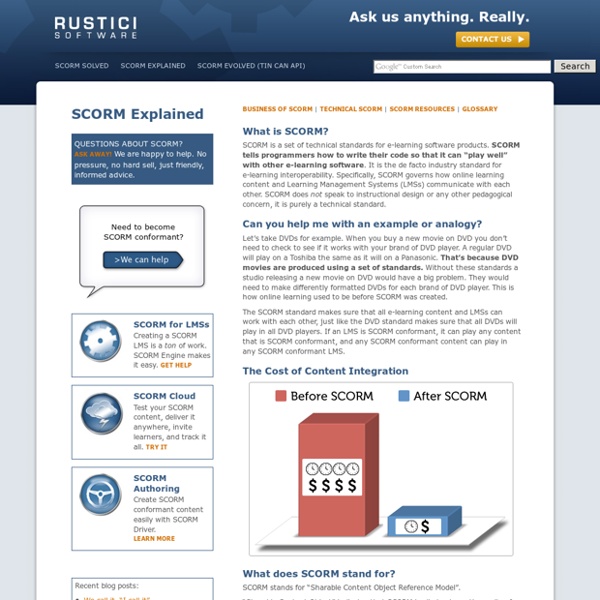Digital School Collection teacher resources . Pages . Adobe Education Exchange
Engaging lessons for all levels Jump to lesson: Note: You must log in to view all lessons and project examples. Math and science Geometric concepts In this lesson, students define geometry terms and then take photos of geometric figures that illustrate examples of their use in the real world. Graph plotting In this lesson, students use a preexisting image to create a dot-to-dot image along x and y axes in Photoshop Elements. Patterns In this lesson, students, working in groups, construct a visual pattern in Photoshop Elements according to a set of rules. Plant growth In this lesson, students grow a plant, use digital photography to collect data about its growth, and create a time-lapse video in Adobe Premiere® Elements to present their findings. Visualization of the atom Students will demonstrate their understanding of abstract concepts through the creation of a visual representation of the concept. Volcano eruption Language arts Alliteration poem Creating suspense Dolch word practice Podcasts
An analysis of ODL student perception and adoption behavior using the technology acceptance model | Khor
An analysis of ODL student perception and adoption behavior using the technology acceptance model Abstract This paper presents an empirical study aiming on investigating ODL students’ perception and adoption of SCORM Compliant Learning Object (SCLO). With the increasing use of SCLO in recent years, a better understanding and implementation of effective instructional resources is necessary to meet the diverse needs of ODL students and enhance their learning performance. The eventual usage of relevant stakeholders determines the success of a system. The system is useless if it is not used in the expected way by the potential users even though it is a good system.
Tutorial | Captain Captivate
Using Slide Video in Captivate 5/5.5 Posted on 21. Jul, 2011 by captivatehero. One of the great features that was introduced with Captivate 5 is the ability to use Slide Video. This video import type allows you to span the video file over multiple slides allowing for the development of sophisticated video interactions. The only other way that video can be used is by importing a FLV or F4V file to one slide. After you try using Slide Video for the first time - you’ll realize that there are numerous possibilities for building creative interactions. Step-by-step instructions with bullet pointsTalking head describing a process in the Table of ContentsScenario training with branching to a different section of the videoUsing draw shapes and graphics to overlay the video over multiple slides Example of Slide Video in a step-by-step process. For these step-by step procedures the video remained in the same location on each slide it appeared on. Let’s take a look at how to use Slide Video.
Top 11 Disruptive E-Learning Technologies For 2013
“Disruptors are innovators, but not all innovators are disruptors — in the same way that a square is a rectangle but not all rectangles are squares.” ~ Forbes Magazine e-Learning is dynamically evolving, thanks to the incredible achievements in highly powerful and intelligent tools and technologies that are rapidly emerging. These developments have expanded the possibilities of taking e-learning to great heights more than ever. These advancements that have the potential to not just play a pivotal role, but drastically transform the learning domain are termed ‘disruptive’ due to the following reasons: • They fundamentally change the conventional landscape • They produce something new and more efficient These disruptive technologies are re-shaping the learning and education landscape. Today, when we are half way through the year, we have many exciting things on our list of disruptive e-learning technologies. • ProgrammableWeb: • APIHub:
Modules and plugins
The Remote Learner Adobe Connect Pro activity module provides the officially sponsored integration method between Moodle and Adobe Connect Pro. It was developed in conjunction with the Remote-Learner development team and Adobe Inc. It is designed to simplify the use of synchronous events within Moodle. The module allows users to create Adobe Connect Pro meetings by adding an activity instance and providing the meeting name, url (optional), start time, end time, meeting template and a public or private meeting setting. There is also support for Moodle groups so that users who are only a part of a group can join meetings that are only for their Moodle group. Any user who creates or joins a meeting will have their account created on the Adobe Connect server (if one doesn't exist) and they will be signed in automatically using HTTP header authentication. This module creates 3 roles: Adobe Connect Host, Presenter and Participant in Moodle to reflect the roles on the Adobe Connect server.
HTML5 Introduction
Moodlemoot 2011, Canada
Mount Orange School (Moodle 2.0 Demo)
Teachers and Transformational Learning /ICT An International Look | SITE Blog
Teachers and Transformational Learning /ICT International Reflections Some say, in thinking about teaching and learning “A good teacher is like a candle – it consumes itself to light the way for others.”lately, it seems that most people want to blame the teacher for the problems in our countries and burn out those currenly in the profession. The problem is that the world and what we know about learning has changed. Many education leaders point their fingers at the teacher as the problem . If you have ever taught, anywhere one has to consider what permission do you have to show your skills , and , who decides how much you have invested in the school, what resources are given to the pupil, and to the teacher and most importantly, what kind of support is there for teaching, and learning and community support. How do our respective national goals affect teaching and learning? What can we as educators do when faced with these problems and to what extent do these problems exist? The Gender Divide
Knowledge Media Design Institute | Digital media research and education institute at the University of Toronto.