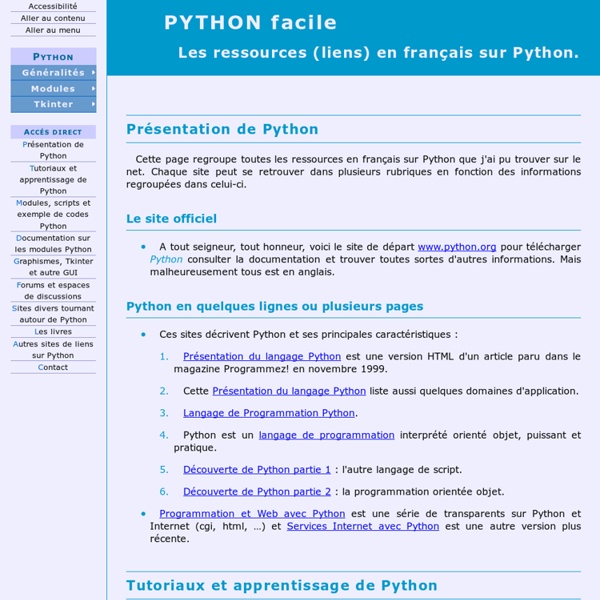Python development with Sublime Text 2 tips and tricks
For quite some time I have used Eclipse + PyDev for Python development. Pydev makes definitively Eclipse a good IDE for Python, it has a great debugger and build system, the autocompletion works well, it is mature and read out of the box. I decided to change searching for a more lightweight IDE and because I became simply addicted to the huge editing capabilities of Sublime Text 2, like selection management or editing several regions at the same time. The outline on the right is simply great... basically I find sublime extremely productive. Now besides the (relatively not) interesting reasons why I started using sublime for python development, the goal of this post is to explain what and how to install to ease python development providing sublime things like python autocompletion, lint support, pdb support, etc, etc.... Python developmnt with Sublime Text alone The first nice surprise with Sublime is that it is already a somewhat reasonable python IDE (without autocompletion). Python lint
Learn CSS Positioning in Ten Steps: position static relative absolute float
1. position:static The default positioning for all elements is position:static, which means the element is not positioned and occurs where it normally would in the document. Normally you wouldn't specify this unless you needed to override a positioning that had been previously set. 2. position:relative If you specify position:relative, then you can use top or bottom, and left or right to move the element relative to where it would normally occur in the document. Let's move div-1 down 20 pixels, and to the left 40 pixels: Notice the space where div-1 normally would have been if we had not moved it: now it is an empty space. It appears that position:relative is not very useful, but it will perform an important task later in this tutorial. 3. position:absolute When you specify position:absolute, the element is removed from the document and placed exactly where you tell it to go. Let's move div-1a to the top right of the page: What I really want is to position div-1a relative to div-1. Footnotes 10.
Apprentissage de PySide, le binding Qt de Nokia pour Python et création d'une première application
Le but de ce tutoriel est de permettre à une personne familière avec Python et la programmation orientée objet, plus communément appelée OOP (Object-Oriented Programming), de réaliser une application graphique fonctionnelle en Qt et surtout "manuellement". J'entends par là sans passer par QtDesigner. Lors de la rédaction de ce tutoriel les versions suivantes de Python et PySide étaient utilisées : - Python 2.7.1 Windows XP ; - PySide 1.0.0 beta 1. Afin d'appréhender le mieux possible ce tutoriel il est impératif d'avoir quelques connaissances en Python. Après avoir lu ce tutoriel, vous devriez être en mesure de créer une application graphique fonctionnelle avec PySide. Vous trouverez dans la FAQ PyQt & PySide les informations nécessaires aux diverses installations de PySide. Je vais présenter ici les widgets indispensables à la réalisation d'une application graphique en PySide. III-A. Afin de créer une fenêtre, nous utilisons la classe QWidget du module QtGui. III-B. III-C. III-D.
Tutorial (web.py)
Other languages : chinese 简体中文 | français | Bahasa Indonesia | ... Summary Starting So you know Python and want to make a website. web.py provides the code to make that easy. If you want to do the whole tutorial, you'll need to have installed Python, web.py, flup, psycopg2, and Postgres (or equivalent database and Python driver). Let's get started. URL Handling The most important part of any website is its URL structure. To get started with your web.py application, open up a new text file (let's call it code.py) and type: import web This imports the web.py module. Now we need to tell web.py our URL structure. urls = ( '/', 'index' ) The first part is a regular expressions that matches a URL, like /, /help/faq, /item/(\d+), etc. This line says we want the URL / (i.e. the front page) to be handled by the class named index. GET and POST: the difference Now we need to write the index class. GET is the one we're all familiar with, the one used to request the text of a web page. Start the server Forms
Pyramid Single File Tasks Tutorial — The Pyramid Tutorials v0.1
This tutorial is intended to provide you with a feel of how a Pyramid web application is created. The tutorial is very short, and focuses on the creation of a minimal todo list application using common idioms. For brevity, the tutorial uses a “single-file” application development approach instead of the more complex (but more common) “scaffolds” described in the main Pyramid documentation. At the end of the tutorial, you’ll have a minimal application which: provides views to list, insert and close tasksuses route patterns to match your URLs to view code functionsuses Mako Templates to render your viewsstores data in an SQLite database Here’s a screenshot of the final application: Step 1 - Organizing The Project Note For help getting Pyramid set up, try the install guide. To use Mako templates you need to install the pyramid_mako add-on as indicated here. In short, you’ll need to have both the pyramid and pyramid_mako packages installed. /tasks /static /templates Step 2 - Application Setup