


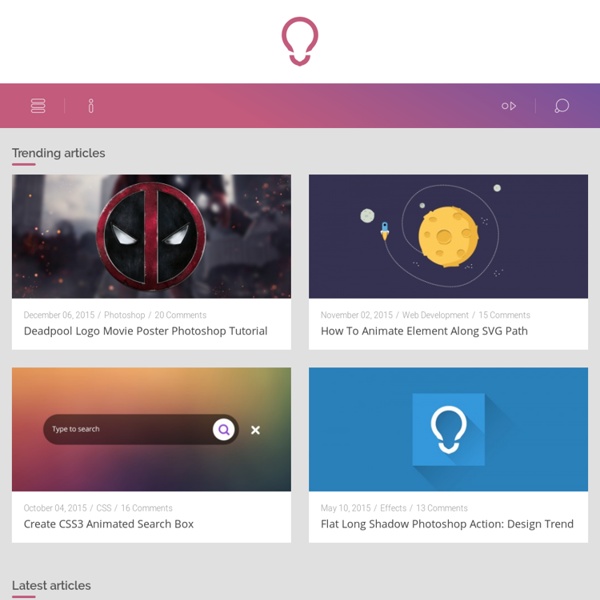
http://icanbecreative.com/home
Dreamy Fantasy Art Photoshop Tutorials Mar 10 2011 Creating fantasy artwork requires a lot of imagination as well as expertise in softwares which are used to create such marvelous pictures. Almost anything is possible; whether it’s a supernatural fairy, an old fantasy space city or an armored dragon jewelry box. All of these tutorials are useful and will definitely give you the chance to improve your Photoshop skills. Feel free to share with us any other fantasy art tutorials you’ve found useful!
Tips Page Sorry, no technical support is available for my tips and techniques Please report any web-related problems by sending an email to the address listed below. Sorry for the inconvenience, but I will not have the chance to respond to questions relating to these tutorials. For immediate response to your issues and questions, check out the Adobe Forum: forums.adobe.com Past Lessons - Emailing Lesson #59Intro to Foundation Develop a great naming convention for your project files Files come and go as we hash out a product.
80 Best-Of Adobe Illustrator Tutorials, Brushes, .EPSs and Resources Jan 18 2009 For months, we have been bookmarking interesting, useful and creative Adobe Illustrator tutorials and Resources, so you can now rest assured that you will have the necessary tools to get the job done. Due to this phenomenally vast amount of vector packs, brushes, patterns available, you can now add dirt, rust, floral effect, swirls, mold, oil stains in your artwork and to give it any look you want. So in today’s post, you’ll find an assortment of top-notch tutorials, brushes, patterns, vector packs, tips & tricks and .EPS downloadable files that others have freely contributed to the design community.
Don’t Leave Me – Photoshop Tutorial Don’t Leave Me – Photoshop Tutorial 4.8 (96.67%) 6 votes Welcome to another PSD Box tutorial. In this tutorial I will show you how to turn a free stock image into a beautiful manipulation. You will learn how to manipulate light and how to create beautiful realistic shadows. If you followed my other tutorials you will see that this is actually a revision of previously demonstrated techniques 150 Simple Desktop Wallpapers for Minimalist Lovers Minimalism is a popular style of design because it keeps things simple and user-friendly, minimalism can also be applied to other aspects of business and life. The purpose of Minimalism is basically to allow the viewers or the audience to experience the artwork more intensely without all the distractions of the composition, the theme, the organization and so on. Below are 150 minimalistic desktop wallpapers to download and perhaps even get a little inspiration to create your own! Use them and let the simplicity take over your computer desktop.
Amazing Photoshop tutorials and Resources Collection I usually don’t make this kind of collections because I don’t like to post collections of tutorials that you can easily find on all design dedicated websites. What I do instead, is try to find new tutorials and resources that are harder to find and not seen on other sites. Spent 2 months making this compilation hope you like what’s inside. 25 tutorials to build up your design skills - Designer Blog Designer Blog One of the best ways to improve and build upon your design skills is by using tutorials — short, instructional guides that teach techniques so you can craft great designs. We’ve collected 25 of our favorite tutorials from across the web to help you practice your skills. These skills include: Programs: Adobe Photoshop, Illustrator, InDesignLogo, Web, App, Icons, Print and Packaging, TshirtTypography, Grids, 3-D, Opacity, Gradients, Masks, Patterns, Layout, Color Management, Brushes, Meshes, Textures, Bleeds and Margins, and more.
Digitally Paint a Fantasy Tree Scene Learn how to make a fantasy scene using only standard photoshop brushes. In this tutorial, I describe the basics of color and light theory. With this tutorial, you will paint eye-catching illustration in less than two hours. The final image is a fairly realistic looking scene, where the tree is uprooted and floating in the sky. All You need for this tutorial is Photoshop and a precise mouse. Useful Photoshop Tips And Tricks For Photo Retouching Advertisement When it comes to designing in Photoshop, there is a myriad of ways one could use to achieve a certain result, especially when it comes to photo retouching. Designers use technique they are most confident as well as comfortable with, which is great because it’s always useful to peek into the workflow of our colleagues and learn new design approaches.
33 Websites to Find Photoshop Tutorials Online Details Category: Graphic Tutorials Hits: 7571 Design a Business Chick Character - Bloom Design Blog Learn how to create a classy business chick character in Illustrator & Photoshop! Final Result Illustrator