


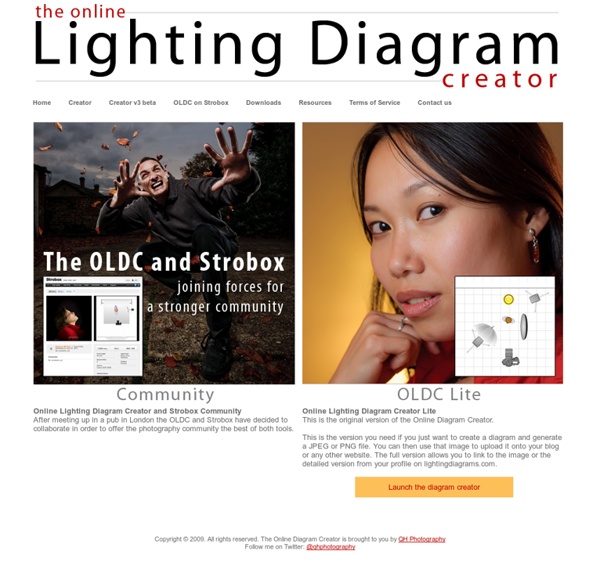
Creador on line de esquemas de iluminación Lighting Diagram Creator es una aplicación on line que nos permite crear esquemas de luces para fotografía de estudio. La aplicación es muy útil al momento de planificar una producción fotográfica. Podemos realizar un diagrama del posicionamiento de los modelos, fondos, luces, flashes, paraguas, difusores y cualquier otro elemento que podamos encontrar en un estudio sin tener que mover un solo equipo de lugar. Su uso es muy sencillo, solo consiste en arrastrar dentro de una grilla los íconos de los equipos que queramos usar en nuestra producción e ir moviendolos y rotándolos hasta que demos con el esquema que buscamos. Podemos bajarlo en jpg o bien subirlo a Flickr para mostrar como tomamos nuestra fotografía. También podemos compartir nuestras fotos y nuestros diagramas en la sección Community y ver el resultado final utilizando la aplicación. Yo creo que puede ser muy productivo al momento de planificar una sesión de fotos. Fotografía: HQ Photography
Journal | Photigy Studio Photography Where Passion Meets Profession Photigy Journal Sep Broncolor Announces New Siros Monobloc Gear | maxim sivyi Read More Capture One Pro 8: The Best Tethering Solution for a Studio Photographer | Alex Koloskov Read More Business of Photography: Setting and Achieving Your Goals Read More Photigy Showcase: 10 Best Photos From Photigy Community Photographers Inspirational Read More Using Master Clamp in photo studio: a new video from Rob Grimm 8 Ways For A Photographer To Utilize A Master Clamp Read More Photographing Glass of Beer Assignment Critique and Review Read More How to start in studio product photography: questions and answers Read More Aug 101 Composition in photo-videography: digging into the basics Read More Cosmetic Brush with Powder Assignment Critique and Review Read More Glue or Milk: what is more useful for liquid photographer? | Igor Sergeev Read More How to Photograph a Glass of Beer (Pro Corner Assignment) Read More Hands-on Review of Slide and Clutch from Peak Design Read More Read More Read More Jul
Brooklyn Museum: Annie Leibovitz: A Photographer's Life, 1990–2005 Annie Leibovitz: A Photographer’s Life, 1990–2005, an exhibition of more than 200 photographs, debuts at the Brooklyn Museum, where it will be on view from October 20, 2006, through January 21, 2007, prior to an international tour. The exhibition, sponsored by American Express, is being organized by the Brooklyn Museum. Among the other venues it travels to are the San Diego Museum of Art, the High Museum of Art, the Corcoran Gallery, the de Young Museum, Maison Européenne de la Photographie in Paris, and London’s National Portrait Gallery. The material in the exhibition, and in the accompanying book of the same title, published by Random House, encompasses work Leibovitz made on assignment as a professional photographer as well as personal photographs of her family and close friends. Portraits of public figures include the pregnant Demi Moore, Nelson Mandela in Soweto, George W. Charlotta Kotik, John and Barbara Vogelstein Curator of Contemporary Art, is the curator of the exhibition.
Professional Photographer Magazine Web Exclusives: July 2013 Archives By Stan Sholik High dynamic range (HDR) photography seems to have passed through its early years of excess and taken on its role as another powerful tool for controlling scene contrast, both globally and locally. Its use is far from universal, however, even among photographers comfortable with HDR imaging, because of three limiting factors: the inability to batch process multiple files from a shoot to create HDR images; the need to use a tripod while shooting to ensure absolute alignment of the original images; and the need to have no or at least minimal movement in the scene during captures. Several HDR software solutions have addressed some of these issues with reasonable success, but HDR Expose 3 from Unified Color is the first to solve all three successfully in a single product. Previous versions of HDR Expose are renowned for their ability to create natural-looking HDR images with minimal artifacts and without the grungy HDR “look.” The third option is batch processing.
7 trucos fotográficos sencillos para conseguir un acabado sorprendente Os presentamos una serie de trucos fotográficos que os ayudarán a sacar mayor partido a vuestra cámara y conseguir unas imágenes únicas. El vídeo a continuación os enseña siete ejemplos sencillos y económicos. En fotografía, independientemente del tipo de cámara que uses, existen algunos accesorios que permiten dotar de características concretas a la cámara, como pueden ser los filtros, los trípodes o las lentes. Normalmente, estos accesorios son costosos, pero a veces son más fáciles de "fabricar" de lo que pensamos, como lo que muestran los siete ejemplos de este vídeo. El vídeo está realizado por un grupo de fotógrafos que forman The Cooperative Photography y en el nos enseñan siete trucos fotográficos que se pueden realizar con materiales comunes. Crear un soporte para realizar timelapses es tan simple como utilizar una cámara Go Pro y un temporizador de cocina con la superficie superior plana (en este caso recomiendan el de Ikea). Te recomendamos
lighting | Talking Pixels How do you get that glossy, reflective look that is pretty popular now-a-days? How do you get a cleanly blown out background? These are some of the questions we’ll go over today. The reflective foreground is really popular recently, and I think it’s due to Apple’s advertising, and the popularity of their iTunes coverflow view. I wondered how hard it was to get this look. I started out by researching what materials you could use that would produce a nice reflection. Now that I have a nice surface to get a good reflection on, I turned my attention to getting a nice, white background. In the first setup, I took a white paper backdrop and hung it from a background stand about 6′ from a table. Very little work was done to this shot. In this second example, the background, table, and softboxes were the same, but I used a single snooted SB700 (see diagram below). The only adjustment that I did to this shot was to blend the table to background transition. So what were my exposure settings?
Enfuse Enfuse is a command-line program used to merge different exposures of the same scene to produce an image that looks very much like a tonemapped image (without the halos) but requires no creation of an HDR image. Therefore it is much simpler to use and allows the creation of very large multiple exposure panoramas. Enfuse is based on a paper by Tom Mertens, Jan Kautz and Frank Van Reeth: "Exposure fusion" The implementation was done by Andrew Mihal (developer of Enblend) and the hugin team around Pablo d'Angelo An extended documentation could be found on Enfuse reference manual Other programs using Exposure Fusion: tufuse and PTGui Pro State of development On 8 September 2008 the first official version of enfuse has been released together with enblend. Beta (development) releases can be downloaded from Known bugs (This section needs to be updated) This is a list of known bugs in the current version as linked above. - unknown, whether could be fixed easily Description Basics Adjustments Usage -h -v -w
Bodegones sin vino Habrá que empezar explicando qué es un bodegón. Nada que ver con un lugar grande donde hay almacenado mucho vino. Se le llama "bodegón" a una composición de objetos inertes, lo que se conoce también en el argot artístico como "naturaleza muerta". Y, aunque cuando decimos "bodegón" se viene a la cabeza un botijo con unas frutas y un mantel de encaje de bolillos; tan bodegón es ese como una composición hecha con tres tijeras, un puñado de tornillos y dos sacapuntas rebosando virutas dentro de una caja de cartón. En definitiva, se trata de objetos, no necesariamente de origen natural, ni tampoco podridos -lo digo por lo de "naturaleza muerta"-. Después de esta aclaración, se puede diferenciar entre un bodegón sin más, o una "fotografía de producto". Respecto a esto último quizás asociemos bodegones con estatismo, pero eso no es más que la visión clásica de este género, pues el movimiento de los objetos no tiene forzosamente que ser generado por ellos mismos (aquí os dejo ejemplos)
tutorial: creando pequeños planetas | Fotografo digital y tutoriales Photoshop La creación de pequeños planetas a partir de una fotografía es un recurso creativo de Photoshop que se encuadra dentro del apartado de efectos especiales. Idealmente, la creación del miniplaneta debería partir de un panorama de 360º para que fuera perfecto. Pero seamos realistas, pocas veces hacemos panorámicas y casi nunca son de 360º. Por esta razón, en el tutorial de Photoshop que viene a continuación se muestra cómo es posible crear un mini planeta con un panorama unas cuantas imágenes pero que no llega a ser circular y también cómo hacerlo incluso con una sola imagen, siempre que ésta reuna unas características determinadas, fundamentalmente 2: tener el horizonte recto y tener a ambos extremos motivos similares. En realidad la técnica es muy sencilla ya que lleva muy pocos pasos: Deformar la imagen para que tenga el mismo alto que anchoVoltearla verticalmenteAplicar el filtro de coordenadas polares Un corte parcial de otro “planeta” Comparte este contenido en las redes sociales
15 still life photography ideas Photographing still life can be a great way to hone your skills as a photographer, as it encourages you to take the time to get details by giving you total control over the elements like composition and lighting. Below we’ve listed 15 still life photography ideas that we’ve found particularly inspirational, all of which took time and careful planning to achieve. 1. Take inspiration from traditional paintings By Anatoly Che Many still life photographers take their inspiration from traditional still life paintings, such as this one by Anatoly. 2. Tie by Anil Akkus Of course, still life photography isn’t all about photographing fruit in a basket – there are endless concepts to experiment with, as Anil has demonstrated in this shot. 3. Reading by Candlelight by Igor Alekseev Candlelight might be difficult to shoot in, as you’ll need to keep your camera steady to avoid shake, but it does create a very atmospheric result if done correctly. Pages: 1 2 3 4 5Next People who read this also liked...
Fotografía infrarroja La fotografía infrarroja o técnica fotográfica infrarroja, es aquella que nos permite fotografiar uno de los espectros lumínicos comprendidos entre 700 y 1.200 nanómetros, no visibles para el ojo humano. Sus aplicaciones pueden ser artísticas o científicas. Técnica[editar] Máquina reflex tradicional. La fotografía infrarroja requiere de una fuente de radiación infrarroja. El equipo fotográfico que se necesita, puede ser una cámara reflex convencional, acompañada de filtros y película sensible a esta longitud de onda. Arriba: imagen infrarroja en falso color. Filtros[editar] Los filtros infrarrojos tienen como misión excluir la radiación ultravioleta y la totalidad o gran parte del espectro visible, dejando pasar a través del objetivo de la cámara solamente el espectro infrarrojo. En el mercado se pueden encontrar diferentes tipos de filtros infrarrojo, según las necesidades. Película infrarroja[editar] Uso de la fotografía infrarroja[editar] Fotografía científica[editar] Actualidad[editar]
LearnMyShot – Photography Tutorials, Tips & How To Videos 99 Excellent Examples of Forced Perspective Photography | Photography Forced perspective is a technique that employs optical illusion to make an object appear farther away, closer, larger or smaller than it actually is. It is used primarily in photography, filmmaking and architecture. It manipulates human visual perception through the use of scaled objects and the correlation between them and the vantage point of the spectator or camera. There are many ways to attack photography and some are much more expensive than others. Here in this showcase, we presenting a Stunning collection of Forced Perspective Photography and Pictures taken by various artists in which all pictures are linked to the author’s pages. You may want to explore further works of the photographers we’ve featured below. When it comes to inspiration then there is no limitation on resources. You may be interested in the following related articles as well. Feel free to join us and you are always welcome to share your thoughts that our readers may find helpful. Further Resources!