


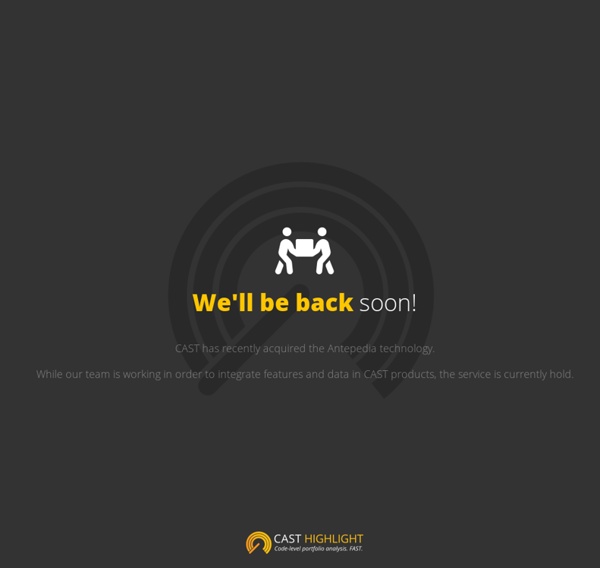
Why Linux is better PDFBEAR is founded by the team behind WhyLinuxIsBetter.net, which brings tons of experience in user conversion tools. We have decided to change our focus to helping and improving how our users convert files on all platforms including Linux. About WhyLinuxIsBetter.net The webpage was created in order to help people understand the ins-and-outs of Linux. Similar to PDFBEAR, we have created a malware-free service. Below you will find the pages that will help you have a better experience with PDF documents: * PDF Compress - Reducing the size of a PDF file.* PDF Merge - Combining PDF files together.* PDF Protect - Encrypting your PDF file with a password.* PDF Split - Splitting a multipage PDF document into separate individual pages.* Word to PDF - Getting a Microsoft Word document opened on a Linux platform with a simple and free conversion.* PDF Repair - Repairing your PDF documents on the go.* HTML to PDF - Quick and easy get a webpage or HTML file converted to PDF.
Halide Linux Links - The Linux Portal Off-the-Record Messaging OTR library and toolkit This is the portable OTR Messaging Library, as well as the toolkit to help you forge messages. You need this library in order to use the other OTR software on this page. [Note that some binary packages, particularly Windows, do not have a separate library package, but just include the library and toolkit in the packages below.] The current version is 4.0.0. UPGRADING from version 3.2.x Source code (4.0.0) Compressed tarball (sig) [Note that if you're compiling from source on win32, you may need to make this patch to libgcrypt-1.2.1.] Java OTR library This is the Java version of the OTR library. OTR localhost AIM proxy This software is no longer supported. This is a localhost proxy you can use with almost any AIM client in order to participate in Off-the-Record conversations. Source code (0.3.1) Compressed tarball (sig) Windows (0.3.1) Win32 installer (sig) OS X package
pouvoir prochain (Pascal) La guerre des théologiens – Contre la casuistique – La polémique – La violence et la vérité – Cavalier seul Quand Pascal publie la première Provinciale , il ne compte pas en écrire d’autres. Le succès révèle combien son style est propre à intéresser les plus indifférents aux matières théologiques en les conduisant « agréablement à la connaissance de la vérité » (Nicole). La première Provinciale unit des éléments qui paraissent incompatibles : un problème d’actualité, une narration comique et la structure d’un roman policier (avant la naissance du genre), qui donnent à l’ensemble une solide charpente logique. La situation initiale ne peut manquer d’intriguer le lecteur : le théâtre en est la prestigieuse Faculté de théologie de Paris, la Sorbonne, qui inspire au public un respect teinté d’incompréhension, comme tous les grands organismes nationaux. Suivons à présent le déroulement logique de l’affaire. Une source de la première Provinciale La défense de la Proposition de M. M. M.
Barkeep - the friendly code review system La création par la pensée Durant des décennies, on a associé les pouvoirs de l'esprit à l’ésotérisme. Cependant, la mécanique quantique, modèle théorique et pratique aujourd'hui dominant dans le monde de la science, a démontré la corrélation existant entre la pensée et la réalité. D’étonnantes expériences ont été menées dans les laboratoires les plus avancés et viennent corroborer ce fait. L'étude sur le cerveau a avancé considérablement au cours des dernières décennies grâce à la tomographie. En connectant des électrodes à cet organe, on peut déterminer dans quelle région se produit chaque activité du mental ; on mesure l’activité électrique durant l’activité mentale, qu’elle soit rationnelle, émotionnelle, spirituelle ou sentimentale, et l’on sait de cette façon à quelle zone correspond telle ou telle faculté. Les expériences en neurologie ont démontré une chose qui semble tirée par les cheveux : quand nous regardons un objet, certaines parties du cerveau se mettent en activité…. La pharmacie du cerveau
Main Page Cartographies des connaissances scientifiques Comment cartographier les sciences? De la "Métaphysique" d'Aristote à la classification de Dewey, le classement des savoirs est un enjeu philosophique majeur. Raphaël Velt retrace les cartes historiques et s'intéresse à leurs utilisations. Article publié sur OWNISciences sous le titre, Les connaissances scientifiques à la carte Les techniques cartographiques peuvent s’appliquer à toutes les disciplines scientifiques, notamment en biologie où elles servent entre autres à décrire les réseaux trophiques (plus connus sous le nom réducteur de « chaînes alimentaires ») ainsi que les réseaux complexes d’interactions entre molécules. Les techniques cartographiques peuvent en effet décrire l’état des connaissances scientifiques ainsi que la dynamique de la recherche. Une brève histoire de l’organisation des connaissances Système figuré des connoissances humaines Cette classification vieille de deux siècles et demi semble aujourd’hui quelque peu désuète. Classification Décimale de Dewey Carte de 1983
Scala in the Enterprise The Scala programming language is used by many companies to develop commercial software and production systems; please find below some notable examples. Your company can also benefit from using Scala, just like LinkedIn, EDFT, Twitter, Novell, the Guardian, Xebia, Xerox, FourSquare, Sony, Siemens, Thatcham, OPower, GridGain, AppJet, Reaktor and many others. Scala is being used by many more organisations and steadily moving into mainstream business critical applications. Scala long term support both in research and commercial terms is now assured. LinkedIn The LinkedIn Web site was launched in 2003 and is now the largest professional networking site in the world with more than 65 million members, representing 200 countries and executives from every Fortune 500 company. Chris Conrad, Engineering Manager, a part of the Search, Network and Analytics team at LinkedIn presented Scala based Norbert at ScalaDays 2010. Électricité de France Trading Twitter Novell The Guardian Xebia Xerox FourSquare Sony