


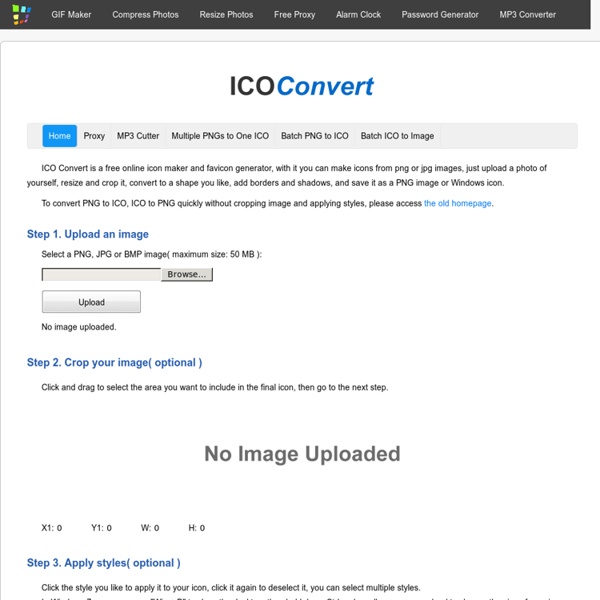
La cita de documentos electrónicos (webs, correos electrónicos, Twitter, etc.) En la actualidad, cuando gran parte de la información para realizar nuestros trabajos procede de fuentes electrónicas (blogs, mensajes de correo, foros, Twitter, etc.) nos encontramos, en muchos casos, con el problema de cómo citar esa información recibida. ¿Cómo hemos de citar la fuente? ¿Hay algún sistema o normativa oficial que nos lo diga claramente? Pues, por desgracia, la respuesta a las cuestiones anteriores es un “sí condicional”, ya que existe determinada normativa para determinado tipo de citas procedentes de determinados documentos electrónicos, pero cuando nos adentramos en herramientas nuevas de comunicación (Twitter, Facebook, etc.) nos encontramos con “diversos tipos de cita”, ya que parece que aún no se haya establecido uniformidad en la misma o, como mínimo, una normativa más o menos estándard que reconozca la posibilidad de realizar ese tipo de citas. Páginas web o blogs La forma de citar este elemento será la siguiente: Autor. Un ejemplo sería: Correos electrónicos
Creating ASP.NET Web API with MVC 6 Posted by: Mahesh Sabnis , on 12/9/2015, in Category ASP.NET Abstract: In this article, we will build an ASP.NET Web API using MVC 6. In earlier versions of ASP.NET, Web API was provided as a separate Web API framework, but going forward in the ASP.NET 5 release, Web API is merged with MVC, termed as MVC 6. ASP.NET Web API uses the power of HTTP. As developers, we all know that the HTTP protocol is not just limited to delivering web pages, but is being used to build APIs on top of it that expose services and data. The advantages of HTTP is it is simple and easy to use and all platform supports HTTP. In this article, we will build an ASP.NET Web API using MVC 6. The following diagram explains Web API in application development The above diagram provides conceptual use of Web API. Implementing the ASP.NET Web API application To implement the Web API application, we will use Visual Studio 2015 and ASP.NET 5 RC1. Click on the OK button. The above class file contains following classes
Corrección de estilo - Corrección de textos - Lic. Agustina Boldrini Script Efficiently Import Large CSVs into SQL Server Using PowerShell, C# or VB.NET Online peer support For online peer support, join The Official Scripting Guys Forum! To provide feedback or report bugs in sample scripts, please start a new discussion on the Discussions tab for this script. Disclaimer The sample scripts are not supported under any Microsoft standard support program or service. The sample scripts are provided AS IS without warranty of any kind. Microsoft further disclaims all implied warranties including, without limitation, any implied warranties of merchantability or of fitness for a particular purpose.
February 2012 ProZ Email Find your Opportunity on Translation Workspace! Sign up for a 30 day free trial today! In just moments, you will see what all the excitement is about--try all the features of Translation Workspace free for one month! With Translation Workspace you can: Search the GeoWorkz Marketplace — hundreds of new projects are added everydayStart Translating now with robust tools supporting popular formatsIncludes error checking, online review and moreIncrease reuse by sharing Live AssetsTM such as TMs and glossariesEliminate manual and time-consuming processes Enjoy Pay-as-you-go pricing Eliminate version control and incompatibility issuesPrivate, Secure Workspace Reduce IT costs and overhead Add your profile to the Directory of subscribers If you decide not to continue with Translation Workspace, just cancel your subscription BEFORE the end of the trial and pay nothing.
High-Performance Techniques for Importing CSV to SQL Server If you’ve ever tried to use PowerShell’s Import-CSV with large files, you know that it can exhaust all of your RAM. Previously, I created a script on ScriptCenter that used an alternative technique to import large CSV files, and even imported them into SQL Server at a rate of 1.7 million rows a minute. I’ve now gotten that number up to a massive 3.2 million rows a minute 5.35 million rows a minute for non-indexed tables and 2.6 million rows a minute 4.35 million rows a minute for tables with clustered indexes. Importing into SQL Server Two of the fastest ways to import data is to use bcp or SqlBulkCopy. BCP is finicky, and requires a separate download. I’ve tested three different methods for transforming CSV data to a consumable object. Setup My lab is a VMWare virtualized lab which now consists of a Windows 10 machine with 6GB RAM, and a SQL Server 2014 instance with 12GB RAM (8 dedicated to SQL Server). First, I had to create the SQL table. Then I tested the various methods. The Script
"Historia del cristianismo" y opciones traductológicas (I) Replica del traductor Hace unos días, Antonio Piñero y yo recibimos un correo electrónico del traductor de la obra de Diarmaid MacCulloch comentada en algunos de mis posts anteriores. Este traductor solicitaba –entre otras cosas que Vds. verán de inmediato– la publicación del texto que sigue. Dado que este espacio me está asignado con todos sus derechos y responsabilidades, yo soy quien debía decidir si este escrito se publicaría o no. En primer lugar, quiero agradecer al titular de este blog la gentileza de permitirme responder a los artículos que recientemente ha hecho públicos en este y otros foros el Sr.
Procesando dinámicamente fórmulas creadas por el Usuario Por Armando Canchala Descargar ejemplos de este artículo (36 KB). Contenido Introducción El ejemplo Procedimiento Clase para el procesamiento Introducción En algunas ocasiones, los requerimientos de una aplicación piden el uso de fórmulas, las cuales son creadas y manejadas directamente por el usuario. Cuando una aplicación está conformada por gran cantidad de fórmulas, el analista programador tiene dos opciones: resolver las fórmulas desde el código y luego definir con el usuario cuáles son las fórmulas y cómo se resuelven; o bien desarrollar un mecanismo a través del cual los usuarios guarden las fórmulas en una base de datos y desde allí un objeto las lea, las procese y las resuelva devolviendo el resultado. La primera opción no es práctica puesto que el código queda atado al programador, ya que cuando cambie una fórmula o se cree una nueva fórmula, éste debe entrar al código e implementar la solución a aquella. El ejemplo Figura 1. Procedimiento Campo 4 = RESULTADO MiProceso.Procesar();
Noticias sobre el grupo LatAmTrad - Red Latinoamericana de Traducción Cristina Martínez Xosé Castro se especializó en la traducción audiovisual. De ahí que haya hecho hablar en castellano a los personajes de 'Matrix' o 'Black Hawk derribado'. Ahora está inmerso en la serie 'The Office'. Traductor, corrector de estilo, redactor creativo, formador, fotógrafo... ¿Por qué cree que es tan importante la profesión de traductor? ¿Ser español es una ventaja al ser un idioma muy utilizado en el mundo? Usted parte de la premisa de que se puede vivir bien de la traducción. ¿No cree que mejor ver las películas en versión original que con subtítulos? Dígame ¿cómo fue subtitular Matrix? ¿Hay mucha diferencia entre traducir cine y traducir libros? Perdone, pero hay series y películas con subtítulos que dejan mucho que desear? Ahora que Megaupload está cerrado, ¿qué va a hacer toda esa gente que subía las películas subtituladas y todo?