


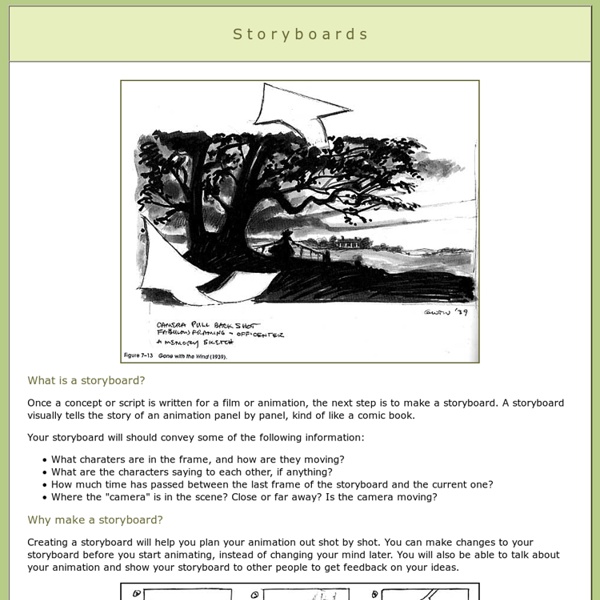
Making A Legendary Movie Trailer With iMovie On The iPad Movie Trailers are a great little creative project that makes putting together a professional looking video really easy. Jeffery wrote a tutorial before on how to make one using iMovie on the Mac, but I’ve been meaning to show you how to do the same using just your iPad (or iPhone). Today I’ll be using my iPad to make a trailer featuring myself and the mischievous little ferret that wandered into my house last week and decided to stay. Unfortunately, this isn’t possible on the original iPad – you’ll need an iPad 2 or the newest generation one; an iPhone 4 or later can also be used, but I’ll demonstrate with an iPad as it’s easier to work with the larger screen. Getting Started – Movie clips There are two ways to get the source video to be used in your project. Create your trailer Use the + button on the main screen, and then choose the type/theme of trailer to create. ScarySuperheroSwashbucklerRomanticRetroNarrativeFairytaleExpeditionBollywood Editing Blue areas are text that can be edited.
Storyboard language Basic definitions of terms[edit] Aerial shot: A shot taken from a plane, helicopter or a person on top of a building. Not necessarily a moving shot. Backlighting: The main source of light is behind the subject, silhouetting it, and directed toward the camera. Bridging shot: A shot used to cover a jump in time or place or other discontinuity. Examples are the falling calendar pages, railroad wheels, newspaper headlines, and seasonal changes. Camera angle: The angle at which the camera is pointed at the subject: Low High Tilt. Cut: The splicing of two shots together. Cross-cutting: Cutting between different sets of action that can be occurring simultaneously or at different times, (this term is used synonymously but somewhat incorrectly with parallel editing.) Continuity cuts: These are cuts that take us seamlessly and logically from one sequence or scene to another. Deep focus: A technique in which objects very near the camera as well as those far away are in focus at the same time.
Storyboarding Summary A storyboard is a low fidelity prototype consisting of a series of screen sketches. They are used by designers to illustrate and organize their ideas and obtain feedback. They are particularly useful for multi-media presentations. Benefits Provides an overview of the system Demonstrates the functionality of the storyboard elements Demonstrates the navigation scheme Can check whether the presentation is accurate and complete Can be evaluated by users. Method Use context of use and scenarios as input. More information Video Storyboard example Multimedia Storyboarding- includes a storyboard template, with information about what elements to include Production Storyboard Examples - general background information, plus examples Web storyboard explanation. Variations Storyboards can be used as a way of describing the user's everyday activities as well as the potential designs and impact they will have. Next steps Evaluate the storyboard.
Storyboarding: Four Patterns of Organization | Tweak Your Slides Now, let’s talk about ways to actually take that storyboarding method and apply it to both classic and new methods of organizing persuasion. I am purposely avoiding the standard categorical style of organizing a presentation, in which you “Tell ’em what you’re gonna tell ’em; tell ’em; then tell ’em what you told ’em” because, frankly, it sucks after watching 3 years worth of speeches mostly organized in this way. Most audiences respond to arguments that are structured around them and those that adapt based on context and situation. I find that the four following patterns help both novice and experience speakers develop effective PechaKuchas. Inverted Triangle Structure or Problem/Cause/Solution We will start with my pk, which I presented at PechaKucha Orlando, vol. 2. My presentation is really informative and not persuasive, though I am asking the audience to accept my analysis of Plath’s “Metaphors” as truth. This structure would be based on problem, cause, and solution. Like this:
Movie Scripts and Screenplays Web Site Intro au SEP destinée aux acteurs de la FP en entreprise - Blog de C Campus Le sentiment de compétence ou d’efficacité personnelle est un concept majeur, pourtant assez peu connu des praticiens en formation. Il est issu essentiellement des travaux du psychologue socio-cognitiviste Albert Bandura. Le sentiment d’efficacité personnelle plus important que la compétence elle-même ? Selon Albert Bandura, le sentiment d’efficacité personnelle, c’est-à-dire la croyance en sa capacité à réussir une tâche est prédictive de la réussite. Maîtriser des compétences pour réaliser une tâche n’est donc pas suffisant, encore faut-il se sentir capable de pouvoir les mobiliser. Se basant sur de multiples études et résultats de recherche, Albert Bandura propose ainsi un modèle de la performance humaine à trois dimensions dont le SEP (Sentiment d’efficacité personnelle) est déterminant. Une portée essentielle pour la formation Le concept de SEP nous invite à poser un autre regard sur la question de l’apprentissage au sein d’une entreprise. Troisième source : la persuasion par autrui.
Use IBM FileNet P8 to drive new product development Introduction For consumer product companies, the key to growth is the ability to introduce new products into the marketplace. The ability to efficiently move from evaluating a product idea to manufacturing and distributing an actual product is critical to success. The implementation of this process requires the integration of a significant amount of diverse information and the automation of a complex, dynamic, collaborative process. Through its combination of content management and process management capabilities, IBM FileNet P8 can serve as the foundation for an efficient implementation of the new product development (NPDI) process. This article describes how to implement one part of the NPDI process: artwork change management. Back to top Artwork change management Within the NPDI process, artwork change management is where artwork is changed or created in support of a new product offering. Figure 1. Products used in developing the sample implementation Figure 2. Defining document classes
Storyboarding a Pecha Kucha | Tweak Your Slides Monday marked presentation day in Professional Communication and Presentation. I had high hopes, primarily because Alex has worked so hard to develop these students’ delivery and engagement skills, and because their topics were overall fascinating. I was not disappointed. This was by far the best bunch of PechaKuchas in recent memory…perhaps even since I introduced this subject in class. This makes me question whether this class should not consistently be taught by both Alex and myself. She brings something to the table I often forget–application. This post is a bit backward, as I previously discussed how to rehearse for a PK, but I tend to adapt and adjust based on the circumstance, and I think being in the place of observer as opposed to teacher this month has helped me see what sorts of revisions my own heavily-cerebral, theory-based approach to public speaking needs to become the dynamic experience that Alex Rister brought to this month’s students. Compfight! Like this:
Screenplays for You - free movie scripts and screenplays