


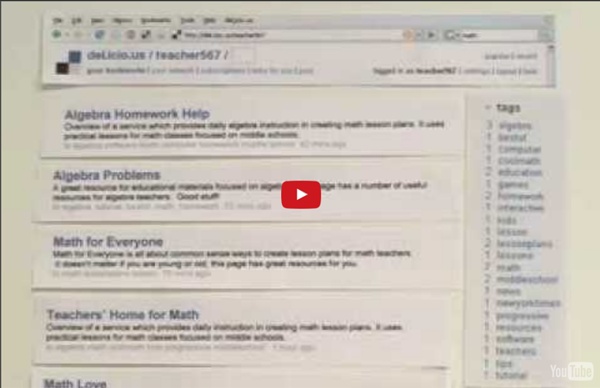
Learning about Visual Notetaking from Giulia Forsythe <div class="greet_block wpgb_cornered"><div class="greet_text"><div class="greet_image"><a href=" rel="nofollow"><img src=" alt="WP Greet Box icon"/></a></div>Hello there! If you are new here, you might want to <a href=" rel="nofollow"><strong>subscribe to the RSS feed</strong></a> for updates on this topic.<div style="clear:both"></div></div></div> (cross-posted from PlayingWithMedia.com) In the process of writing and finalizing the chapter on “Visual Notetaking” for my forthcoming eBook, “Mapping Media to the Common Core,” I found Giulia Forsythe‘s blog page “Visual Practice” and her WONDERFUL presentation a year ago for the 2012 University of Mary Washington Faculty Academy. Giulia Forsythe at Faculty Academy 2012 from umwnewmedia on Vimeo. Keys to Drawing by Bert Dodson Do you take visual notes YET?
EasyBib: Free Bibliography Generator - MLA, APA, Chicago citation styles iPad Research in Schools Last updated on 2/5/2014 Print this page1 The Technology Enhanced Learning Research group, led by Kevin Burden (Principal Investigator) based in the Faculty of Education, has completed the first national evaluation to investigate the use and impact of tablet technologies (in this case the iPad), across schools and homes in Scotland. The study was based in eight schools and six local authorities across Scotland where iPad devices were being piloted to investigate a range of issues associated with the deployment of personal mobile devices as tools for teaching and learning. This follows the announcement and launch in May 2012 by the Cabinet Secretary for Education and Lifelong Learning in Scotland (Mr. Findings and further details The study focused on four principal themes related to the use of mobile devices as personal tools for teaching and learning. The headlines findings from the study show that:
Creative Comic Interview with Bill Zimmerman of MakeBeliefsComix 19 Flares Twitter 15 Facebook 0 Google+ 3 LinkedIn 1 inShare1 19 Flares × It was a great pleasure to interview Bill Zimmerman for last week’s webinar on Creative Comic Collaboration For Fun Fluency development. Bill is the mind, heart and soul behind MakeBeliefsComix.com I’ve been exploring comics websites and creating all kinds of different comic lesson plans for the last few years. This year I’m going into comic-style educational publishing. But why all this fascination with comics? Watch my presentation and study my slideshow to find out. Webinar Slideshow In the meantime, for every fascination there must be an initial inspiration. I really wanted to talk to Bill Zimmerman about the comic site that has inspired me so much, and I was thrilled when he agreed to do this interview. Let the interview begin: 1) Do you have a personal story behind the building of the MakeBeliefsComix website? My own love of comics and understanding of their value as a learning tool began when I was a child.
A Comprehensive Guide to Content Curation Depending on your point of view, content on the internet can be a vast collection of treasures, a cesspool swimming in filth, or a big pile of gold specks mixed in with an even bigger pile of dirt. My guess is that most people lean towards the last one, giving rise to content curation, the process of finding the gold among the dirt, as a very popular online activity. At its most basic, content curation is the process of finding, organizing, and presenting content from the flood of information and media that inundate the web by the second. Content curation isn’t about creating new content, just like a museum creator has no hand in creating the artifacts she decides to put on display. It’s not about indiscriminately collecting content (that’s aggregation, like what an RSS reader does), either, just as a museum curator doesn’t simply point to any object in a warehouse when deciding which artifacts will be included for a particular show. There are many ways content curation happens online.
APA Formatting and Style Guide Summary: APA (American Psychological Association) style is most commonly used to cite sources within the social sciences. This resource, revised according to the 6th edition, second printing of the APA manual, offers examples for the general format of APA research papers, in-text citations, endnotes/footnotes, and the reference page. For more information, please consult the Publication Manual of the American Psychological Association, (6th ed., 2nd printing). Contributors: Joshua M. Paiz, Elizabeth Angeli, Jodi Wagner, Elena Lawrick, Kristen Moore, Michael Anderson, Lars Soderlund, Allen Brizee, Russell KeckLast Edited: 2018-02-21 02:26:13 Please use the example at the bottom of this page to cite the Purdue OWL in APA. To see a side-by-side comparison of the three most widely used citation styles, including a chart of all APA citation guidelines, see the Citation Style Chart. You can also watch our APA vidcast series on the Purdue OWL YouTube Channel. General APA Guidelines Title Page Abstract
Research on the Go with Mobile Devices Posted by Shelly Terrell on Friday, November 8th 2013 From the Cool Sites Series and Mobile Learning Series “Be regular and orderly in your life, so that you may be violent and original in your work.” – Gustave Flaubert This week I am in beautiful Atlanta, Georgia, presenting at the GAETC conference. I had six sessions which you can read about here, Slides Download these slides! My Favorite Resources Find all these apps and bookmarks in this Pearl Tree, Cultivate your interests with Pearltrees for Android Challenge: Use one of these resources or ideas and share with me how the experience went with your learners.
Free Photos for free download ShutterStock.com 10% off on monthly subscription plans with coupon code AFD10 Help Them Brainstorm! 50+ Tips & Resources Posted by Shelly Terrell on Friday, December 20th 2013 Included in the Digital Tips Advent Calendar and part of the Effective Technology Integration category “An idea, like a ghost, must be spoken to a little before it will explain itself.” – Charles Dickens Brainstorming is an important process that students should do frequently so it becomes a ritual they continue throughout their lives. Students need to get into the habit of spending time with their thoughts, fleshing them out, and discovering the best way way to feed their inspiration. Storyboarding Storyboards are useful when integrating multimedia projects such as making movies and various digital storytelling projects. Graphic Organizers Graphic organizers help categorize and organize thoughts and ideas to make connections the way the brain does. These are some of my favorite tools and resources: Free Brainstorming Mobile Apps I’ve listed a few brainstorming apps but my personal favorites are Popplet, PenUltimate, and Educreations.