


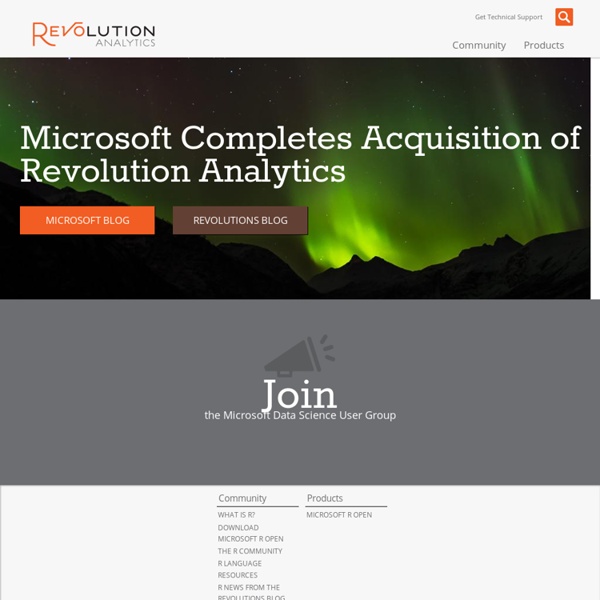
Models Collecting Dust? How to Transform Your Results from Interesting to Impactful Data science, machine learning, and analytics have re-defined how we look at the world. The R community plays a vital role in that transformation and the R language continues to be the de-facto choice for statistical computing, data analysis, and many machine learning scenarios. The importance of R was first recognized by the SQL Server team back in 2016 with the launch of SQL ML Services and R Server. Over the years we have added Python to SQL ML Services in 2017 and Java support through our language extensions in 2019. Earlier this year we also announced the general availability of SQL ML Services into Azure SQL Managed Instance. With that said, much has changed in the world of data science and analytics since 2016. Today we are making the following announcements to clearly state our direction and intent for R within Azure SQL and SQL Server. Microsoft R-Open (MRO) will be phased out in favor of the official CRAN distribution Microsoft R-Open (MRO) is Microsoft’s distribution of R.
What is R? During the last decade, the momentum coming from both academia and industry has lifted the R programming language to become the single most important tool for computational statistics, visualization and data science. Worldwide, millions of statisticians and data scientists use R to solve their most challenging problems in fields ranging from computational biology to quantitative marketing. R has become the most popular language for data science and an essential tool for Finance and analytics-driven companies such as Google, Facebook, and LinkedIn. Watch this 90 second video for an introduction to R This video is free to download, remix and share! Every data analysis technique at your fingertips R includes virtually every data manipulation, statistical model, and chart that the modern data scientist could ever need. Create beautiful and unique data visualizations Get better results faster Draw on the talents of data scientists worldwide Learn More: Which R is Right for Me?
Impatient R Translations français: Translated by Kate Bondareva. Serbo-Croatian: Translated by Jovana Milutinovich from Geeks Education. Preface This is a tutorial (previously known as “Some hints for the R beginner”) for beginning to learn the R programming language. It is a tree of pages — move through the pages in whatever way best suits your style of learning. You are probably impatient to learn R — most people are. This page has several sections, they can be put into the four categories: General, Objects, Actions, Help. General Introduction Blank screen syndrome Misconceptions because of a previous language Helpful computer environments R vocabulary Epilogue Objects Key objects Reading data into R Seeing objects Saving objects Magic functions, magic objects Some file types Packages Actions What happens at R startup Key actions Errors and such Graphics Vectorization Make mistakes on purpose
r - What is the difference between gc() and rm() Quick-R: Home Page The Endeavour | John D. Cook I help people make decisions in the face of uncertainty. Sounds interesting. I’m a data scientist. Not sure what that means, but it sounds cool. I study machine learning. Hmm. I’m into big data. Even though each of these descriptions makes a different impression, they’re all essentially the same thing. There are distinctions. “Decision-making under uncertainty” emphasizes that you never have complete data, and yet you need to make decisions anyway. “Data science” stresses that there is more to the process of making inferences than what falls under the traditional heading of “statistics.” Despite the hype around the term data science, it’s growing on me. Machine learning, like decision theory, emphasizes the ultimate goal of doing something with data rather than creating an accurate model of the process that generates the data. “Big data” is a big can of worms. Bayesian statistics is much older than what is now sometimes called “classical” statistics.
Example . An example of nested downloads using RCurl. This example uses RCurl to download an HTML document and then collect the name of each link within that document. The purpose of the example is to illustrate how we can combine the RCurl package to download a document and use this directly within the XML (or HTML) parser without having the entire content of the document in memory. We start the download and pass a function to the xmlEventParse() function for processing. As that XML parser needs more input, it fetches more data from the HTTP response stream. This is useful for handling very large data that is returned from Web queries. To do this, we need to use the multi interface for libcurl in order to have asynchronous or non-blocking downloading of the document. The remaining part is how we combine these pieces with RCurl and the XML packages to do the parsing in this asynchronous, interleaved manner. The steps in the code are as explained as follows. perform = FALSE . library(RCurl) library(XML)
The Predictive Analytic Evolution of R As I mentioned, perhaps the most important potential for R is to address the analytic skills gap, which our research shows is a priority for organizations. This is a serious and growing issue as more enterprises try to deal with the huge volumes of data they accumulate now, which continue to increase. Our benchmark research on big data identifies the biggest challenges to implementing big data as staffing (cited by 79% of organizations) and training (77%). Since R is a widely used statistical language used in academia today, current and future graduates may well help fill this gap with what they learned. Another challenge facing companies is the lack of usability of advanced analytic languages and tools. On another front, R addresses the need for analytics to be part of larger analytic workflows. Perhaps the broadest opportunity for R is to address new use cases and the creation of innovative analytical assets for companies. Regards, Tony Cosentino VP and Research Director Like this:
The R programming language for programmers coming from other programming languages IntroductionAssignment and underscoreVariable name gotchasVectorsSequencesTypesBoolean operatorsListsMatricesMissing values and NaNsCommentsFunctionsScopeMisc.Other resources Ukrainian translation Other languages: Powered by Translate Introduction I have written software professionally in perhaps a dozen programming languages, and the hardest language for me to learn has been R. R is more than a programming language. This document is a work in progress. Assignment and underscore The assignment operator in R is <- as in e <- m*c^2. It is also possible, though uncommon, to reverse the arrow and put the receiving variable on the right, as in m*c^2 -> e. It is sometimes possible to use = for assignment, though I don't understand when this is and is not allowed. However, when supplying default function arguments or calling functions with named arguments, you must use the = operator and cannot use the arrow. At some time in the past R, or its ancestor S, used underscore as assignment. Vectors Sequences
r - How do I scrape multiple pages with XML and ReadHTMLTable R Integration Pack - Home Data Sorcery with Clojure