


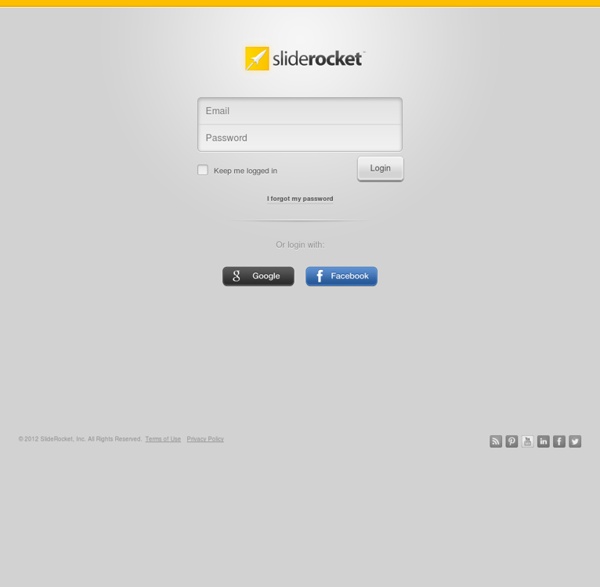
A Simple PowerPoint Ebook Template for Mere Marketing Mortals We talk a lot about the importance of creating lead generation content, and we often cite ebooks as one of those awesome lead generators. In fact, we invest a lot of manpower into our own ebooks -- we've hired someone whose entire job is to write ebook content, and lay them out beautifully in InDesign. Thing is ... we didn't always have the resources to do that, and most of the marketers we talk to don't have those resources, either. This blog post is going to walk you through exactly how to use the template to create an amazing ebook. Ready to get started? Step 1: Get Set Up You shouldn't just dive right into your ebook content. The first page of your ebook is your cover. The second page of your ebook is the author page, where you'll include the author name, a little bio that explains who they are (and why they're qualified to write this ebook), and a head shot. Step 2: Create Chapter Title Pages Step 3: Make Your Content Look Beautiful Step 4: Optimize Your Ebook for Lead Generation
Premise Membership Sites Behind the Scenes Tweet Check out the video, and don’t forget to grab the Mindmap and the Cheat Sheet In this step-by-step video tutorial, I take you behind the scenes into Premise and show you how to: Protect published content so that only your members can see itSet Membership Access protectionExactly how to publish, or “drip out” your content on scheduleBonus: a color-coded cheat sheet to help you with the shortcodes you will use! Click play to watch the video: Get the Mindmap & Short Code Cheat Sheet Click the links below to download the two PDF files Download: Mindmap (PDF) | Drip Content Shortcode (PDF) Did you get here from a link from a friend? Enter your email address to learn – it’s free! Interested in mind maps?
Create an Ebook for website. Shopping Cart for selling downloads & tangible goods E-junkie provides shopping cart and buy now buttons to let you sell downloads and tangible goods on your website or blog, eBay, Craigslist, social media such as Facebook, Google Plus or Myspace, and most other websites using PayPal Payments Standard, PayPal Payments Advanced, PayPal Payments Pro, PayPal Payflow Pro, Authorize.Net, TrialPay, ClickBank and 2Checkout. For merchants selling downloads, we automate and secure the digital delivery of files and codes. If you are selling tangible goods, we automate the shipping calculation and inventory management. You can sell ebooks, sell mp3 tracks and albums, sell software, icons, fonts, artwork, phone cards, event tickets, cds, posters, books, t-shirts and almost everything else you want to sell. E-junkie has no transaction limit, no bandwidth limit, no setup fee and no transaction fee.
All-in-One Social Media Marketing Platform Login Register or Login Home Registration Registration Password minimum length is 6 Login or Facebook connect Signup using Facebook Forgot Password Brands Enabled1,508,494 @import url( About us Team Careers Privacy Terms of Service Tools for your website White Label Social Media Marketing Software Social Media Plugins Resource