


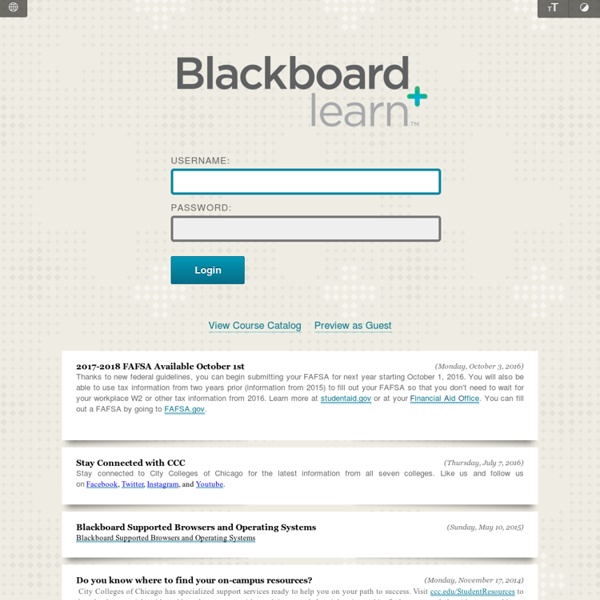
Blackboard Features of Single-leg and X-UP plan on Behance There are several other platforms in the market that help in the requisite growth of the firm, but this one is appreciated abundantly. The MLM software comes up with that help to tackle all types of the queries and benefit the masses. This plan helps the firm to invite more and more investors that are ready for investment. It automatically benefits the company and helps the company to grow on the large scale. If you are looking for the services in the software development, you may probably get perplexed by several firms and will not be able to get the best. Conclusion:- The Single-leg plan and the australian X-UP MLM plan have been preferred by several companies for their maximal enhancement.
TED-Ed Compte Office 365 Scolartic Copier un fichier texte sur excel : aide pour finir la macro - VB - VBA - Programmation - FORUM Rue-Montgallet.com Salut Galopin01 Cette macro je l'ai fait à l'aide de l'enregistreur de macro, c'est pour ca qu'il y a querry table, je ne sais pas comment faire autrement. Mais lorsque je fait l'importation de fichier texte, j'ai besoin que la largeur soit "fixe" c'est à dire que les champs soient alignés en colonnes et séparé par des espaces... puis je dois choisir (dans l'assitance importation) la largeur des champs et je pense que dans la macro c'est cette ligne qui le fait : .TextFileColumnDataTypes = Array(1, 1, 1, 1) .TextFileFixedColumnWidths = Array(35, 1, 254) Si tu sais faire autrement ca me convient parfaitement. Il faut juste que quand on fait l'importation dans excel, tu retouvre les même chiffres de la colonne G (comme dans le fichier exel que je t'envoi). Par exemple il faut pour les premiére lignes ca 1,8306E+34 183060010110001000002FV000000000001 183060010110001000003FV000000000002 183060010110001000004FV000000000003 Si c'est bon ,le reste doit etre bon.
Tiching Cours Excel : mise en page Pour imprimer rapidement un document, cliquez sur « Fichier » puis « Imprimer ». Si votre document est au format paysage, modifiez l'orientation. Si nécessaire, modifiez les marges et/ou utilisez les options d'ajustement. Imprimez ensuite votre document. Lorsque vous cliquez sur un bouton en rapport avec l'impression/la mise en page, Excel affiche les limites d'impression pour chaque page. Dans le cas présent, modifiez l'option « Echelle » (ou les marges) pour intégrer l'ensemble du tableau sur la page. Pour imprimer uniquement le tableau (sans le texte au-dessous), sélectionnez le tableau et cliquez sur « ZoneImpr » puis « Définir ». Seul le tableau sera imprimé. Pour empêcher l'impression d'un objet, ouvrez sa fenêtre de propriétés : Et décochez « Imprimer l'objet ».
La red educativa escolar - Tiching Text fields & Forms design — UI components series - Prototypr | Prototyping Simple rules that will help you design forms users will like to complete Forms have existed for a significant amount of time, greatly simplifying the task of drafting complaints and various other legal pleadings. With the advance of information and its processing, means to gather the data are also evolving. As printed forms were here for years we can learn a few tips from their design. Text field anatomy Text fields allow users to enter text into a UI. Here are key elements of the basic Text field: Text field types Most of them are based on basic text fields that were modified to better handle specific types of information, like the credit card numbers. (We specifically are not talking about few input types like checkboxes and radio buttons as we will cover them later in the series) Use appropriate input type for data you collecting Text fields have to change their appearance based on state and user interactions Choosing the best text field style Left-aligned labels Right-aligned labels
Mahara