


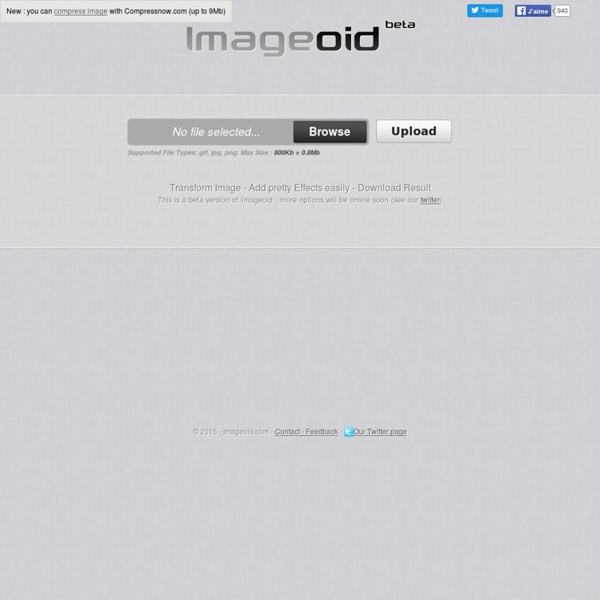
Placeholder images from flickr - flickholdr.com 12 Excellent Sites To Create Awesome Slideshows Online For Free We often go on vacations with family to take some time out of our hectic schedule and have fun with our family. Mostly every time, we click pictures so that we can remember our golden vacations whenever we feel like. It feels great to look at old pictures when we had so much fun in our life. Boy, this is what we feel at the time of clicking pictures that we gonna look at them in the future. That’s the scenario where photo slideshows come into use. In other words, Slideshow creation allows a more interesting way to view your pictures and showing them to your family and friends. But, sometimes that are many services that can perform better than your recent one and you didn’t know about it. 1. 2. 3. myPicPals : Upload your pictures, choose the FX and publish your slideshow on MySpace or any other website that allows flash. 4. 5. 6. 7. 8. 9. 10. 11. imageLoop : Here at imageloop you can create Slideshows and other cool widgets free and easy.
Stolen Camera Finder - find your photos, find your camera Zoom.it 25 Websites To Have Fun With Your Photos Getting a little bored with how your photos are presented online? How about injecting some fun and humor into it? You don’t really need to be Photoshop literate to edit and add effects to your photos. There’re some great sites out there that allow you to add effects to your photo by using their existing effect templates. The best part is – they are free, the output is shown immediately on the fly, and no installation of apps is required. Here’s a collection of ten websites to have fun with your photos we’ve come to know. 13 Sites to Create Cartoon Characters of Yourself 13 Sites to Create Cartoon Characters of Yourself Thanks to many free web services, you don't have to pay an artist for your cartoon illustrations. PhotoFunia One of the hottest site with tons of creative backgrounds to play around with. Photo505 We’d say, with Photo505 and Photofunia, you’ll be buzy for days. Loonapic Make funny photos by embedding your face from the photo into the various templates. PhotoWorks Write On It
jQuery Image Gallery and Slideshow – TN3 Gallery Photovisi - Photo Collage Maker Picfull - Free One Click Photo Editing Cloud Drive: Learn More GazoPa similar image search 10+ Sites To Add Amazing Effects To Your Photos Trying to make your photos more interesting? Thinking about learning Photoshop to add some creative effects to images? How about achieving similar results by nothing more than point and click? Check out the following sites to add funny, interesting and artistic effects to your photos: Photofunia This is one of those websites that will really make you think that you really don’t need Photoshop for photo effects. Dumpr and FunPhotoBox Dumpr is another website that lets you choose the effect, upload your photo and get instant results. Mosaics and Collages If you would like to create a photo mosaic or collage, check out pixisnap and photovisi. TiltShiftMaker TiltShiftMaker allows you to transform your real life photo scenes into miniature models. Looks great on photos of city scenes, mountains where the whole aspect of the scene has been captured in the image as opposed to a single object. FotoCrib Genopal – pic2graphics It is said that color represents the mood of the photo. befunky