


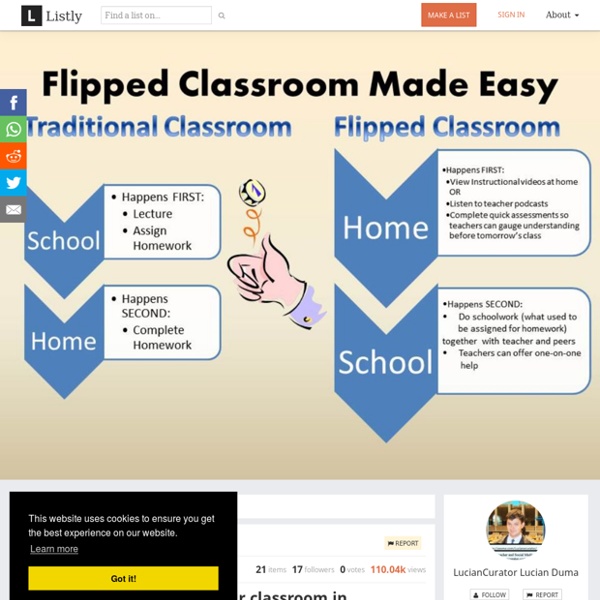
Click and Learn What is Blended Learning? A quote from the former US Secretary of Education The goal of blended courses is to join the best features of in-class teaching with the best features of online learning to promote active independent learning. Blended courses are courses in which a significant portion of the learning activities have been moved online, and time traditionally spent in the face-to face (FTF) classroom is reduced but not eliminated. There is no one model for blended learning. Blended Learning in Plain English Blended Learning by Curtis Bonk In "Blended Learning - General," Dr. Related Literature Du, C. (2011, September). Blended course improves the student final examination/course performance. Melton, B., Graf, H., & Chopak-Foss, J. (2009, January). Blended course delivery is preferred over a traditional lecture format. Schaber, P., Wilcox, K., Whiteside, A., Marsh, L., & Brooks, D. (2010, July). Resources Articles, Presentations and Seminars about Blended learning - Educause Additional resources
Apple (IT) – Education - IT - Device Enrollment Program EarthViewer Flipped-Learning Toolkit: Let's Talk Tech Editor's Note:This post was co-authored by Aaron Sams, Managing Director of FlippedClass.com and founding member of the Flipped Learning Network. The greatest benefit of flipped learning is the restructuring of class time, which is more of a pedagogical solution than a technological solution. However, the in-class benefit is dependent upon the utilization of technology tools. So what technologies are necessary in a flipped classroom? Content Creation Tools One of the most difficult challenges for some teachers to overcome is the mastery of a content creation tool. Screencasting A popular software category for flipped learning is screencasting tools. Tablet Software Many teachers seek a tablet solution. Document Camera-Based Solutions Many teachers have document cameras in their rooms. Camera-Based Solutions Some teachers choose to forego software-based solutions and opt for the video camera. Record in a quiet room with a decent microphone. Distribution Tools These are only a few solutions.
Apple (IT) – Istruzione - IT - Mobile Device Management EarthViewer for iPad Takes You Through the History of Earth EarthViewer is a free iPad app that takes you through 4.5 billion years on Earth. EarthViewer allows you to select eons and eras to view. Within each eon and era you can view tectonic plates, continental drift, and other geological events. You can view major biological events in EarthViewer too. Climate data for the last one hundred years is available in the app. EarthViewer could be an excellent resource to include in a science or geography lesson. Tags: biology, free ipad app, free ipad apps, geography, geology, science, science apps
Flipped classroom 2.0 Learning Published on May 24th, 2014 | by Mark Anderson I’ve been a big fan and supporter of flipped learning for a long time. I wrote about it at length in Perfect ICT and whilst most evidence is anecdotal, in my experience, it works. For those of you who don’t know, flipped learning is the attempt to take much of the instructional element out of the classroom in to the home via homework so that support of more difficult concepts and reinforcement can take place in the classroom. Jon Tait ran a small action research trial in his school which you can read about here – you can find it reblogged and written about in a number of places elsewhere too. For me, I like to include accountability and tracking with things that I do. With that in mind, when Michael Ha recently showed me in our AppSmashLive a tool he found called EduCanon I have to admit, I got somewhat excited. The interface is really very simple to use. This in my mind would work like this. Here’s what it looks like when being used…
OS X Server - Nato per il lavoro di squadra. Powers of Minus Ten - Bone Tornado in the Library: created with Zunal WebQuest Maker The weather was bad on the way to school. On the car radio the announcer said the conditions were right for a tornado. In the middle of math class the tornado sirens sounded. There was a howling sound and loud crashing on the other end of the school, and then everything was quiet. The principle’s voice sounded over the intercom, “Students thankfully most of the school was left untouched by the tornado, except the library.
Make a Splash with our new App - Ara Sarafian - ABC Splash - The Best of ABC Splash apps give you access to the ten hottest topics across Primary and Secondary year levels. These apps are just another wdonerful way to get Splash's outstanding, award-winning content into the classroom for free. Each topic has five videos and is supported by fun quizzes, teaching guides and curriculum links, so there are many great reasons to check them out. Spoiled for choice Each Best of ABC Splash app contains some of Splash's most engaging topics. The Primary app takes you to Antarctica, lets you walk with the dinosaurs and gives students a closer look at minibeasts and the Australian wilderness. The Secondary app allows students to explore solar systems, extreme weather and interesting robots. Each clip has Extras that offer video transcripts, teaching guides and key information about mapping to the Australian Curriculum - so teachers can find out exactly how each resource fits in the classroom. Embracing digital learning Get started! Have a go today!
3 Ways to Take Your Students Deeper With Flipped Learning Editor's Note: This post was co-authored by Aaron Sams, Managing Director of FlippedClass.com and founding member of the Flipped Learning Network. Flipped learning is more than just an efficient way to teach. It is also an opportunity to take students to deeper levels of comprehension and engagement. One of the most important benefits of flipped learning is that it takes the teacher away from the front of the room. Perhaps the greatest benefit of flipped learning is that it gives teachers more time to interact with students one-to-one and in small groups. Help With the "Hard Stuff" An integral part of the learning process is when we are stretched outside of our comfort zone -- without being stretched too far that we are incapable of succeeding. Correcting Misconceptions Students sometimes learn things incorrectly. Questioning Activities We utilized this technique and found it to be one of the most useful strategies we ever implemented.
Two New Apps That Are Great for Recording Audio Interviews This week I tested two new apps for recording audio interviews. Both of these apps can be used by students without creating any kind of new online accounts. Neither one is entirely perfect, but they're both quite good. Opinion is a free iPad app for creating short audio recordings. StoryCorps has a new app called StoryCorps.me that Larry Ferlazzo raved about earlier this week. StoryCorps.me is designed to help people conduct and record great interviews. Applications for Education The Opinion app could be a good choice if you just want students quickly create a simple recording. StoryCorps.me will take a little more time for students to set-up than they will spend setting-up the Opinion app.