


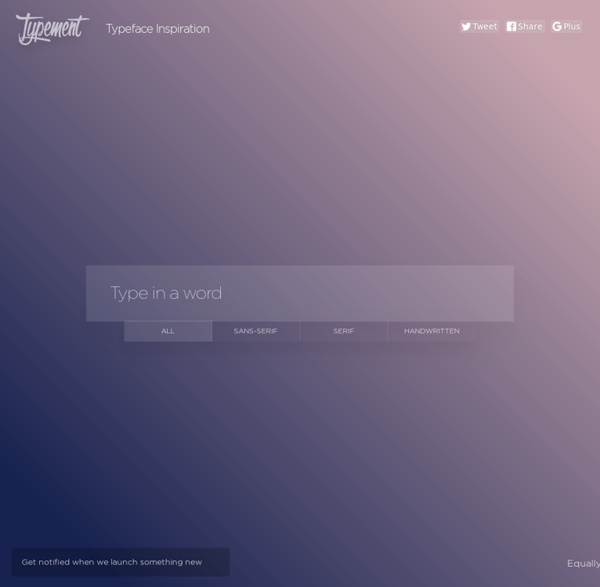
Typographie : les tendances préférées et détestées des professionnels Jim Kidwell et Extensis viennent de publier une étude sur les usages en termes de typographie. Le grand intérêt de cette étude est qu’elle s’intéresse aux ressentis de 1900 professionnels du secteur : designers, graphistes, typographes… L’auteur de l’étude demande clairement leur avis aux professionnels : typos trop utilisées, typos détestées, tendances positives et négatives, où se fait l’achat de licences de polices, concepteur de police préféré, etc. L’enquête est aussi un panorama intéressant sur les métiers du design puisque plusieurs questions nous éclairent sur le profil des répondants à l’enquête. Voici quelques éléments importants de cette étude : Au niveau des tendances typographiques, les empattements épais sont très bien perçus (91% d’avis positifs). Recevez nos meilleurs articles
10 Ways to Improve Typography In Your Designs Typography is more than just picking a font and a point size from some drop-down menus on your computer. It’s an art and a skill whose history goes back centuries, to the wooden and metal type used with printing presses. And while we can learn from typography’s long legacy, most of us could also use a few practical tips on how to help our type look better in everyday projects like resumes, newsletters, or business cards. Is that you? 01. Think one font looks more or less like the next? That’s because every typeface has its own mood or personality. Type designer Eben Sorkin puts it this way: each typeface has its own voice. “It can also be a powerful force for making text communications of all kinds more effective and persuasive. A few quick examples: A vintage-yet-modern combination of fonts for a haircare product based on a recipe from “a bygone era.” A minimal, Swiss-inspired design aesthetic and type treatment for a back-to-the-basics product. 02. 03. 04. 05. A couple quick tips: 06. 07.
Font Map · An AI Experiment by IDEO FontBase Site web et print : 5 conseils pour choisir et associer les bonnes couleurs Nombre de vues sur cet article : 3 912 Que ce soit pour un designer/webmaster débutant ou pour une entreprise qui rédige son cahier des charges, le choix des couleurs d’un site web, d’un flyer, d’une carte de visite, d’une affiche ou d’une plaquette est un exercice décisif et central, tant sur le plan de l’ergonomie et de l’expérience utilisateur que sur celui du marketing. Nous allons donc voir comment choisir de bonnes couleurs en fonction du thème abordé par votre site web ou votre print et de la cible visée. Vous verrez que rien ne doit être laissé au hasard à ce niveau, sans quoi votre communication perdrait en crédibilité. Ce conseil est un secret de polichinelle pour les amoureux de la mode ou du design d’intérieur. Sobriété et minimalisme pour des sites institutionnels sérieux ne sont donc pas de trop ! L’esthétisme et l’originalité, c’est bien. Faites preuve d’empathie, mettez-vous à la place de l’internaute par exemple, et demandez-vous ce que qu’il attend d’un support.
Products Archive - Handmadefont press Enter to search Green Onions Font 28.00$ (Excluding VAT) Design by: HandmadefontSelect Options Cart 0 Close Updating… No products in the cart. Continue Shopping Login Lost your password? Or Create an account Register GitHub - trufont/trufont: A cross-platform, modular font editor. Vectips - Adobe Illustrator® Tutorials, tips, tricks, and resources GT America – 84 Style Swiss-American Grotesque Font Family – Download Free Trial Fonts