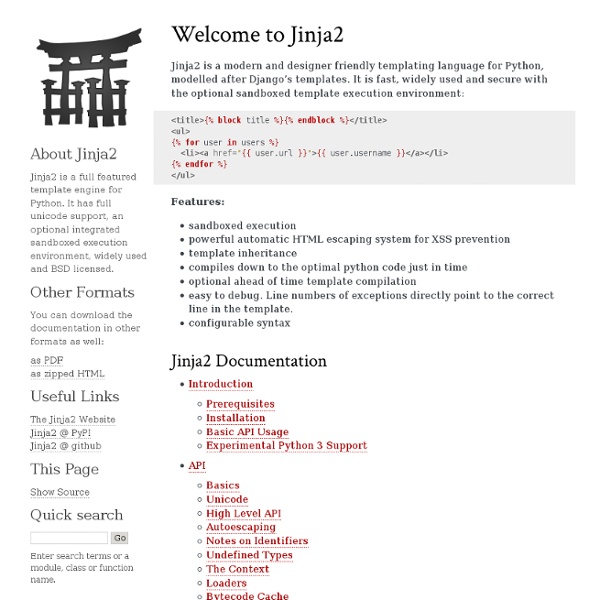iScroll
This script has been superseded by iScroll 4 . This page is kept for historical reasons . Project info
TrackEye : Real-Time Tracking Of Human Eyes Using a Webcam
Introduction Eyes are the most important features of the human face. So effective usage of eye movements as a communication technique in user-to-computer interfaces can find place in various application areas. Eye tracking and the information provided by the eye features have the potential to become an interesting way of communicating with a computer in a human-computer interaction (HCI) system. So with this motivation, designing a real-time eye feature tracking software is the aim of this project. The purpose of the project is to implement a real-time eye-feature tracker with the following capabilities:
Flask-OAuth
Flask-OAuth is an extension to Flask that allows you to interact with remote OAuth enabled applications. Currently it only implements the consumer interface so you cannot expose your own API with OAuth. Flak-OAuth depends on the python-oauth2 module.
Closure Tools
What is the Closure Compiler? The Closure Compiler is a tool for making JavaScript download and run faster. Instead of compiling from a source language to machine code, it compiles from JavaScript to better JavaScript. It parses your JavaScript, analyzes it, removes dead code and rewrites and minimizes what's left.
Sparksee high-performance graph database
Evaluation license Evaluate Sparksee for free downloading the evaluation version right now. The evaluation license provided has the following configuration: SMALL size / 1 session / DEXHA disabled
Requests
jQuery Mobile
UNIX command to find symbolic link or soft link in Linux
There are two ways you can find symbolic link or soft link in UNIX based operating system e.g. Linux, Solaris, BSD or IBM AIX. First way is by using ls command in UNIX which display files, directories and links in any directory and other way is by using UNIX find command which has ability to search any kind of files e.g. file, directory or link. In this UNIX command tutorial we will see examples both of these UNIX command for finding soft link in any directory. If you are new to UNIX operating system and not familiar with concept of soft link and hard link, I would recommend to get a good hand on it, as it is one of the most powerful feature of UNIX based system.
KEGS/SDL Apple IIGS emulator
What is it? Here is my holiday hack on the great KEGS Apple IIGS emulator, which consists of implementing an SDL driver for video, sound, keyboard, and joystick. This should make the emulator portable to many more OSes (incl. BeOS, MacOS, Linux, Win32). The code is based on the original KEGS, with modifications from the KEGS32 port (current version includes modifications up to kegs32r2)
AntTweakBar GUI library to tweak parameters of your OpenGL and DirectX programs [AntTweakBar]
AntTweakBar is a small and easy-to-use C/C++ library that allows programmers to quickly add a light and intuitive graphical user interface into graphic applications based on OpenGL (compatibility and core profiles), DirectX 9, DirectX 10 or DirectX 11 to interactively tweak parameters on-screen. C/C++ variables can be bound to graphical controls that allow users to modify them. Thus, variables exposed by programmers can be easily modified.
MotionBuilder 2016
If you are in the US, Canada, UK, Ireland, and/or Australia, as part of your trial we will collect product usage information and use it to send you personalized marketing communications. We also set a cookie that tracks your activities on our websites. Please read further for details. If you are in another country, this program will not apply to you.
Sound Forge
Sony Sound Forge (formerly known as Sonic Foundry Sound Forge) is a digital audio editing suite by Sony Creative Software which is aimed at the professional and semi-professional markets. A limited version sold as Sound Forge Audio Studio provides an inexpensive entry-level digital audio editor; it was formerly known as Sonic Foundry's Sound Forge LE. By 2003, Sonic Foundry, the parent company of Sound Forge faced losses and tough competition from much larger companies and as a result, agreed to sell its desktop audio and music production product family to Sony Pictures Digital for $18 million.[2] The software initially had Windows 3.x support, but after version 3.0 all 16-bit support was dropped. Additionally, Windows 95 support was dropped after Sound Forge 5.0. Features[edit]