


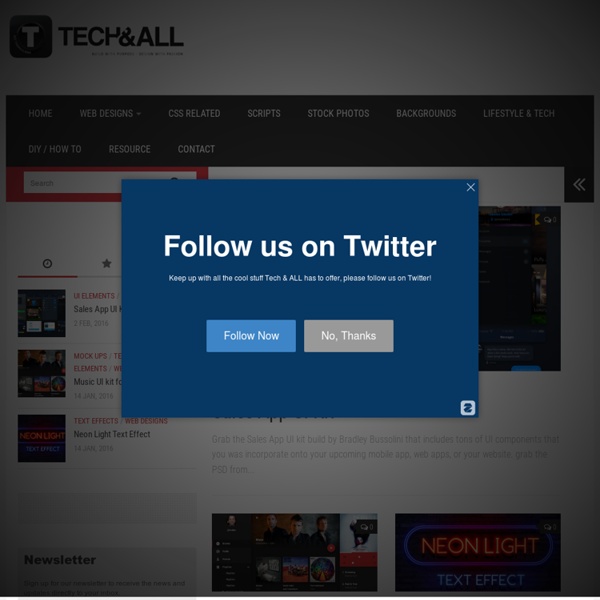
Design Spartan : Art digital, digital painting, webdesign, illustration et inspiration… | Le blog sur l'art digital, le webdesign, l'illustration et le digital painting Design & Creative Blog | Pencil Scoop 60 Excellent Free 3D Model Websites - Hongkiat 3D printers have immensely revolutionized the art and manufacturing industry. With advancements in the 3D printer technology, it is now not very difficult to own one, even in your home or office. Moreover, you don’t have to be an AutoCAD engineer to design a 3D model for your needs, as this job is taken up by numerous 3D model websites. So, either you want to create 3D furniture, a mechanical component, or even human or animal figurines, here are 50 of the best free 3D model websites to cover up all your needs. 10 Cheap and Affordable 3D Printers to Buy 10 Cheap and Affordable 3D Printers to Buy There was a time when 3D printers were a novelty - but not anymore. Pikbest Pikbest offers thousands of 3D models that are presented under various categories like decoration, wedding, appliances, bathroom, kitchen, furniture. GrabCAD GrabCAD Community Library offers 2.8+ million designs and models including CADs, thanks to its largest community of designers, engineers, and students. CGTrader Clara.io
Web and Luxe - Blog Luxe Marketing Mode Web et Nouvelles Technologies The Elements of Retro Web Design The vintage and retro style is becoming more and more popular in today’s digital artwork. The use of retro and vintage themes in design is probably one of the most pervasive trends since the industry went almost completely digital. In today’s post, we’ll look at examples of work sourced from the wonderful Dribbble, which helps us focus on snippets of a piece, rather than the entire design or illustration. From here, it’s possible to identify what techniques have been used and to describe how they impact the overall design. To help you, short tutorials are scattered throughout the article. 1. Simple shapes are commonly used in vintage design. p This lovely illustration makes use of elliptical shapes to produce a sun and is finished off nicely with a typographic effect. Circlebox Creative’s branding is based on a circle and inspired by vintage ink stamps and badges. This design is a bit different because it relies heavily on simple shapes to make it pop. Mini-Tutorials And we’re done! 2. 3. 4.
Category Archives: Downloads Free HDRI Map: Warehouse with Lights This image is a spherical HDRI background with a warehouse scene and lots of small lights on the ceiling. Free HDRI Map: Photo Studio (with umbrella) This image is a spherical HDRI background with a few area lights, a large ceiling area light, and a photo-studio umbrella. Free HDRI Map: Florescent Lights This image is a simple spherical HDRI background with a few florescent lights on the ceiling. Free HDRI Map: Complex Roof (multi) This image is a simple spherical HDRI background with a dark background ant lots of surrounding area lights. Free HDRI Map: Bright Roof (multi) This image is a simple spherical HDRI background with a dark setting and lots of area lights on the roof. Free HDRI Map: Tall Hall This image is a simple spherical HDRI background with a tall dark room and lights behind the camera. Free HDRI Map: Dark Spot This image is a simple spherical HDRI background with a bright room and a single dark spot where the camera is.
Premium Web UI Kits & Design Resources | PixelKit Squeeze Creative. Branding, Logo's, Graphic & Web Design. Surry Hills, Sydney TUTO . com : Tuto Photoshop, Flash, After Effects, Indesign I need a guide 10 Pre-Press Tips For Perfect Print Publishing Advertisement A lot of designers think CMYK is the way to go when designing for print. We will, of course, always use CMYK-based ink, but this does not mean you have to work with CMYK files. You can work with RGB images to perfectly optimize your print colors and save a great deal of time in the process. You may be interested in the following related posts: 1. For several of the following tips to work, you will have to create and save all of your Photoshop images and artwork in RGB color mode. Think of it this way: RGB colors (red, green, and blue) are created with light. A 3-D map showing the range of the Adobe RGB (1998) color space, the sRGB (or small RGB) color space and the common newspaper CMYK color space. sRGB’s range is much smaller than Adobe RGB’s. 2. To successfully use an RGB image in Adobe InDesign, you first need to specify the appropriate color settings. 3. 4. The top part of this image is a “SoftProof” of how this RGB image will appear when printed in a newspaper. 5. 6.
Cargo - Gallery Lovely Package | Curating the very best packaging design