


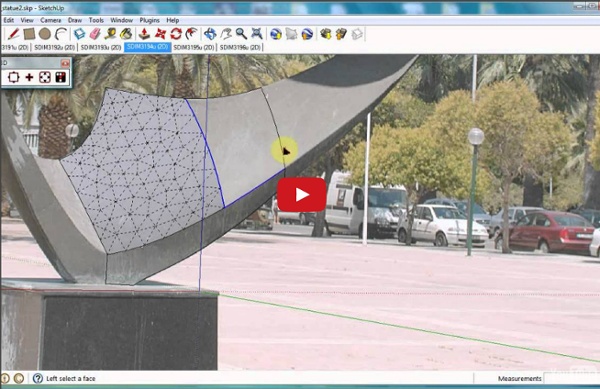
snavely/bundler_sfm CMP SfM Web Service Authors: Michal Jancosek & Tomas Pajdla Software written by: Michal Jancosek Latest version: 0.6.0 Release date: September 28, 2012 Reference to cite: [1] M. Jancosek, T. Pajdla. Multi-View Reconstruction Preserving Weakly-Supported Surfaces, CVPR 2011 - IEEE Conference on Computer Vision and Pattern Recognition 2011 (pdf). Introduction CMPMVS is a multi-view reconstruction software. For discussion on the software please visit our Google group at Note It is just images from your camera which you need to compute detailed textured 3D reconstructions using VisualSfM+CMPMVS. Download cmpmvs-v0.6.0-binary-win64-cuda.zip · Complete binary distribution package for 64-bit Windows 7 OS with CUDA cmpmvs-v0.5-binary-win64-cuda.zip · Complete binary distribution package for 64-bit Windows 7 OS with CUDA cmpmvs-v0.4-binary-win64-cuda.zip · Complete binary distribution package for 64-bit Windows 7 OS with CUDA Changes version 0.6.0 version 0.5 version 0.4 version 0.3 OpenCV
PhotoScan - Tips and Tricks - Agisoft This page contains practical advices on the use of PhotoScan, as well as other information that may be useful to the users. Taking Photos Zenithal and/or obliques? It is better to capture only zenithal photos, yet the obliques ones are processed correctly by PhotoScan and almost do not influence the quality of the reconstruction results. If you have an excessive set of photos, you can exclude oblique photos from processing. It could slightly improve the results. Aligning Photos What is the basic principle behind PhotoScan matching strategy? PhotoScan searches for interest points on every image and studies the local neighborhood of every point found. Most photos aligned well, but a few photos failed to align properly. Incorrect photo alignment is usually a result of poor overlap or insufficient amount of texture details on the object surface. The results of photo alignment step are poor:( What could I do? The problem could be caused by the lack of overlap between the photos. 1. 1. Important!
BOB Capture Create Professional 3D Models Models can be created from multiple object orientations with a typical digitization accuracy of 1:2000. Utilizes Structured Light Structured Light creates point clouds with increased accuracy Extensive Feature Set – BOB Capture includes a host of features for building 3D surface geometry from silhouettes (masked photos) and stereo (via a "point cloud"). Surface Generation Tools – View models in several formats – wireframe, point cloud, shaded surface and colorful texture maps Colorful Texture Maps Automatically create colorful texture maps from photographic information using patented photo blending capabilities. Standard Export and Immediate Publishing Export Models in Standard 3D formats including OBJ, COLLADA, 3DS, X3D and STL. Creates 3D print-ready closed meshes (no holes) Geometry Editing Tools A powerful set of geometry editing tools are now included to refine the results.
liangfu/stereo-vision Arc-Team 2.0 Open Your mind and share your knowledge Download ArcheOS 4 32bit / Debian 6 (Squeeze) 32bit deb package for ArcheOS/Debian are freely dowload from here: Debian 6 (Squeeze) 64bit tar.gz package for Debian are freely dowload from here: Python Photogrammetry Toolbox and GUI. Windows 32bit Windows 64bit install Python 2.6 download "Pillow-2.1.0.win-amd64-py2.6.exe" from here install PyQt-Py2.6-x64-gpl-xxx download Python Photogrammetry Toolbox and extract the zip package download Python Photogrammetry Toolbox GUI, copy it inside the folder osm-bundler/osm-bundlerWin64/ and extrac the zip file. Howto A video tutorial is linked in the Digital Archaeological Documentation Source Code - Bundler did not create PLY files and I cannot go on with the process (CMVS/PMVS) Maybe in your sistem in missing the msvcr100.dll. Contact Us Do you have feedbacks or suggeston, please contact us: alessandro.bezzi_at_arc-team.com in costruzione ...
Installation — Ceres Solver Stable Ceres Solver releases are available for download at code.google.com. For the more adventurous, the git repository is hosted on Gerrit. Dependencies Ceres relies on a number of open source libraries, some of which are optional. 1. 2. eigen3 is used for doing all the low level matrix and linear algebra operations. 3. google-glog is used for error checking and logging. 4. gflags is a library for processing command line flags. 5. 6. 7. Building on Linux We will use Ubuntu as our example platform. Note Up to at least Ubuntu 13.10, the SuiteSparse package in the official package repository (built from SuiteSparse v3.4.0) cannot be used to build Ceres as a shared library. # CMake sudo apt-get install cmake # gflags tar -xvzf gflags-2.0.tar.gz cd gflags-2.0 . We are now ready to build and test Ceres. tar zxf ceres-solver-1.8.0.tar.gz mkdir ceres-bin cd ceres-bin cmake .. bin/simple_bundle_adjuster .. This runs Ceres for a maximum of 10 iterations using the DENSE_SCHUR linear solver. Notes:
Canon EOS Rebel T3i 18 MP CMOS Digital SLR Camera and DIGIC 4 Imaging with EF-S 18-55mm f/3.5-5.6 IS Lens: Camera & Photo PhotoScan - Tips and Tricks - Agisoft This page contains practical advices on the use of PhotoScan, as well as other information that may be useful to the users. Taking Photos Zenithal and/or obliques? It is better to capture only zenithal photos, yet the obliques ones are processed correctly by PhotoScan and almost do not influence the quality of the reconstruction results. If you have an excessive set of photos, you can exclude oblique photos from processing. It could slightly improve the results. Aligning Photos What is the basic principle behind PhotoScan matching strategy? PhotoScan searches for interest points on every image and studies the local neighborhood of every point found. Most photos aligned well, but a few photos failed to align properly. Incorrect photo alignment is usually a result of poor overlap or insufficient amount of texture details on the object surface. The results of photo alignment step are poor:( What could I do? The problem could be caused by the lack of overlap between the photos. 1. 1. Important!
Delivering Aligned and Scaled Photoscan Outputs | Infinite-Realities Here is a Blog post to outline how to correctly deliver RAW scans from Agisoft. How you can align, scale and orient properly in 3D space. You must fix the source of the content.. So it might seem like a quick fix to scale and orient scans after the fact. Dirty and cheap I say. You must fix the scans at the source of the process. First Problem. You will need Agisoft Photoscan Pro and I urge any serious developers who make a living from Agisoft Photoscan to purchase a Pro license. Here is what we see after a 109x DSLR single shot scan that has been processed (on High) and exported to 3DSMax Poor scanned girl is the size of a thimble and laying on her side! As we can see in Agisoft Photoscan, it tells us the orientation is wildly off in some random direction compared to x,y,z and it’s position could be anything to 0,0,0 center of world co-ordinates. See the culprit! So let’s fix that. Next up, lets measure the varmints. Drag from 0 to 1 markers to define the red line scale. Still with me? BOOM!