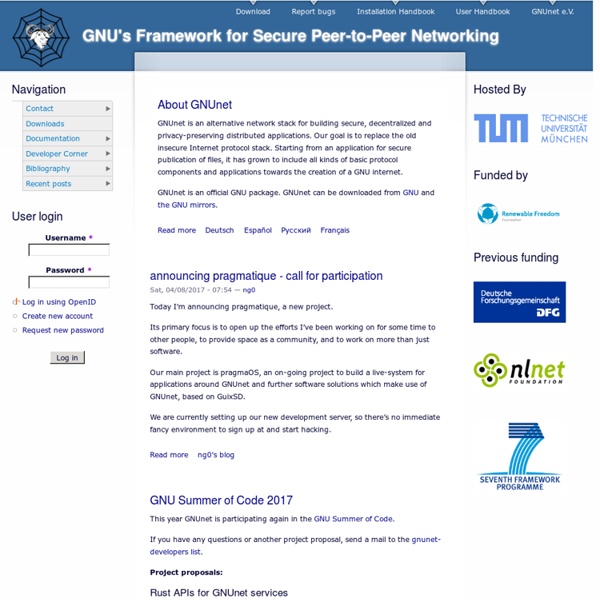Let them Find us
<div class='message error'><strong>Javascript Disabled Detected</strong><p>You currently have javascript disabled. Several functions may not work. Please re-enable javascript to access full functionality.</p></div><br /> Advertisement
phantom - System for generic, decentralized, unstoppable internet anonymity
The Phantom protocol is a system for decentralized anonymization of generic network traffic. It has been designed with the following main goals in mind: 1. Completely decentralized.
100 Useful Tips and Tools to Research the Deep Web
By Alisa Miller Experts say that typical search engines like Yahoo! and Google only pick up about 1% of the information available on the Internet. The rest of that information is considered to be hidden in the deep web, also referred to as the invisible web.
How to become anonymous online
Online life is quickly eroding our usual feelings of personal anonymity. Services like Facebook mean that people are able to delve into our lives like never before. Stalking, whistle blowing, even watching TV programmes broadcast in other countries; these and other online activities all rely on some form of online anonymity – or lack of it. We humans don't generally like strangers knowing all about us, but we may be unwittingly providing people with details of our lives we'd rather were kept out of the public gaze. Keeping anonymous online is also a concern for a growing number of people in countries where speaking out has real consequences. Luckily, there are several steps you can take to stay incognito online, and even some that can reduce the amount of spam email messages you receive.
The Ultimate Chaos Bringer's Blog: A wealth of information about Deep Web (56K WARNING; ALSO DISTURBING CONTENT)
First of all, those of you who come across this post undoubtedly want to know just what the fuck the Deep Web is... This article should help to explain it a little bit.. The deep web is usually defined as the content on the Web not accessible through a search on general search engines. This content is sometimes also referred to as the hidden or invisible web.The Web is a complex entity that contains information from a variety of source types and includes an evolving mix of different file types and media.
How to be anonymous online with Incognito
At first glance Incognito may seem suited only for the extremely paranoid, because of the totality of tools it offers to hide your online presence. But those tools, each designed to mask a certain aspect of your online activity, have been around for quite a while. This 430MB-ish live CD has many faithful users, but I can't quote any on its usefulness since their identities couldn't be confirmed. Yes, Incognito is that good. If you're looking for the ultimate way to encrypt absolutely all your internet communications and be untraceable on the internet, you're looking for Incognito. Find out how to get started by reading on...
Beginners Guide to Mining Bitcoins
Last updated on December 18th, 2017 at 06:06 pm One of the biggest problems I ran into when I was looking to start mining Bitcoin for investment and profit was most of the sites were written for the advanced user. I am not a professional coder, I have no experience with Ubuntu, Linux and minimal experience with Mac. So, this is for the individual or group that wants to get started the easy way.
Iron - The Browser of the Future
SRWare Iron: The browser of the future - based on the free Sourcecode "Chromium" - without any problems at privacy and security Chrome thrilled with an extremely fast site rendering, a sleek design and innovative features. But it also gets critic from data protection specialists , for reasons such as creating a unique user ID or the submission of entries to Google to generate suggestions. SRWare Iron is a real alternative. The browser is based on the Chromium-source and offers the same features as Chrome - but without the critical points that the privacy concern.
The Freenet Project - /index