


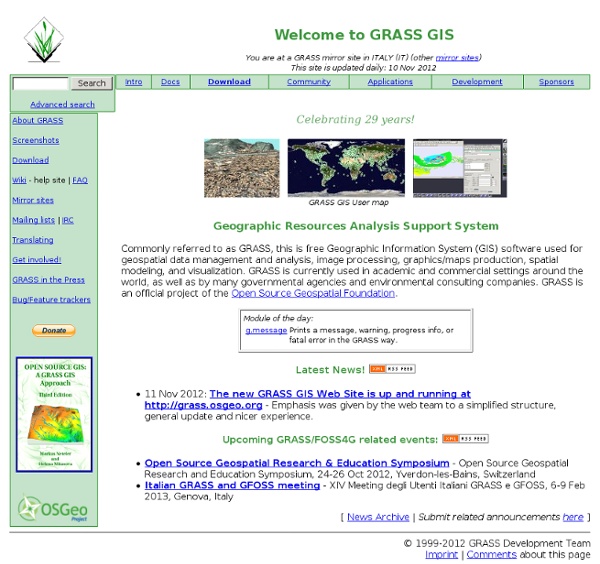
Data Visualization Software | Tulip A Beginner’s Guide to pgRouting Please read the new instructions for pgRouting 2.0. The aim of this post is to describe the steps necessary to calculate routes with pgRouting. In the end, we’ll visualize the results in QGIS. This guide assumes that you have the following installed and running: Postgres with PostGIS and pgAdminQGIS with PostGIS Manager and RT Sql Layer plugins Installing pgRouting pgRouting can be downloaded from www.pgrouting.org. Building from source is covered by pgRouting documentation. Start pgAdmin and create a new database based on your PostGIS template. Creating a routable road network The following description is based on the free road network published by National Land Survey of Finland (NLS) (Update January 2013: Sorry, this dataset has been removed). First step is to load roads.shp into PostGIS. pgRouting requires each road entry to have a start and an end node id. Next, we create start and end point geometries. (This can take a while.) I recommend adding a spatial index to the resulting table.
Kosmo-Plataforma SIG libre corporativa - Home GME | SpatialEcology.Com Copyright (c) 2009-2012 Spatial Ecology LLC Before proceeding with the installation and/or use of this software please read the following terms and conditions of this license agreement. The license agreement applies to both the GME interface and the installation program. By installing or using this software you indicate your acceptance of this agreement. If you do not accept or agree with these terms, you may not download, install or use it. Permission is hereby granted, free of charge, to use this software and associated documentation files (the "Software") subject to the terms of this EULA. You, the user, are responsible for ensuring that the Software is used appropriately, and that the output of this Software is accurate, relevant, consistent, and otherwise error-free. You are free to copy and redistribute this software within your own organization.
Drive Time Isochrones – An Example Using Finnish Airports Site analyses can benefit greatly from using “drive-time” isochrones to define the study area. Drive time isochrones are often significantly different from simple buffer areas which disregard natural barriers such as rivers or slow roads. Of course, creating drive time isochrones requires more input data and more compute-intensive algorithms than a simple buffer analysis. It is necessary to create a routable network graph with adequate weights to be used by the routing algorithm. One of the most popular routing applications in the open source world is pgRouting for PostGIS enabled databases. The first step is to find the closest network node to every airport: Then, we can calculate drive times between network nodes and “airport nodes”. Every following node is done with an INSERT: Afterwards, I combined the values to find the minimum drive time for each network node: The resulting point layer was imported into QGIS.
OpenJUMP GIS Geospatial Analysis - spatial and GIS analysis techniques and GIS software PgRouting 1.02: Test de la fonctionnalité shortest_path_shooting_star() - Le blog de Jean David TECHER, un Réunionnais à Saint-Priest/Lyon Le descriptif de cette fonctionnalité est fournie à Cette fonctionnalité permet notamment de prendre en compte les sens de parcours. On peut si on veut dans la colonne _to_cost préciser si le coût de parcours du tronçon est fonction de la distance, du prix de péage etc... tar xzf pgRouting-1.02.tgz ; cd pgrouting; cmake -DWITH_TSP=ON -DWITH_DD=ON \ -DPOSTGRESQL_INCLUDE_DIR=/usr/local/pgsql/include/server/ -DPOSTGRESQL_LIBRARIES=/usr/local/pgsql/lib/ \ -DCGAL_INCLUDE_DIR=/usr/local/cgal/include/ -DCGAL_LIBRARIES=/usr/local/cgal/lib/ make make install Pour la création de la base avec les fonctionnalités adéquates On télécharge le fichier le fichier suivant wget psql routing -f reseau.sql Le contenu sera le suivant Quand sens = 'sens direct', celà signifie qu'on traverse un tronçon relatif à un rond-point J'aurais donc l'image suivante Fig 1. #! .
Welcome to MapServer — MapServer 6.0.1 documentation Project — Open Source Routing Library pgRouting Project — Open Source Routing Library