


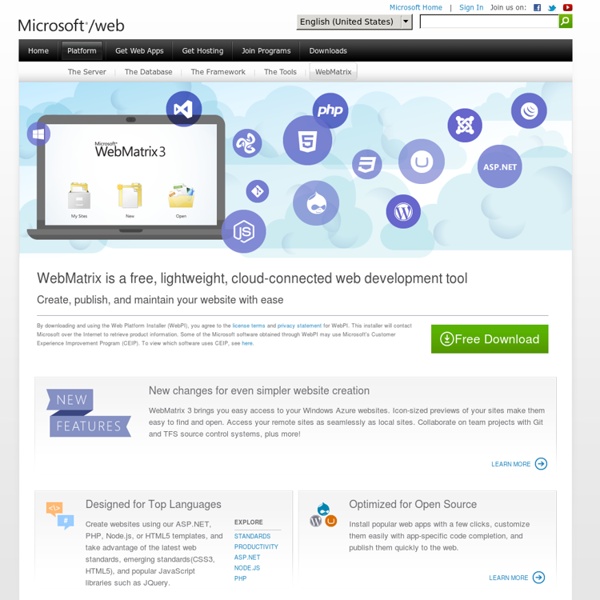
CSS Font-Size: em vs. px vs. pt vs. percent | Kyle Schaeffer One of the most confusing aspects of CSS styling is the application of the font-size attribute for text scaling. In CSS, you’re given four different units by which you can measure the size of text as it’s displayed in the web browser. Which of these four units is best suited for the web? It’s a question that’s spawned a diverse variety of debate and criticism. Finding a definitive answer can be difficult, most likely because the question, itself, is so difficult to answer. Meet the Units “Ems” (em): The “em” is a scalable unit that is used in web document media. So, What’s the Difference? It’s easy to understand the difference between font-size units when you see them in action. As you can see, both the em and percent units get larger as the base font-size increases, but pixels and points do not. Em vs. We’ve decided that point and pixel units are not necessarily best suited for web documents, which leaves us with the em and percent units. The Verdict The winner: percent (%).
Krita Beginners Web Design Tutorial - How-to-build-websites.com Rey Bango CMS.fr - Le site spécialiste des logiciels de gestion de contenu web Tables 17.1 Introduction to tables This chapter defines the processing model for tables in CSS. Part of this processing model is the layout. For the layout, this chapter introduces two algorithms; the first, the fixed table layout algorithm, is well-defined, but the second, the automatic table layout algorithm, is not fully defined by this specification. For the automatic table layout algorithm, some widely deployed implementations have achieved relatively close interoperability. Table layout can be used to represent tabular relationships between data. In a visual medium, CSS tables can also be used to achieve specific layouts. Authors may specify the visual formatting of a table as a rectangular grid of cells. Example(s): Here is a simple three-row, three-column table described in HTML 4: <TABLE><CAPTION>This is a simple 3x3 table</CAPTION><TR id="row1"><TH>Header 1 <TD>Cell 1 <TD>Cell 2 <TR id="row2"><TH>Header 2 <TD>Cell 3 <TD>Cell 4 <TR id="row3"><TH>Header 3 <TD>Cell 5 <TD>Cell 6 </TABLE> top
11 sites gratuits pour créer son logo professionnel Concevoir le design d’un logo pour son entreprise est une des tâches les plus difficiles. Votre logo doit être unique, simple, créatif, original et professionnel. Il a pour but d’identifier de manière unique et immédiate votre société. Je vous propose 11 sites de création de logo gratuit : Mais avant de vous lancer je vous propose la lecture de notre article précédent : 30 conseils pour réaliser un logo parfait Je viens de découvrir un nouveau site web pour vous aider a créer votre logo professionnel en ligne. Service de création de logo en ligne, Logaster génère des dizaines de logos prêt à être utilisé, il vous suffit d’entrer un nom de société et d’ajouter un type d’entreprise. Logiciel en ligne pour la création d’un logo professionnel gratuit. Ceci est le créateur de logos de Vistaprint. Propose une large gamme de modèles et plusieurs formes de textes.
How to Create Your First Web Page Note: If you know anything at all about HTML and CSS, don’t bother reading this, it’s a guide for the uninitiated, technophobes, luddites, computer-illiterates, anyone who is more comfortable with a pen and paper than a keyboard and mouse. If making a web page seems like brain surgery to you, then this is the article for you. What you need to know The only prior knowledge I will assume is that you’ve used a computer before, you’re familiar with using a keyboard and a word processor, and you’ve at least seen a website. Other than that, I assume you are completely ignorant! The Basics When you visit a website (for example the one you’re reading now), you see a page in your web browser (the program you use to access the internet) , containing text, images and maybe some other things like videos, music etc. In order to display a page correctly, the web browser needs to know about the structure of the page, e.g. What HTML Looks Like HTML uses ‘tags’ to identify different parts of a page.
DarthFubuMVC/jquery-continuations - GitHub Top 10 Things to Know about TypeScript Introduction TypeScript is a superset of JavaScript that provides typed nature to your code. TypeScript can be used for cross-browser development and is an open source project. This article is intended to give you a quick overview of the top 10 features of this new scripting language. 1. TypeScript code consists of plain JavaScript code as well as certain keywords and constructs specific to TypeScript. The above code uses TypeScript specific keywords such as class and data types such as number and string. var Customer = (function () { function Customer() { } Customer.prototype.addCustomer = function () { return 0; }; return Customer; })(); As you can see this is just the plain JavaScript and can be used in any browser that understands JavaScript. 2. When you declare any variable in JavaScript you typically do so using var keyword without specifying any particular data type for the variable. window.onload = function () { var data = 10; alert(data); data = "hello world"; alert(data); } 3.