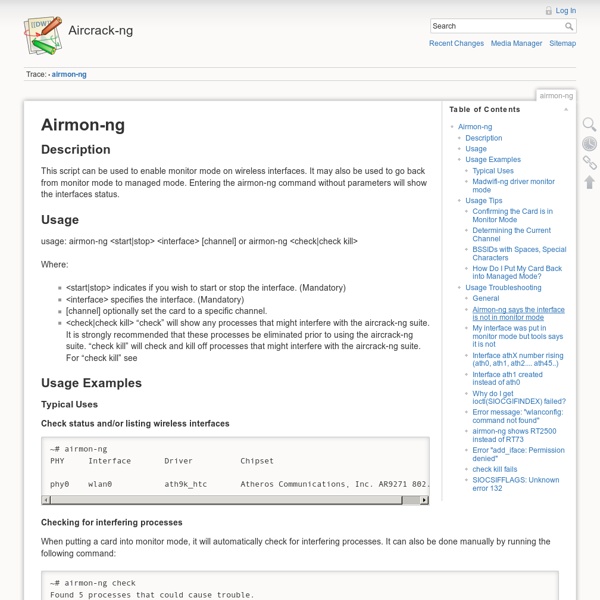Airmon-ng
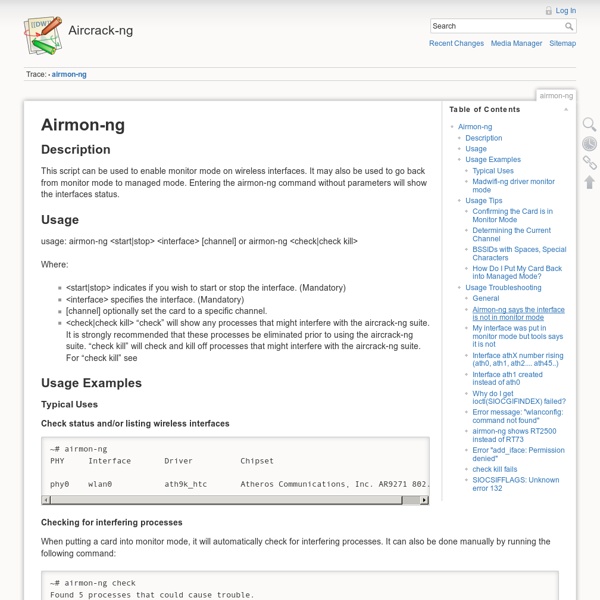
Kismet
RainbowCrack Project - Crack Hashes with Rainbow Tables
Related:
Related: