


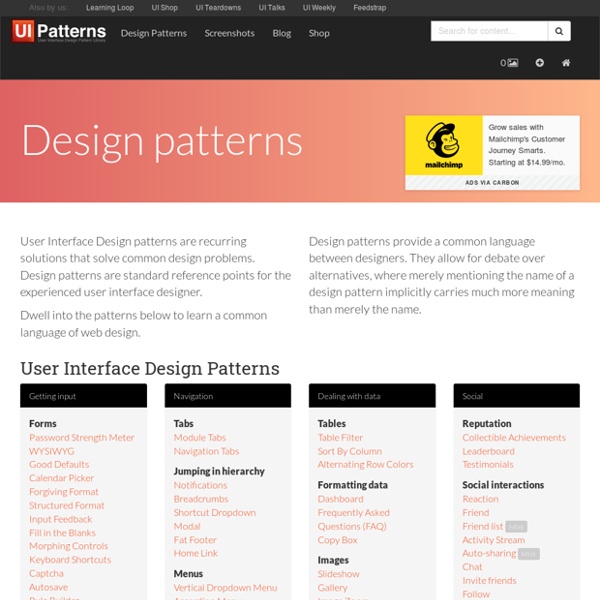
Main Page - Social Patterns Interaction Design Pattern Library - Welie.com Suggest a pattern Have you seen new examples of patterns out there that have not been described on this site? Send me a link to an example and I'll add it to my to-do list. Suggest a pattern Latest comments Form (Lucas Gwadana) Sometimes the ERROR handling is not explicit enough because when a user makes an... Map Navigator (Marcus) For print pages etc static maps are still relevant. Accordion (dellmre) Ajax accordion samples with source code Autocomplete (Zorg) I believe the name of this pattern to be misleading. Slideshow (Joshua) Slideshows on Homepages can be very beneficial.
httpster.net Design patterns, des librairies pour la conception d’interface Les sont des schémas de conception, c'est-à-dire des modèles d'interface répondant à des cas typiques d'interaction. Les design patterns permettent d'avancer rapidement lors de la conception en fournissant des gabarits qu'il suffit d'adapter et d'assembler pour construire l'interface. Notre dernière liste de librairies et sa mise à jour commençaient à dater un peu, voici une nouvelle mise à jour plus complète. Au menu de cet article : des librairies de patterns pour trouver des solutions ergonomiques ( ici ), des galeries de patterns pour s'inspirer ( ici ), et des librairies interactives pour se faire une idée ( ici ). Les librairies de patterns Les librairies ont l'avantage non seulement de proposer de nombreux patterns, mais surtout d'en expliquer l'usage. Les nouvelles librairies Des patterns actuels, avec une explication sur leur usage en contexte. Une librairie qui mérite de s'enrichir, car ses patterns sont tous actuels. Les librairies incontournables Le site est très riche. Note :
5 Tips To Improve Your Design Skills It doesn’t matter how good you are today. What really matters is how fast you progress and what steps you take every day to improve your design skills. Recently, I tried to sum up my last several years of being a graphic designer in order to discover what really brought me to the level I’m at today. Nothing happens overnight. It takes a countless number of hours, plus practice and patience. I tried to select five actions and routines I’ve been doing regularly for the last few years in order to become a better designer. 1. If you want to create great designs, first you need to learn to recognize a good design from a bad one. “Every artist was first an amateur.”— Ralph Waldo Emerson You should train yourself in order to hone this precious skill every day. The rule is simple: browse design projects every day. Study well-designed pieces and try to answer the question: “What makes it so good?” Treat your ability to identify good design like a muscle. 2. 3. 4. 5. Conclusion Written by Rafal Tomal.
lovely ui Defonic - fabulous noise generator .resizr - Test your CSS media queries Designers checklist advices — Project by Adrien Heury 06/07Build your portfolio & your client base Brijan PowellDesigner • Rally interactive • SLC As I mentioned earlier, posting your work on as many different networks as possible really does get your name and your work out to more than just other designers. Many designers I know get a lot of business inquiries from people who have seen their work on the previously mentioned design communities. Also mentioned above is the fact that your work should be your very best every time. Don't get lazy. The best advice I can offer about clients is your attitude toward clients will make or break you. Yes, clients can be tough but because you are busy getting a business degree you'll realize pretty damn fast they are the ones feeding you. But all that is ok because you know you're well on your way to reaching a goal that you made back in freshman year to...