


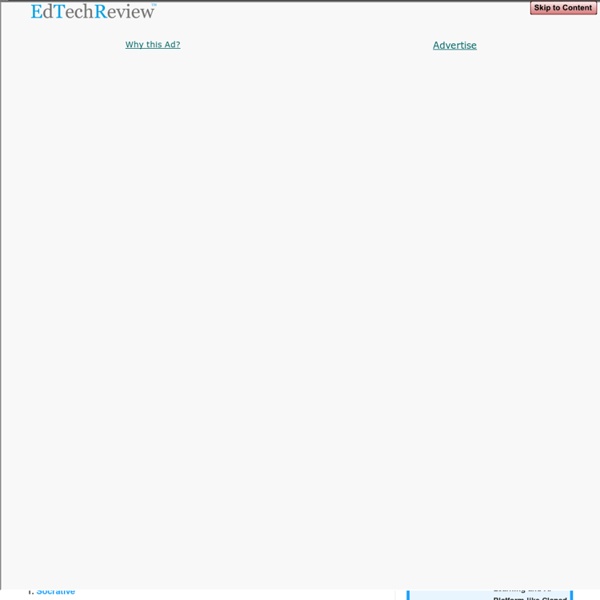
Literacy in the Digital Age: Five Sites With High-Quality Informational Text Editor’s Note: Teaching Channel has partnered with Student Achievement Partners on a blog series about digital literacy tools and their effective use by educators. One of the most exciting shifts in the Common Core State Standards is the increased use of content-rich, informational text. Let’s think about this. Preparing our students to be college- and career-ready is our priority. Below, we share five sites that will help you find these texts with ease and even differentiate the same article for the different learners in your room. 1. Newsela is an innovative way to build reading comprehension with nonfiction text that’s relevant. Newsela supports differentiation through interest and ability level. We’ve used Newsela with seventh grade students and saw a drastic improvement in their reading abilities. Text sets are another way to utilize Newsela. They’ve recently launched an extension of their site that is explicitly designed for elementary students. 2. 3. 4. Continue the Conversation
The Qualitative Formative Assessment Toolkit: Document Learning with Mobile Technology What is qualitative formative assessment? Some call it anecdotal or informal assessment. However, such designations imply passivity -- as if certain things were captured accidentally. I believe the word "formative" should always be included with the word assessment because all feedback mechanisms should help shape and improve the person (or situation) being assessed. For my purposes, qualitative formative assessment is the ongoing awareness, understanding, and support of learning that is difficult or impossible to quantify. Carly Schuler stated that the learner needs to be mobile, not the technology. These approaches form the Qualitative Formative Assessment Toolkit (QFAT). 1. Cameras are powerful tools for capturing moments and documenting learning. 2. Learners spend time using technology as part of their learning, but not all software or applications have a "save" button, especially in moments that may be more interesting than a final export. 3. A Quick Hands-On Break Let's practice.
The Best Resources For Learning About Formative Assessment (Thumbs are one of my favorite forms of formative assessment) Be sure to read my Ed Week column, Ways to Include Students in the Formative Assessment Process. As the new school year approaches (we go back in two more weeks), I’ve been thinking a bit on how I can be a little more intentional and strategic in using formative assessment. For those who might be new to the term, formative assessments are ongoing practices that help both the teacher and student evaluate and reflect on how they are both doing, and what changes either or both might need to make to become a more effective teacher and learner (I’d love it if someone left a comment with a better definition). I use a lot of these in my classroom, ranging from regular cloze (fill-in-the-blank) and reading fluency assessments, to “show me with thumbs,” to observations. I feel that I use them pretty effectively, but also feel that I could do a better job applying what I learn from them in the classroom. Formative Assessment Strategies
Rory's Story Cubes Library Girl's Picks: The Best Digital Tools for Formative Assessment On Monday, I had the opportunity to participate in another fab edition of the TL Virtual Cafe webinar series. This month's PD offering was an "Edutech Smackdown" featuring the Queen of All Things Library: Joyce Valenza. I love these smackdown sessions because they are the ultimate crowdsourced PD. Everybody grabs a slide (or two or ten) and when their time comes, takes the mic to share something they love. They are fun, fast paced and the cream always seems to rise to the top. That said, for my few minutes with the mic, I decided to focus my attention on formative assessment. Which brings me back to formative assessment. When incorporated into a lesson, formative assessment provides the teacher librarian with a snapshot of the teaching and learning while it is still happening. Obviously, this is not rocket science. Admit/Exit Tickets are a beloved formative assessment strategy. Graphic organizers are another great formative assessment tool. Amen, sister.
Four Ideal Student Assessments (0 Users) As a Principal in the Board, my role is to develop understanding of each of these points, and put them into action. As such, we have been working at our school to systematically do so. On the surface, an assessment rich learning environment seems simple enough. “Assessment that works in the interests of children will enhance their ability to see and understand their learning for themselves, to judge it for themselves, and to act on their judgments.” - Mary Jane Drummond We must know what we want to assess, and have a tool-bag of assessment tools ready to use. Adapted by the Calgary Board of Education When it comes to assessment there is no one size fits all but there are assessment tools that are better than others. 1. 2. 3. 4. A note about Feedback: as you can see, feedback is a strong assessment method in every area we assess. My challenge to teachers: What I like about this chart is that it clearly lays out 12 assessment tools every teacher needs in their tool bag.
Introducing Coding in the Elementary School » Virtually School After an introduction to basic coding with my grade 4 class through a maths activity looking at patterns in the times tables I was keen to explore the potential of coding as part of our curriculum. The timing was perfect. October 2014′s Hour of Code initiative prompted a flurry of on-line educational resources ideal for the novice teacher and student. The students successfully completed all levels and now had a good grasp of how repeat-loops, conditionals and basic algorithms work. We spent a couple of weeks exploring Turtleart and Scratch by looking at existing games, animations and designs then deconstructing the code. Next, I felt it was time to start moving beyond coding with blocks and look at the coding languages. What I observe: students setting their own pace for their learningproblem solvinglogical thinkingperseverancerisk-takingcollaborationcreative solutionstesting and refining ideas Questions I am left asking: How can coding fit into our units of inquiry?
First-Class Formative Assessment Tips for Every Teaching Toolkit Our students are all one-of-a-kind. They are the types of students that need unique assessment processes that are relevant to instruction in the modern digital age. For the diverse and creative bunch of kids in our classrooms today, formative assessment fits the bill like no other. This article is full of useful formative assessment tips to help you make the most of it in any classroom. Educational consultant and teacher Rick Moreli makes this powerful statement about formative assessment: “True formative assessment is neither safe nor passive; it provokes. This kind of assessment is powerful and revealing. Why Do We Assess, Anyways? Teachers do nothing without purpose. to measure our students’ progressto aid them in their learningto track their learningto pinpoint their weaknessesto measure our own performance as educators Formative assessment is an assessment for learning, as opposed to being an assessment of learning. It’s Intuitive It’s Metacognitive What did we do in class? Timely. 1.
22 Easy Formative Assessment Techniques for Measuring Student Learning I came across Terry Heick’s blog – 10 Assessments You Can Perform In 90 Seconds – at TeachThought from earlier this year and really enjoyed the formative assessment strategies that he outlined. Using formative assessment techniques in class – or “simple assessments” as Terry calls them – are easy to administer and provide the instant feedback teachers need to identify which students need more help, and then adjust their instruction and lesson plans to help them. Visit Terry’s blog above to get more detail on the following ten formative assessment techniques: 1. Combining Terry’s ten with the ten we’ve blogged about can give teachers 20 great formative assessment strategies for measuring student learning. 11. Here are a couple more assessments you can use to elicit evidence of student learning. 21. 22. All of these 22 formative assessment techniques are simple to administer and free or inexpensive to use. Do you have a favorite?
Little Story Creator – A Free App for Creating Multimedia Stories Little Story Creator (not to be confused with the similar sounding Little Story Maker) is a free iPad app that students can use to create multimedia stories on their iPads. The app was designed with students in mind and is therefore rather easy to use. On the app students can create multiple page stories. On each page of their stories students can add images and videos, type text, draw, and apply digital stickers. The stories that students create on Little Story Creator are automatically saved on their iPads. Tags: digital storytelling, free apps, free ipad apps, ipad apps, Multimedia ebooks, multimedia stories
15 Good Tools for Quickly Gathering Feedback from Students Polls, chat tools, and interactive quizzes provide good ways to hear from all of the students in a classroom. These kind of tools allow shy students to ask questions and share comments. For your more outspoken students who want to comment on everything, a feedback mechanism provides a good outlet for them too. Newer tools:Tozzl is a chat platform that allows you to quickly create private, password-protected message boards as well as public boards. Tozzl, Tozzl, Tozzl!!! Dotstorming is a neat tool that combines a bit of Padlet with a polling tool. Twitter isn't new, but its native polling tool is new this year. Quizalize is a free quiz game platform. Old reliables:81 Dash is a nice backchannel platform that provides a place for teachers to create chat rooms to use with students to host conversations and share files. Plickers is a neat student response system that has been a hit at every conference or school in which I've shown it.
15 Good Tools for Quickly Gathering Feedback from Students Polls, chat tools, and interactive quizzes provide good ways to hear from all of the students in a classroom. These kind of tools allow shy students to ask questions and share comments. For your more outspoken students who want to comment on everything, a feedback mechanism provides a good outlet for them too. Here's a run-down of some of the best tools for gathering feedback from students in real-time. Newer tools:Tozzl is a chat platform that allows you to quickly create private, password-protected message boards as well as public boards. Dotstorming is a neat tool that combines a bit of Padlet with a polling tool. Twitter isn't new, but its native polling tool is new this year. Quizalize is a free quiz game platform. Old reliables:81 Dash is a nice backchannel platform that provides a place for teachers to create chat rooms to use with students to host conversations and share files. Padlet is a tool that has been used by teachers in a variety of ways for years now.
Draw and Tell - by Duck Duck Moose sull'App Store