


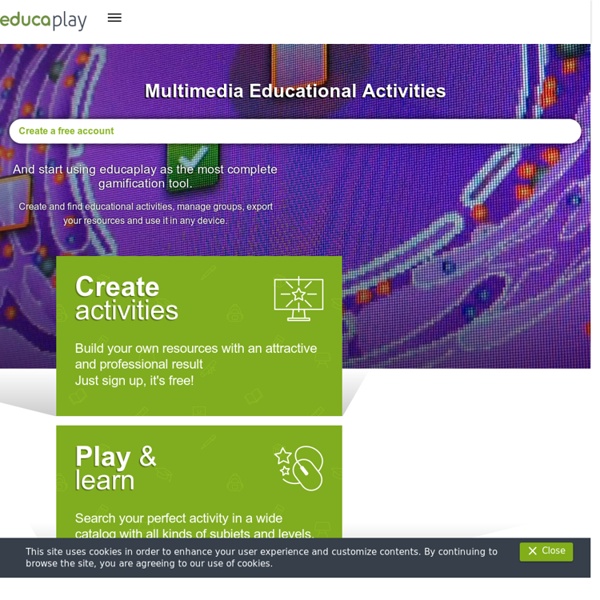
Hot Potatoes Home Page Stu's Quiz Boxes! BJP's Books & Articles | Digitales Books Articles I-imagine: Taking MY Place in the World ~ A Scrapbooking Journey PLUS Teacher's Guide (PDF Books) In life you have two choices. I-imagine™: Taking MY Place in the World is a personal, scrapbooking journey grounded in new research showing significant gains that comes from inspiring hope, joy and action in learners. I-imagine's Student Scrapbook (60 Pages) and Teacher's Guide (140 pages) are bundled as a complete do-your-own vision videos curriculum package. Order Now More Details Wiki Resources Digitales: The Art of Digital Storytelling This enchanted book by Bernajean Porter shares the art and possibilities of telling digital stories. While there are many technical books on hardware and software as well as traditional storytelling books, there are few books like DigiTales written to blend the power of both together. Purchase for iPad Purchase for Kindle Order Now Pay with Credit Card More Details Order Now Pay with Credit Card More Details More Details Download PDF Download PDF
Kathy Schrock's Guide to Everything - Bloomin' Apps This page gathers all of the Bloomin' Apps projects in one place.Each image has clickable hotspots and includes suggestions for iPad, Android, Google and online tools and applications to support each of the levels of Bloom's Revised Taxonomy.I have created a page to allow you to share your favorite online tool, iOS, or Android app with others. Cogs of the Cognitive Processes I began to think about the triangular shape of Bloom's Taxonomy and realized I thought of it a bit differently.Since the cognitive processes are meant to be used when necessary, and any learner goes in and out of the each level as they acquire new content and turn it into knowledge, I created a different type of image that showcased my thoughts about Bloom's more meaningfully.Here is my visual which showcases the interlocking nature of the cognitive processes or, simply, the "Cogs of the Cognitive Processes". IPAD APPS TO SUPPORT BLOOM'S REVISED TAXONOMYassembled by Kathy Schrock Bloom's and SAMR: My thoughts
.: Ardora :: Creación de actividades escolares :. Ardora 8 Creating web-based learning content Ardora is a software program for teachers, allowing them to create their own web content in a very simple way, without any previous technical knowledge of web design and programming. With Ardora you can create over 35 different types of interactive activities, crosswords, word searches, fill in activities, graphic panels, symmetries, diagrams, etc., as well as more than 10 different types of multimedia pages: galleries, panoramic views or zooming of images, mp3 or mp4 players, etc and the "pages within a server" activities: annotations and collective album, timelines, poster, chat, comments systems and file managers … designed primarily for collaborative work among students. The teachers should only focus their efforts on the elements to be included, not in the computer process.
Ice Breakers (Icebreakers) from ResidentAssistant.com GamesRA Contributor2014-09-18T09:47:09+00:00 Whether you need an activity for a staff meeting or a teambuilder for your floor, this section of the site provides you with ideas and instructions to help energize groups and bring people together! Do you have a favorite icebreaker or teambuilder? Ice Blocking Posted by: RA Contributor Category: Ice Breakers, Program Ideas, Reviewed, Social/Community Building, Team Builders Submitted by Name: Michael School: University of Idaho Description: This program is a way for you just to get a bunch of residents together at the beginning of the year… Continue reading » Brainteasers Posted by: RA Contributor Category: Ice Breakers, Passive Programs, Problem Solving Activities, Reviewed Brainteasers I went online and pulled out 15 riddles, some easy, some nearly impossible. Continue reading » Last Minute Date Ideas Posted by: RA Contributor Category: Ice Breakers Continue reading » Purity test Continue reading » Tag Team Chariot Racing Continue reading »
ProfHacker A few weeks ago my ProfHacker colleague Mark Sample posted a wonderful article on his personal blog, “On Reading Aloud in the Classroom.” In that post, Mark takes on the perception shared by many in our field that “Asking students to take turns reading a text aloud offends our sensibilities as literature professors. It’s remedial. In this post I want to reflect in a related way about in-class writing, which I think of as writing in public—an idea distinct from, though not always separate from, writing for the public). I suspect not much. The past few semesters, however, I’ve been devoting substantial time to in-class work on formal writing assignments. Writing in class forces students to think and plan ahead. In short, the change of pace and setting required for in-class writing generates new observations, questions, and interactions that I’ve found useful to my classes. [Creative Commons licensed photo by Flickr user Wiertz Sébastien.] Return to Top
OCSD Interactive Games Design Your Own Games Pre-Made Games Matching Game Directions- In this game you can match up words. You have two columns to work in . Type in your words in the first column and the matching words in the second column. Type in a Title for your game. Editing Your Matching Games If you need to edit your game open up the matching game and type in the filename in the box and then hit load. Term Matching Game- In this game you can put in terms and definitions. Type in a Title for your game. Graphic Matching Game- In this game you can match up words with graphics or use all graphics. Email me a page (either a web page or a word document) that has the images you want to use. Drag Matching Game Directions- In this game you can match up words by dragging them. Type in a Title for your game. Drag Term Matching Game- In this game you can put in terms and definitions. Type in a Title for your game. Quiz Time- This will allow you to create an interactive multiple choice quiz for your students.
- Icebreaker games collection 100+ Google Tricks for Teachers It's Google's world, we're just teaching in it. Now, we can use it a little more easily. With classes, homework, and projects–not to mention your social life–time is truly at a premium for all teachers, so why not take advantage of the wide world that Google has to offer? From super-effective search tricks to Google tools specifically for education to tricks and tips for using Gmail, Google Docs, and Google Calendar, these tricks will surely save you some precious time. Search Tricks These search tricks can save you time when researching online for your next project or just to find out what time it is across the world, so start using these right away. Convert units. Google Specifically for Education From Google Scholar that returns only results from scholarly literature to learning more about computer science, these Google items will help you at school. Google Scholar. Google Docs 22. 23. 24. 25. 26. 27. 28. 29. 30. 31. Gmail 32. 33. 34. 35. 36. 37. 38. 39. 40. 41. 42. 43. Google Calendar 44.
Microsoft Excel Games and Templates Bingo Card Generator That's right just input all your words or numbers into the cells and hit print. Then click the shuffle button and hit print again. Download Bingo Card Generator 4x4 | Instructions | Office 2007 Instructions | Video Tutorial | Purchase More Now! Want more Bingo Card Generators Including ones for Pictures? Self Checking Excel Spreadsheets You can create self checking excel spreadsheets for any curriculum. Download Instructions Download Instructions for Office 2007 Download Samples: | States | Addition | Pictures | Want Even More Games and Game Templates? Want more Excel Bingo Card Generators? Learn how to purchase the Premium Game Templatesweb site and the eBook Everybody Wins: A teacher's guide to customizing games for any curriculum. Access Premium Web Site with eBook purchase. Sign Up for Our Email Alerts Sign up for our email alerts and receive notification when new games and resources are added to this site. Sign up for our Email Alerts
Breakout EDU Games