


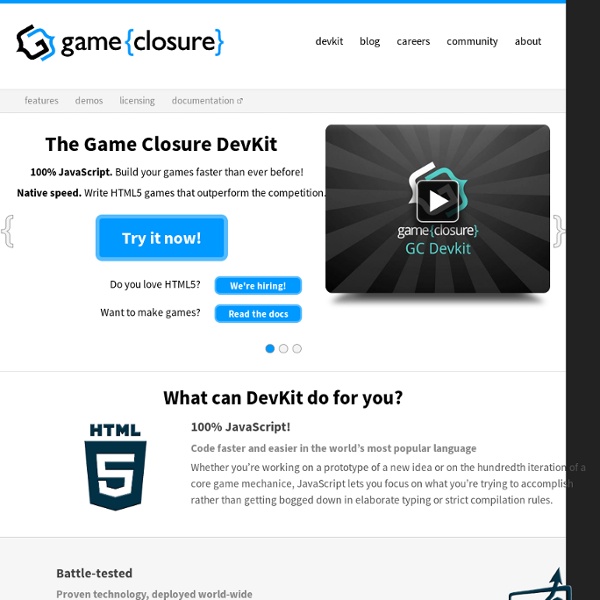
Babylon.js: a complete JavaScript framework for building 3D games with HTML 5 and WebGL - Eternal Coding - HTML5 / Windows / Kinect / 3D development /* Updated on 4/10/14 to reflect API changes */ I am a real fan of 3D development. Since I was 16, I spent all my spare time creating 3d engines with various technologies (DirectX, OpenGL, Silverlight 5, pure software, etc.). My happiness was complete when I discovered that Internet Explorer 11 has native support for WebGL. If you are a 3D beginner, I suggest you to read this excellent series of blogs written by my friend David Rousset: Thus babylon.js was born and you can find some samples right here: You can also find all the sources on Babylon.js Github repository: The engine is currently at early stage but I plan to add a lot of cool new features quickly. The current version supports the following features (I always loved this kind of very long and very technical list):
GameJs Creating tileable noise maps Creating a tileable image in Photoshop is easy; crop an image, take the cropped right and bottom and stick it left and top with a fade. But creating proper tileable noise maps is a bit trickier to get your head around if you want to do it right. If you have a basic understanding of Perlin noise you’ll know that it consists of interpolated random numbers. People mostly use it in two dimensions. But it’s also useful in one dimension (movement for instance), in three dimensions (cylindrical and spherical mapping of 3D objects) and even four or five dimensions. You can use four dimensional noise to create a tileable 2D image. In the examples I’ve used Simplex noise with two octaves. One dimensional tileable noise In one dimension the noise is an endless smooth line (my noise implementation starts at two so I’m using a constant for the second parameter). A one dimensional loop For most of you Perlin noise looks something like the following image. In code this looks like this: A cylindrical map
Glaiel Games - Welcome! - Addictive, Innovative Online Games 3D Particles Made of Light - AS3 Flash Effect Thousands of particles which appear to be made of light form beautiful surfaces in 3D space. We use an additive luminescent effect which creates brighter spots where particles are more concentrated. We present four examples with variations in color and filter effects. Click each screen shot to open a Flash movie. Download Download all source files corresponding to this effects: light.zip Download the zip package linked above for the complete, well-commented, and easy to customize source code. Particles made of light form parametric surfaces We present four variations of a new particle example using pixel-based particles in three dimensions. In our earlier examples, the particles were considered as opaque objects. Here, however, we have done away with z-sorting (which saves some CPU), and instead we allow the brightness of overlapping particles to add together. Comments on the code Here is how it works. readColor = bufferBitmapData.getPixel(p.projX, p.projY); level = (level > 255) ?
cakejs - CAKE - Canvas Animation Kit Experiment UPDATE 2.7.12: A new cake (2.0) is on it's way! With new docs, Closure compatibility, performance tweaks and more, we hope for this to be the most solid release yet. Released under the MIT license. Cacheable containers Lazy scene updates (reduced floating point math) Superior performance, even on mobile Redraw regions Prototype inheritance allowing type coherence and extension Features Dynamic and extensible JavaScript scene graph Animation timelines and tweening Picking and mouse events Node primitives (ImageNode, Rectangle, Circle, etc..) Examples Rich graphics Flashy website without Flash - silly and a way too heavy drawing load. Games Missile Fleet - a game written with CAKE Web Mega Pong - another game written with CAKE Mahjong Solitaire: Valentine's - an Android game by Toy Studio with a delicious CAKE core Word Off! File formats CanvasMage - a simple vector image format written in JavaScript Documentation Documentation is on it's way! Tutorials Getting started with CAKE API reference Contact
Aloha Editor - HTML5 WYSIWYG Editor Crowdfundingplatform voor games lanceert in maart | nu.nl/games HOOFDDORP - In maart wordt Gambitious wereldwijd gelanceerd, een crowdfundingplatform dat specifiek bedoeld is voor games. Foto: Gamer.nl Dat melden de Nederlande initiatiefnemers verantwoordelijk voor het platform. Volgens de oprichters van Gambitious mislukken veel gameprojecten die vertrouwen op crowdfunding, omdat de ontwikkelaars nog niet kunnen rekenen op een trouwe achterban en daardoor moeite hebben om donateurs te vinden. Gambitious hoopt daar verandering in te brengen, door een dienst aan te bieden met investeerders die verstand hebben van games. Bovendien draait Gambitious niet om doneren, maar om investeren. De ontwikkelaar bepaalt zelf hoe groot dat aandeel is en hoeveel geld het nodig heeft. "Het werd praktisch onmogelijk geacht om kapitaal aan te trekken voor nieuwe of bestaande gameprojecten", legt managing director Paul Hanraets uit. Populair De dienst komt op het moment dat crowdfunding een populair onderwerp is in de gamewereld.