


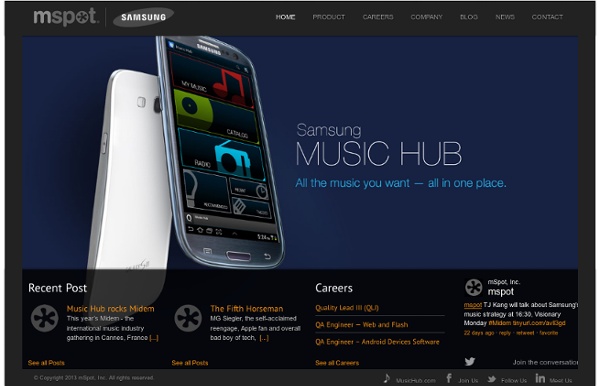
Audiogalaxy - Your Music. Your Playlists. Hit Play from Anywhere. Google Play Soit elle craque, soit elle l’étrangle. Il préfère l’option 1. Journaliste pour un grand magazine londonien, Galiane vient de recevoir une super promotion : sa propre rubrique ! Seul souci : elle doit rédiger des articles sur le sexe et le plaisir… sauf qu’elle est toujours vierge ! Quand Sedge, le meilleur ami de son frère, l’apprend, il commence par éclater de rire… avant de lui proposer de l’initier. Galiane est réticente au début, mais elle n’a pas le choix : c’est ça ou elle perd sa place si chèrement acquise au sein du journal. Elle le déteste depuis toujours et pourtant elle se rend compte que son corps lui envoie un tout autre message. Et ça, ce n’était vraiment pas prévu… – Tu veux quoi ?! Son petit air diabolique a le don de me mettre hors de moi. – Je veux te rendre folle, Lia. – Tu m’emmerdes, Sedge ! – Et me priver de nos joutes verbales ? Je hais ce mec !!! – Tu en es où avec ta nouvelle chronique ? Je soupire lourdement. – Tu m’as dit que tu voulais parler du désir ? – Dégage !
Mougg - Your Music in the Cloud Amazon Cloud Player review: functional, not mind blowing, and still US-only It's hard to believe: our world-spanning network, our Internet, which is the cornerstone of free speech and free society -- which, on a good day, is capable of causing populist revolutions -- is still crippled by banal geolocation restrictions. We are, of course, talking about Amazon's two latest offerings, both of which are only available in the United States. Last week it was the excellent Android Appstore for Android, and today it's the Amazon Cloud Player for Web and Android. Along with Cloud Player, Amazon also launched Cloud Drive, which is basically just like any other cloud storage digital locker. It's not particularly feature rich, and there's no real reason to use it over something like SugarSync or SkyDrive -- it does work outside the US, however. Its primary purpose, as far as we're concerned, is that it stores your your Cloud Player music in a subdirectory. The Amazon Cloud Player itself will not, to put it bluntly, blow your mind. Amazon Cloud Player for Web A strong gambit
About Music Beta by Google #1 New York Times Bestseller Over 10 million copies sold In this generation-defining self-help guide, a superstar blogger cuts through the crap to show us how to stop trying to be "positive" all the time so that we can truly become better, happier people. For decades, we’ve been told that positive thinking is the key to a happy, rich life. Manson makes the argument, backed both by academic research and well-timed poop jokes, that improving our lives hinges not on our ability to turn lemons into lemonade, but on learning to stomach lemons better. There are only so many things we can give a f**k about so we need to figure out which ones really matter, Manson makes clear.
Amazon Cloud Player and Drive review: Not for music lovers Music may have kicked off the digital media revolution with the rise of the MP3, but in recent years audio has taken a major backseat to video and communications. The more devices we pile up, the more fragmented our music collections become. Some don’t even bother downloading music at all anymore, instead opting for unlimited monthly services or radio alternatives like Pandora. In the last 24 hours, we’ve tested and played around with Amazon’s new service, which does many things well, but fails to deliver a few basic features that would turn its new Cloud Player from a good tool to a great way for music lovers to store and access their music. How it works Powering its new music storage service is the Cloud Drive, Amazon’s first consumer attempt at leveraging its massive farms of online storage. Files of all kinds can be uploaded and stored on the Cloud Drive, and can be downloaded from any device with an Internet connection and Cloud Drive app. The Good The Bad
Cloud Music Player Review 2012 | Best Online Music Player | Cloud Music Services - TopTenREVIEWS [Review] Amazon Cloud Player For Android - Google Music Who? It’s not much of a secret that Amazon is quickly becoming one of my favorite companies. The way they have embraced Android is wonderful, creating diversity where there used to be none. I recently ran down some of the pros and cons of the Amazon Appstore for Android, which is starting to become my go-to marketplace for new apps. Now they have released a new music streaming service, Cloud Player, which brings some of the functionality that was originally a hope of Google Music to my Droid. Cloud Drive and the Web App The Cloud Player is basically a frontend to all of the music that is stored in the Cloud Drive (which can be used to store any file type). The Cloud Player Web App is exactly what you would expect from a media management/player – library, playlists, media controls, etc. – although track numbers are noticeably absent, so it sorts music alphabetically by track title. The Android App Much like its desktop counterpart, Cloud Player for Android is very clean and easy to navigate.
iCloud Review: Not Quite Magical (Yet) Apple's iCloud: Fine on Mobile, Dead on the Desktop [REVIEW] Along with iOS 5, Apple officially released iCloud Wednesday. The successor to the much-maligned MobileMe, iCloud is Apple's first major attempt at unifying its product lines with online storage. Unlike MobileMe, iCloud is free to anyone with an iOS 5 device. Could iCloud be a Dropbox or Google Docs killer? Mail, Calendar, Reminders and Notes If you've used MobileMe, the email, calendar and notes component of iCloud will be old hat. iCloud is designed to work with Mac OS X Mail and Outlook on Windows, but you can also access email, calendars and contacts directly at iCloud.com. For iOS users, the syncing aspect of contacts and calendars is fantastic. Unfortunately, iCloud cannot subscribe to a Google calendar. All iCloud users get 5GB of free storage; that includes your email inbox. Photos Photo Stream is an iCloud feature that will publish every photo that you take on an iPhone or iPad and store it in the cloud for 30 days. Documents and Data iCloud can also store documents and data files.
The Most Detailed iCloud Review Ever As I have been using iCloud for two weeks, this post aims at addressing the most commonly asked questions with regard to this latest addition to Apple technology. Granted, most of Apple products don't require a detailed manual as they usually "just work". In iCloud case, I believe that, although it works beautifully, it requires a lot more explaining that what can be found at www.apple.com/icloud First of all, the user has to keep in mind that "iCloud" refers to many different things: 1) An automated backup system for iOS devices: this is what enables users to "cut the cord". iOS devices are now autonomous and can be configured without a computer or iTunes. 2) Push Technology that syncs all your contacts, calendars, notes, reminders & bookmarks among all your devices. 3) Push Technology that syncs your documents among your iOS devices. 4) Photostream: push technology that syncs all recent photos between devices. Ok, so now that we have an overview of what iCloud is about.
mSpot Review Posted 09/17/2010 at 11:25am | by Adam Berenstain Cloud-based music streaming for the masses Since Apple bought Lala, the online music store that lets you upload and stream your computer’s music online, speculation has swirled about when Cupertino will bring the feature to iTunes. mSpot's music player lets you drag and drop songs into new playlists, just like iTunes. After creating an account and grabbing the mSpot uploader application, you can upload specific music folders from the Finder or your entire iTunes library to mSpot’s servers. Naturally, uploading all 1500+ songs our 2GBs would hold took nearly forever, but in a smart touch, when syncing an iTunes library, the most-played and highest-rated songs are transferred first. Despite some rough edges, mSpot is a no-brainer for music fans looking for an easy way to beam their songs from the living room to an office cubicle. Easy to use. Music playback doesn’t work in Safari 5.0.