


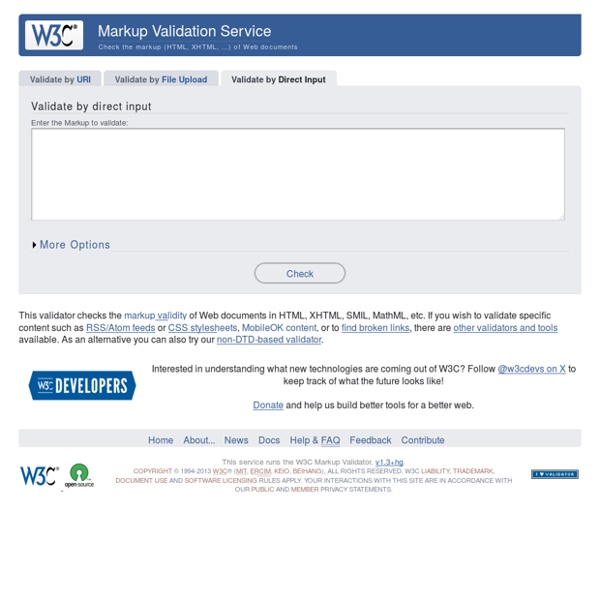
https://validator.w3.org/#validate_by_input
Related: Web Devt • Online ToolsAngular vs. React vs. Vue: A 2017 comparison – unicorn.supplies Deciding on a JavaScript framework for your web application can be overwhelming. Angular and React are very popular these days, and there is an upstart which has been getting a lot of traction lately: VueJS. What’s more, these are just a few of the new kids on the block. So, how are we supposed to decide? A pros-and-cons list never hurts. Color picker tool - CSS: Cascading Style Sheets ColorPicker tool <div id="container"><div id="palette" class="block"><div id="color-palette"></div><div id="color-info"><div class="title"> CSS Color </div></div></div><div id="picker" class="block"><div class="ui-color-picker" data-topic="picker" data-mode="HSL"></div><div id="picker-samples" sample-id="master"></div><div id="controls"><div id="delete"><div id="trash-can"></div></div><div id="void-sample" class="icon"></div></div></div><div id="canvas" data-tutorial="drop"><div id="zindex" class="ui-input-slider" data-topic="z-index" data-info="z-index" data-max="20" data-sensivity="10"></div></div></div> JavaScript Content
Screaming Frog SEO Spider Website Crawler About The Tool The Screaming Frog SEO Spider is a fast and advanced SEO site audit tool. It can be used to crawl both small and very large websites, where manually checking every page would be extremely labour intensive, and where you can easily miss a redirect, meta refresh or duplicate page issue. ng-admin: Add an AngularJS admin GUI to any RESTful API This post was updated on 2014/10/30 to update the installation steps. Plenty of applications require a backend admin tool. At marmelab, we have built several such interfaces using the Sonata Project (which is great by the way). But a few months ago, we needed a backend admin for a NodeJS/MongoDB project ; we didn’t want to create an entire Symfony2+Sonata application just for the backend, so we looked for an alternative solution.
Online HTML Editor - □□□□-□□□□□□.□□□ Purchase The Pro HTML Editor License! The best real-time online HTML editor software kit with dynamic instant live visual preview and inline WYSIWYG editor using CKEditor and markup clean-up feature. Includes a HTML viewer, editor, compressor, beautifier and easy formatter.
How to Create a Project or Virtual Host with WAMP The release of WampServer 2.5 greatly improved the virtual server’s speed which was already fast to begin with. Also, with the new process of creating Projects or Virtual Hosts, you can now have URLs like instead of the old which is a great improvement especially for users like me who play with WordPress Plugins. Step 1Once you get WampServer or WAMP installed, go to the installation folder then locate the www folder. This is where all your virtual website’s file are going to be stored. Inside the www folder create a new folder. Transform CSS Generator: □□□□□, □□□□□□, □□□□□□□□□ □□□ □□□□ Use the sliders to set the transform CSS properties for your stylesheet. Set the scale, rotate, translate, and skew and watch the live preview to get the desired view. Avoid setting extreme values for the skew property because the preview might cover the settings panel. In this situation you will have to refresh the page.
Border Radius CSS Generator Generate border radius CSS easily with this online styler. Enter the desired curve for each corner and get the code instantly. All radiuses are the same when the All the same checkbox is ticked. CSS Border and Outline Generator Select what CSS to generate: border or outline and set your preferences: There are many ways to customize CSS border styles. The most important being the thickness, its color and the style: solid, dotted, dashed, double, groove, ridge, inset, outset. Set the color transparency for the line surrounding the object and finally the position. Draw the line above, on the right, on the left or only below the HTML element. HTML Table Styler ▦ CSS Generator Step 1:Pick a template.Next× Div or Table tags?Close× Arial Georgia Font CSS Style Generator Font family: Georgia Palatino