


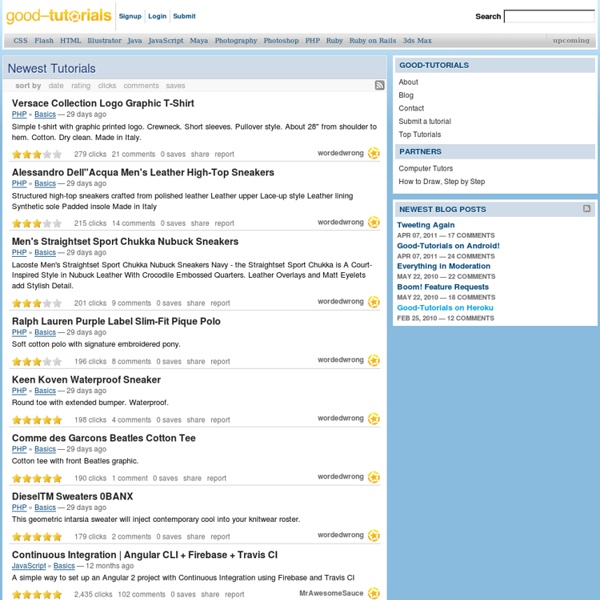
80+Download Free CSS/HTML Templates Layout 2010 « CSS Templates - FreshDesignWeb All professional free CSS/HTML templates for easy design website. It is important for web designer to find new CSS/HTML layout web templates to improve the ideas design, However, the templates was used by other already but they take some part of the templates to create new one by mix more templates together. If you are looking best html and css templates to create your website. You may like my favorite collected html/css templates for purpose such company, product, service, business, shop, wedding, restaurant, portable, electronic shop, book store, jewelry shop, medical clinic, beauty and real estate…etc. It released for free download. The CSS templates layouts was design by Cascading Style Sheets (CSS) to make professional website design and also improve website performance. i hopeful that this collection will save you some time in your design and development. You may like this: Free HTML5 Templates Caprice – Free HTML Template Demo More Info Affection Free CSS Template Demo More Info Digy
Photoshop Tutorials from PhotoshopCAFE -free Photoshop training If you are wanting to learn Photoshop, then you have some to the right place. This is where you will find all our original tutorials written exclusively for PhotoshopCAFE. Rather than focus on abstract things, we focus on core principles and techniques that are practical and can be reused for your day to day work. All the tutorials listed on this page are completely free. You don't have to login or create an account to view them. Either scroll this page, or click on the categories to go to a specific type of tutorial. Photo Tutorials | Special Effects | Text Effects | Textures | Web Design | Misc Newest Tutorials In this free photoshop tutorial, Colin Smith shows you how to change the color of eyes in a photograph. Changing eye color in Photoshop retouching tutorial In this tutorial, Patrick LaMontagne shows you how to create a custom hair brush in Photoshop, You will learn how to paint real;istic looking hair and fur using these brushes. Painting hair and fur Add movement to slideshows
Wallpaper sorted by Date Sorted by Date There are 3886 free desktop wallpapers available below. You are on page 1 of 389. Your screen's resolution is 1600x1200 pixels. Quickly Download Every InterfaceLIFT Wallpaper! Build Your Own Bulk Wallpaper Download → Don't click on thousands of individual "Download" buttons. Get all of our wallpapers, in the precise image size you need for your display, in one custom download. August 17th, 2017 Red and green aurora, Milky Way, and a passing meteor in a single composition. Lightroom 6.10, Slik Mini II, Vello ShutterBoss II. Canon EOS 6D, Samyang 14mm F2.8 IF ED MC Aspherical. Photo Settings: 30 seconds, ISO 800. Map: 48.6889, -113.5272 August 13th, 2017 This is a shot of famous baths Maria de Padilla in Seville, Spain. Processed in Adobe Photoshop and Adobe Lightroom. Nikon D750, Nikon AF-S NIKKOR 16-35mm f/4G ED VR. Photo Settings: 16mm, f/9, 6 seconds, ISO 100. August 9th, 2017 Adobe Lightroom CC. Nikon D800, Nikon AF-S NIKKOR 14-24mm f/2.8G ED. Map: 46.9681, 8.6373 July 30th, 2017
Photoshop-Pack · Adobe Photoshop Tutorials, Interviews, Inspiration, Videos, Tips, and Support Forums BBC Learning English | Pronunciation Tips 30 Inspiring Niche Photography Websites to Explore | Speckyboy Design Magazine Photography is a vast and ever changing creative industry that is closely linked to graphic design. Everywhere we go we see photography on billboards, posters, websites and the news. Below are 30 inspiring photographer or photography related websites. These websites illustrate a variety of creative methods to present the same thing: photographers and their work. Photojournalism Websites Burn Magazine Mike Ross Photos Great Photojournalism Rethink Dispatches Noor Images McCall Studios Advertising Photography Websites Marge+Casey Associates Vendrame Tim Tadder Sonja Muller Ciril Jazbec Cake Factory Wedding Photography Websites Josevilla Photography Karen Wise Luna Pics Photography Bentley Gray Photography Elizabeth Messina CM Photography Manipulated Photography Website Dark City Revisited Blue Chimp Ivan Bajic Garrigo Sastudio Erik Johansson Glamour and Fashion Photography Websites Gavin O’Neill Tarunkhiwal Celebrity Photography Marcollins Photography James Hickey Studio Photography Gabriel Lerigon
Tutorials For any business that wants to sell online, having a well-designed website is vitally important. Pick up any ecommerce sales or marketing strategy, and the first thing you’ll notice is that they will all talk about the importance of good web design. As we’ve said before, your website is a digital storefront, and it’s your primary chance to make an impression on visitors. Some of the largest ecommerce brands spend millions in tweaking their website designs to make it more appealing and to provide a seamless ordering experience. Thankfully, you don’t need to spend this much money. In this article, we’re going to cover some of the most beautiful ecommerce websites that we’ve come across, what they do right, and the thought process behind those designs. The Best Ecommerce Website Designs of 2024 I combed through hundreds of ecommerce website designs since the start of 2024, and here’s my definitive list of the best-looking ecommerce websites. 1. Built using: Shopify 2. 3. 4. 5. 7. 8. 9. 10. 11.
VUVOX - slideshows, photo, video and music sharing, Myspace codes
Gmail login - Gmail sign in - Gmail sign up and some gmail security tips helpful for you.
google mail @ by search4kids Aug 11