


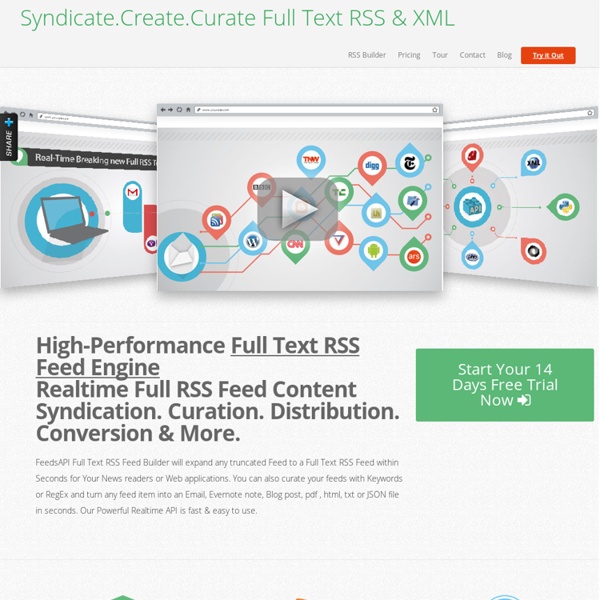
FiveFilters.org Documentation and support Our help site covers most of what you'll need to know to get Full-Text RSS up and running and customised to work the way you want. Our public forum is the place to ask questions and browse previous answers. pwrdrain-gadget - A Windows Sidebar gadget that shows the system's power usage in real time This Sidebar gadget isn't quite "yet another power meter" for your laptop battery: while most power meters show the remaining battery charge (similar to the task bar icon that's included in Windows), this one shows the current power drain in real time. Make sure to visit our FAQ! This means that if you start doing something that's power intensive, like turning on WiFi, turning up the display brightness, or plugging in lots of USB devices, you'll be alerted immediately about the increased consumption. Although this description might sound very techincal, it's actually very easy to use and really pretty, too! This gadget is written entirely in HTML, CSS and JavaScript and is delivered without any binary code.
Liferea About Liferea Liferea is a web feed reader/news aggregator that brings together all of the content from your favorite subscriptions into a simple interface that makes it easy to organize and browse feeds. Its GUI is similar to a desktop mail/news client, with an embedded web browser. Distinguishing Features Read articles when offline. Force fetch full article text using HTML5 extraction (1.12+) Subscribe to HTML5 websites that do not even have a feed (1.13+)!
Josh-Fowler.com This is to help people convert rss feeds with just the blurbs to full content rss feeds. I won’t guarantee this will work with all feeds but this should work with most rss feeds. If there are any feeds that this does not work with let me know. I can take a look at it to figure out a work around or change up the code to get it to work. To start just fill out the form below with the feed url, select how many items you want returned at a time, and select how you want your links to return as in the full feed, and click “Create Feed”.
iPDF2Split - Free Online PDF Split Split a PDF into Useful Pages or Chapters in PDF tooSupports Range, Burst, and Odd-Even ModesRange: Enter page no. and/or ranges separated by commasBurst: Save every page as a PDF fileEven/Odd: Save odd and even pages as 2 separate PDF filesNo Registration, No EmailUnlimited Uploads Extract useful pages from large size PDF file such as dissertation, thesis, transaction, newspaper, and magazine Sample Test PDF Select image thumbnail then click the Orange button. To preview a sample file, click the zoom icon. Convert An Email To A RSS Feed Plato once wrote that necessity is the mother of invention. The truth is, I experienced that phenomenon this week, and I’d like to share my little discovery with you as I guide you through the process of converting emails to an RSS feed and then instantly publishing that feed on your website. My original idea was to create a sidebar widget on my website that would let me issue short one-line updates to a feed.
Online Latex Equation Editor Convert Latex Equations into Images to Embed in DocumentsEmbed Equation in Web Page, Forum, Google Docs, TwitterRender Latex Math Equations into Plain Text ASCIIInsert ASCII Eqn as comment in source-code or emailConvert your email or address to image to avoid spamSupports (PNG, GIF, JPG, TIF, BMP, PNM, FIG, PS)Control Equation Font Family, Size, Color, and OpacityUnlimited Uploads, No Registration Learn Latex QuickySymbolsBook 1Book 2Book 3 | You need not to enter Latex math tags such as $...$, \begin{equation}...\end{equation}, or \begin{eqnarray}...\end{eqnarray} ➘ More Productivity Tools iWeb2Print - Free Online Web Page to Printer Friendly PDF Convert Web Page to Elegant Printer Friendly PDFSave, Read, and Print Directly from your BrowserControl Page Size (Letter, Legal, A0-A9, B0-B10, +more)Control Orientation (Landscape, Portrait)Control PDF Mode (Color, Gray)Exclude Web Page Images or Background to Optimize PrintingNo Registration, No Email, Unlimited UsageChrome Extension - Firefox Add-On Printing TipsCheck gray scale for non color printer | Check no images to print text only | Check no background when converting dark background page to save printer toner Bookmarklet Convert web pages to PDF directly from your browser.
i2Type - International On-screen Keyboard ➘ More Productivity Tools i2Clipart Royalty Free Public Domain Clipart suitable for academic presentations and project logos i2Symbol Personalize social messages, e-mails, and tweets with rich graphical symbols i2OCR