


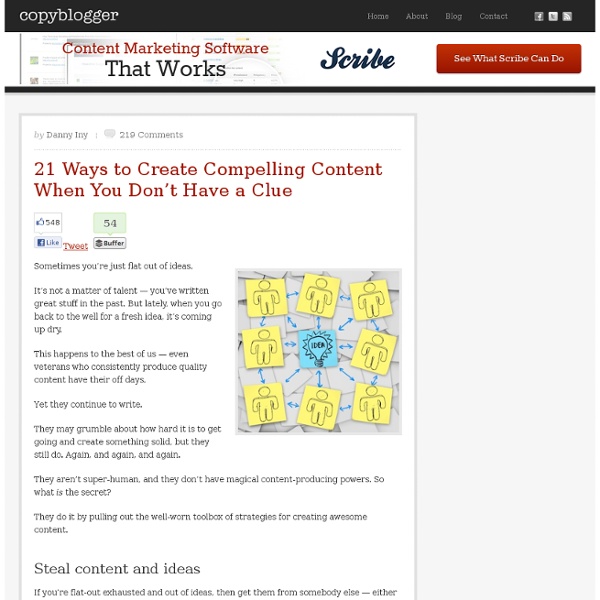
10 Gorgeous Container Gardens Made from Trash (Slideshow) Photo: Gardener_24/Creative Commons If you've been hesitant to start a garden because you think your yard's not big enough, then container gardening is the way to go: You can grow herbs, flowers, apples, cherries, cucumbers, and even citrus fruits -- plus tons of other plants -- without using any land. And the containers don't have to break the bank, either. These gardeners used a little ingenuity and treasures that other people would consider trash -- like this eggshell -- to make beautiful, functional gardens that you'd never know have their roots in the recycling bin. More about Container GardeningContainer Gardening Options for Small Spaces (Slideshow)15 Creative Container Garden Ideas66 Things You Can Grow at Home: In Containers, Without a Garden
31 Ways to Find Inspiration for Your Writing How to find inspiration By Leo Babauta You can’t wait for inspiration. No matter how much you love writing, there will always be days when you need inspiration from one muse or another. In fact, I would argue that inspiration is not just a desirable thing, it’s an integral part of the writing process. Every writer needs to find inspiration in order to produce inspired writing. I’ve compiled a list of some of my favorite ways of finding inspiration — some of them obvious, some of them less so. Blogs. “For my part I know nothing with any certainty, but the sight of the stars makes me dream.” - Vincent van Gogh If you liked this article, please share it by clicking on the share bar below. Photo courtesy of Seedling-Chaos The (nearly) Ultimate Guide to Better Writing Become a better writer overnight with this FREE eBookFind daily inspirationImprove your writing overnightGet started, even when you don’t feel motivatedComplete what you startGet WTD updates
15 Things You Probably Didn't Know About Star Trek Did you know that the famous Vulcan salute was invented by Leonard Nimoy and based on a priestly blessing performed by Jewish Kohanim? Also, if you’re looking for an amazing Gift for a Star Trek fan, be sure to check out Star Trek Federation: The First 150 Years, a hardcover book documenting the first 150 years of the intergalactic democracy up until the year 2311. [Via Reddit]
Eight Simple Tips for Editing Your Own Work Editing her own work One key factor that separates mediocre writers from good ones (and even good from great) is the quality of their editing. If you’re working for a big magazine or publishing house, you’ll have an editor who goes through your work, checks for any clumsy or ambiguous phrasing, and fixes any typos – but if you’re working on your first novel, or publishing posts to a blog, you’re almost certainly going to be on your own. It’s hard to edit your own work. #1: Don’t Edit While You’re Writing You’ve probably heard this one time and time again: don’t stop to edit while you’re writing. It’s fine to pause and correct a typo, or restart a sentence, while you’re creating the first draft – but don’t keep going back to delete whole sentences or paragraphs. If you really struggle to write without editing, try Write or Die, which forces you to make forwards progress by deleting your words if you stop typing for too long. #2: Put Your Work Aside for a Few Days #5: Cut Out 10% of Your Words
Origami X-Wing instructions Imperial College Science Fiction and Fantasy Society (ICSF) is dedicated to giving fantasy and science fiction fans a place to read, watch, discuss and generally enjoy the genres together, as well as chatting about almost anything we can think of! Join our WhatsApp group and Discord Server, and follow us on Instagram @imperial_scifi for details & announcements. We run our own lending library, open weekday lunchtimes and plenty of other times besides, which also functions as a social space with a TV/Blu-ray player. Our collection contains 10,000 books, 3000+ DVDs and 600+ graphic novels and counting, and is always expanding by member requests, so if we don't have something you're interested in, join up and tell us all about how fantastic it is, and we'll probably get it!
7 steps to creativity - how to have ideas A guest post by Simon Townley of WriteMindset As a writer, having ideas is one of the most important parts of your craft. But often it seems like one of the most difficult and challenging parts of the whole process. How do you keep ideas flowing? How do you create a wealth of ideas to choose from? How do you make sure you get to the one killer idea that will make your advert, novel, article or blog post really stand out from the rest? Some people like to wait for inspiration to strike. Luckily, there is a formula for producing ideas on a consistent basis. But if you need to produce strong and creative ideas regularly as part of your writing career, then it pays to know the formula, and how to use it. First of all, what is an idea? “An idea is nothing more nor less than a new combination of old elements.” So how do you combine old elements into new? “The capacity to bring old elements into new combinations depends largely on the ability to see relationships.” How do you cultivate it?
Lenguaje de señas (Pequeño curso) Capítulo 1: Alfabeto Capítulo 2: Señas. Clasificación El lenguaje de señas universal fue creado posteriormente con la finalidad de ampliar los recursos necesarios existentes de la lengua. ClasificaciónEl lenguaje de señas universal se clasifica en 4 aspectos básicos siendo éstos : el sistema manual, el sistema gestual - expresivo, el sistema corporal, y el sistema de implementación de objetos. Sistema manualEs el conjunto de señales o formas de expresión linguística mediante la utilización de una o ambas manos. Sistema gestual - expresivoEs el conjunto de señales mediante el empleo de expresiones faciales o partes del rostro como : la boca, ojos, y lengua. Sistema corporalEs el modo de comunicación o expresión linguística a través del uso de diversas partes del cuerpo como : los pies, los hombros, el tronco, y el cuello exceptuando las manos y las distintas partes de la cara. Capítulo 3: Sistema combinado de señas Configuración Es la forma que adquiere la mano para efectuar cualquier gesto Aire
Write Mindset — Writing tips | writing tools | writing ideas Lenguaje de señas lenguaje de señas Importancia del lenguaje de señas para personas oyentes: .Mayor y mejor conocimiento de las personas sordas .Mayor interraccion social y cominicativa entre oyentes y sordos .Rompe la brecha de comunicacion y rompe el distanciamiento con las personas sordasmudas Persona con discapacidad. Es aquel que presenta temporal o permanentemente una limitacion,perdida o disminucion en sus facultades fisicas intelectuales o sensoriales para realizar actividades que le son comnaturales Discapacidad auditiva.Es aquel que presenta perdida parcial total de la capacidad auiditiva Anacusico:Se lo considera al sordo profundo, es decir, al que no escucha nada, ante todo es un ser visual, conoce el lenguaje en base a lo que ha visto. Hipoacustico:Se llama al sordo que escucha algo (con o sin protesis auditiva), desde ruidos como cuando se cae una silla o alguien golpea una mesa hasta los que tenes que gritar. Lenguaje manual.El lenguaje manual se divide en dos ramas: .Ideograma .Dactilologia 1.
Writing Prompts Skype Voice Changer 1.0 free download - Software reviews, downloads, news, free trials, freeware and full commercial software Have fun with Skype using Skype Voice Changer Skype is a great communication tool for both business and personal use, making it quick, easy and –most importantly of all – free to keep in touch with friends and colleagues around the world. The program can be used to conduct text-based IM style chat, but it can also be used as a telephone replacement thanks to its support for VoIP. This in itself is useful enough, but even a useful tool can be used for fun. After launching the program, click the Connect To Skype button in the upper left hand corner of the window, switch to Skype and you will need to grant the application access. There are a number of preset effects that can be used, and each of these can be customised in a variety of ways. Related Download Articles Google Hangouts 2.0.3 Freeware A cross-platform messaging system from Google that keep everything in sync Pidgin 2.10.9 Chat to users across multiple networks using this messenger tool Miranda NG 0.94.7 (64-bit) ProgDVB 7.04.1 Standard
Battling Writer's Block Writer’s Block ia a subject that we have discussed many times on this site in the past. It can be a frustrating and often overwhelming condition that writer‘s of all levels face at one time or another, no matter their style or expertise. The Different Forms of Writer’s Block (and How to Tackle Them): Lack of ideas This is the most common form of Writer’s Block and consists of literally staring at a blank page. There is good news for those that are suffering from this type of Writer’s Block, this is one of those times when ‘doing a writing exercise’ may actually work. An abundance of ideas, but a lack of discipline Another form of Writer’s Block is the challenge of having a ton of ideas but the lack of discipline to follow through with any of them. The fictitious brick wall We have all faced this obstacle in our writing lives. Creating an outline can help you break through any obstacles or barriers you come across in your writing, but they don’t necessarily have to begin at the beginning.
Megapack de libros de marketing Megapack de libros, manuales, apuntes y como bonus 2 (dos) audiolibros. En esta oportunidad comparto con Uds. Un tremendo pack de libros para aquellos que estén interesados en la carrera de Marketing y algunos secretos de algunas empresas para captar usuarios o consumidores. Estimación de Costos de Un Proyecto.pdf, Dirección de Marketing - Tomo I-II.pdf, tiene un tamaño de 22,72 Mb. DESCARGAR:Elaborar Plan Marketing.pdf, tiene un tamaño de 0,45 Mb. DESCARGAR:Evaluación de Proyectos - Guía de Ejercicios.pdf, tiene un tamaño de 89,59 Mb. DESCARGAR:Alberto Levy – La Esencia del Marketing.pdf, tiene un tamaño de 1,07 Mb. DESCARGAR:Administración de Marketing.pdf Portugués, tiene un tamaño de 0,37 Mb. DESCARGAR:Los 80 conceptos esenciales del marketing - Philip Kotler.pdf, tiene un tamaño de 24,05 Mb. DESCARGARMarketing de ejambre.pdf, tiene un tamaño de 0,79 Mb. DESCARGAR:Marketing Lateral.pdf, tiene un tamaño de 31,30 Mb. La culpa es de la vaca.pdf, tiene un tamaño de 5,08 Mb.