


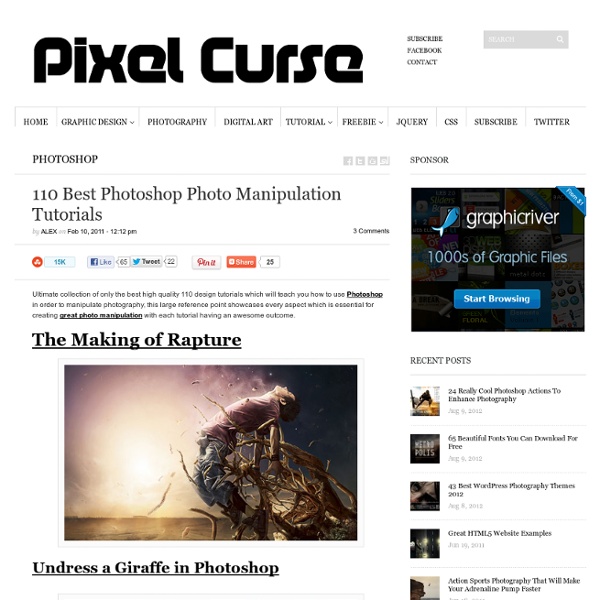
Apply a Tilt-Shift Effect to a Video Using Photoshop Tilt-shift is an effect that when applied to an image or in this case, a video, will create the illusion of miniaturization, making it seem as if the video is shooting a model set and not real life. To create one of these videos outside of Photoshop would require an expensive camera and and an even more expensive lens, which can cost into the thousands of dollars. In this tutorial I will show you how to create this effect using only Photoshop and how to apply it to almost any video. Tutorial Assets The following assets were used during the production of this tutorial. Download Original Footage Before you begin. Step 1 Before opening Photoshop, install the Extension that was included in the tutorial assets. PC users, if for some reason, it will not let you install the Extension, close and re-open the Extension Manger by right-clicking on the program in the start menu and selecting "Run as administrator". Step 2 Open Photoshop and then choose File > Import > Import video frames to layers. Step 3
Photoshop Photo Editing Tutorials - Part 3 How to Create a Cosmic Photo Composition in Ph ... In this tutorial we’re going to learn how to create a cosmic photo manipulation using different Photoshop techniques, brushes and … Create a Fuel Game Cover in Photoshop In this tutorial, I’ll show you how to create cover art for a favorite video or computer game, using several Photoshop tools such … Create a galactic girl photo manipulation in P ... In this tutorial you will learn how to create a galactic girl photo manipulation in Photoshop. How to Create a Speed Lighting Photo Manipulat ... In this tutorial, I’ll show you how to create a speed lighting photo manipulation using different Photoshop techniques, brushes, … How to Create a Colorful Photo Manipulation in ... In this tutorial I will show you how I created a colorful photo manipulation using Photoshop brushes, different adjustment layers, and … Design a Colorful Illustration In this tutorial we will be learning how to design a colorful illustration. Urban Skateboarding Poster
Create a Vibrant 3D Pixel Type Treatment In this tutorial, I will show you how to create a fun 3D pixel font type treatment. Using a free font, gradients, and Illustrator 3D filter, you will easily create a type treatment that you can apply to many other fonts. Video Tutorial The VECTORTUTS editor Sean Hodge has created this video tutorial to compliment this text + image tutorial. Step 1 Download the 04b_03 font from Dafont and install it on your system. Step 2 Create a new document and type out some text with the Text Tool (T) and apply the 04b_03 font. Step 3 Change the color of the type to an orange so we can see the shading effect when we use the Extrude and Bevel Filter, but we will be changing the color later. Step 4 With the outline text selected go to Filter > Effect > 3D > Extrude and Bevel to open up the 3D Extrude & Bevel Options dialog. Step 5 With the 3D text selected, go to Object > Expand Appearance. Step 6 Use you Magic Wand Tool (Y) and click on the lightest orange color. Step 7 Step 8 Step 9 Step 10 Step 11 Step 12 Step 13
350 Photoshop Tutorials | Best Photoshop Tutorials Photoshop is what makes the virtual world seem alive. Its nothing less than a blessing for designers. The Internet is full of Photoshop Tutorials and you will find a tutorial on each and every tool. With that being said, we understand that these tutorials require time and effort to find so we’ve saved you both. How? Well, basically, we compiled a collection of easy to understand Photoshop tutorials that will aid you with just about every aspect of Photoshop and teach you the essentials of the software. Who knows, after going through these tutorials, you may end up being the next big thing in the world of Graphic Design. This article is divided in 14 Sections: Advertisement Tutorials for Beginners 5 Common Photoshop Myths Solved for Absolute Beginners In this post, author will provide 5 Simple, Yet Useful Photoshop “How-to”s for Absolute Beginners. More Information on 5 Common Photoshop Myths Solved for Absolute Beginners How to Use and Create Brushes in Adobe Photoshop Text Tutorials Fire
Foggy Window Effect in Photoshop After over three days of nonstop rain I decided to use that as inspiration for a new experiment in Photoshop. In 2007 I did a video tutorial showing how to create water drops in Photoshop, but it was only the video without any text instruction, so a lot of people have sent emails asking us to put a text version of the tutorial. I always thought that simply repeating the same tutorial wouldn't be cool so I tried to make a new effect and apply the water drops on it as well. So in this tutorial I will show you how to create a foggy window effect in Photoshop. We will use a stock photo, brushes, and layer styles to create the effect. The whole process is quite simple and it won't take you more than 30 minutes to achieve the same result. Step 1 Open Photoshop and create a new document. Step 2 Go to Window>Brushes to create the brush for the water drops. Step 3 Add a new layer and group this layer into a folder. Step 4 Step 5 Step 6 Import an image to use in our design. Step 7 Step 8 Step 9 Step 10
20 PSD Tuts That Will Turn You Into A Photoshop Guru Many people can use Photoshop, but only a select few can call themselves gurus. Learn all the methods in the 20 tutorials below and you’ll be well on your way to joining this elite. Rather than focus on tuts for beginners, intermediates or advanced users, we’ve simply chosen ones which produce jaw-dropping effects. All of them are easy to follow, although most do require at least some prior knowledge and experience. 1. Follow this tutorial to create dazzling, multi-layered, semi-transparent lettering, with a Perspex-like quality. 2. 3D Pixel Stretch Effect File this tutorial under “simple but effective”. 3. Turn a simple cityscape into a torrentially flooded wasteland. 4. Become the master of light and glow on Photoshop with this brief, easy-to-follow guide. 5. Use masking tools, layers, gradients and lines to turn your favorite piece of 3D text into something more colorful and commercial. 6. Mental waves do not exist, but if they did they’d look rather like this. 7. 8. 9. 10. 11. 12.
Using Photoshop and Your Brain to Produce Diorama Illusions Have you ever built a diorama? It's a depiction of a scene in miniature. Or perhaps you remember owning a dollhouse or train set as a kid. You lay on the floor, inches away from tiny versions of full-size objects. In the background, your brain was busy writing the software that makes this illusion effective. This fun photo treatment can be performed by almost anyone in short order, once some basics are understood of how the brain processes images. Background 1: Understanding the Mind's Eye The mind is an interesting construct. At the risk of sounding a bit Zen for an image editing tutorial, the answer becomes clear when you remember that you are not actually experiencing reality when you look at the world. When you were very young, your brain wrote the software that it uses to process image data from your eyes. Background 2: Effects of Depth of Field on Perception Depth of field is a term that many of you will be familiar with. Real scenes are more detailed than man-built models.
50 Fresh And Amazing Free Photoshop Tutorial Roundup tripwire magazine 50 Fresh And Amazing Free Photoshop Tutorial Roundup August 12, 2011 · 24 comments by nahid Learning Adobe Photoshop was never easy, until tutorial blogs came into existence. In this post I have rounded up some of my best free photoshop tutorial picks from the web that are worth trying. Advertisement 1) Vectorize a Landscape Photo Into a Watercolor Painting Follow this walkthrough on how to turn a landscape photo in an elegant watercolor painting like vector 2) Quick Tip: Create a Realistic Broken Glass Effect in Photoshop 3) Making a Superhero Movie Teaser Poster 4) Create a Lost Fantasy Micro World with Powerful Photo Manipulation Techniques in Photoshop 5) Create a 3D Text Effect Using Photoshop Layer Styles 6) Creating an Expressive Painting Using a Freestyle Method in Photoshop 7) Create A Smoke Portrait is a good free photoshop tutorial 8) How to Create Brochure Mockups in Photoshop 9) “Piece of the Artic” Pie Chart Photo Manipulation 10) The Babel Tower Photo Manipulation