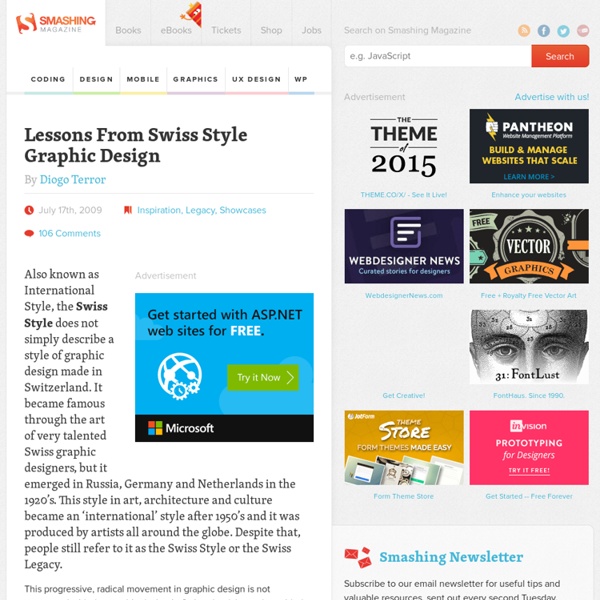Pixel Perfection When Rotating, Pasting And Nudging In Photoshop - Smashing Magazine
Advertisement When creating Web and app interfaces, most designers slave over every single pixel, making sure it’s got exactly the right color, texture and position. If you’re not careful, though, some common functions like moving, rotating and pasting can undo your hard work, resulting in a blurry mess. But with some small changes to your workflow, you should be able to maintain the highest-quality artwork from the start to the end of the project. Pixel-Perfect Rotation If you’re not careful, rotating layers in Photoshop can damage them in a very noticeable, pixel-mashing way. When rotating layers with Free Transform (and some other tools) to exactly 90 or 270°, the quality of the outcome is determined by the layer’s size. In this case, the artwork is 20 × 9 pixels: even-by-odd dimensions. A Fix Because even-by-odd or odd-by-even dimensions are the problem, we need a way to ensure that the contents of the layer are odd-by-odd or even-by-even. An Easier Fix Pixel-Perfect Vector Pasting (al)
Le Point.fr se relift chez e-artsup
J'aurais pu aussi bien intituler ce billet par «Mise en page | typographie | grilles | presse quotidienne | principes fondateurs» Tout d'abord le prétexte à cet article… Le Point.fr se relift chez e-artsup. Oh ne croyez pas qu'il s'agit d'une commande. De fait il ne s'agit que d'un exercice graphique que j'ai donné à nos étudiants de quatrième année mais que nous avons essayé d'entourer d'un certain nombre de précautions. Tout d'abord le brief, puis le caractère professionnel des projets des étudiants. Ayant contacté la rédaction du journal en ligne du Point, c'est très gentiment qu'ils ont accepté de venir se déplacer dans le «bunker» underground, véritable laboratoire expérimental de e-artsup. Le présent article n'a pas pour vocation de résumer ici, ni le brief, ni tout le travail de benchmark que nos étudiants sont en train de réaliser. Mais revenons à l'essentiel. Les codes:
9 Inspiring Graphic Designers and their Distinct Design Styles
Creative graphic designers never fail to incorporate new styles and techniques in their works through the inspirations they get from virtually a lot of sources. There are several exercises and sources which you, as a designer, can consider to better improve your skills and creativity and be in demand with such competitive field. You can scan the web, utilize the power of social networking sites, get inspiration from your experiences, family or the nature itself, and most significantly browsing the creativity of several established and famous graphic designers and distinguishing their styles that made them standout. Below is a list of a few graphic designers that gained prominence in their creative design styles which you too can discover and adapt. 1.) Wolfgang Weingart is an internationally acclaimed Swiss graphic designer and typographer best known to be the father of Swiss Punk typography. Wolfgang Weingart’s Works: 2.) Erik Nitsche’s Works 3.) Paul Rand’s works: 4.) 5.) 6.) 7.) 8.) 9.)
Beautiful New Free Fonts For Your Designs | Fonts
Advertisement Every now and again we take a look around, select “fresh” high-quality free fonts and present them to you in a brief overview. The choice is enormous, so the time you need to find them is usually the time you should be investing in your current projects. We search for them and we find them, so you don’t have to. In this selection we’re glad to present you Calluna, Andika Basic, Mentone, Sovereign Regular, Medio, Tiresias Infopoint and many other high-quality free fonts. Please read the license agreements carefully before using the fonts — the license can change from time to time. New Free Fonts For Your Design Calluna1 (only Calluna Regular is free) The Calluna family, designed by talented Jos Buivenga, who has released 9 free fonts2 already, comes in 8 fonts: Light, Regular, Regular+Italic, Semibold+Italic,Bold+Italic and Black. Tiresias Infopoint6 Tiresias Infofont has been designed for use on information labels to help improve legibility. Credits: Hamish Macpherson39
Dear blank, please blank
Une bonne idée par Sapling Press de produire plusieurs cartes humoristiques et ironiques créées en collaboration avec les créateurs du site Dear blank, please blank, une plateforme permettant de créer ses propres cartes. Une sélection complète à découvrir dans la suite.
Fabio Bertagnin & FBServices - perso & pro
Le « nombre d’or », ou « divine proportion » est connu depuis l’antiquité et est souvent utilisé en peinture et en architecture pour harmoniser les formes géométriques. Depuis des siècles beaucoup a été dit et écrit à son propos, et en webdesign il est parfois utilisé pour dimensionner convenablement les différents éléments d’une page web ( voir mon article pour la présentation de la « divine proportion » ). Cependant dans la mise œuvre d’un site internet, l’utilisation du nombre d’or pour la construction d’une grille de référence m’est rapidement apparue contraignante et limitative, ceci par rapport à d’autres grilles fréquemment utilisées comme celle basée sur la règle des tiers ou celle basée sur la grille à 12 colonnes. Pour cela l’élément de base est une spirale construite sur la divine proportion : une « spirale d’or » ou « spirale de Fibonacci ». Voilà par exemple l’utilisation de deux spirales, et la grille correspondante, construite sur les points de tangence des courbes.
Teach Yourself Graphic Design: A Self-Study Course Outline
Fortunately, it isn’t required to go to design school in order to be a graphic designer. A good foundation in graphic design history, theory, and practical application will help you hit the ground running. There are plenty of resources available in which you can learn graphic design on your own. Don’t set your expectations to high at first, as it will take enthusiastic study for years to become great. You can do it though! If you would like to learn graphic design from the ground up, through self directed study, then this article lists some great resources that will get you started with your design education. 1. There are a few graphic design principles that effect every project you’ll create. Shape, Spacing, and Rhythm I remember first learning these basic design principles , and they seamed so foreign at first. The Principles of Design by Joshua David McClurg-Genevese What is Graphic Design? Color, Texture, and Imagery Principles of Color Design by Wucius Wong Texture in Graphic Design 2.
40 Free High Quality Hand-drawn Fonts | Graphics
Unlike the serif font family, these hand drawn fonts looked less serious but they tend to give and convey strong human touch wherever they are applied. Hand-drawn fonts are hard to stand on it’s own, but they are utmost perfect for these following situations: Hand drawn websitesIf you are inspired to give your new web design a sketchy or hand-drawn look and feel, these fonts are without a doubt the perfect math to the layout. Free Hand-drawn Fonts Here are 40 high quality hand-drawn fonts you can download and apply on your design. Alpha Mack Analgesics Bubbly Frog Christopher Hand Dali Fabulous 50s Fail FFF Tusj Daniel Note this Pisan Rabiohead Glider Girls Green Piloww Grutch Shaded Hand of Sean HandVetica Jamaistevie James Fajardo Estrya’s Handwriting Jerry’s handwriting Joe Hand 2 Journal Just Me Again Down Here Later On Love Ya Like A Sister Luna Bar Mia’s Scribblings Pappo’s Blues Band Peixe Frito Positiv-A Rock Show Whiplash Salamander Sophie, Regular The Quiet Scream Thurston Erc Two Turtle Doves WC RoughTrad Bta