


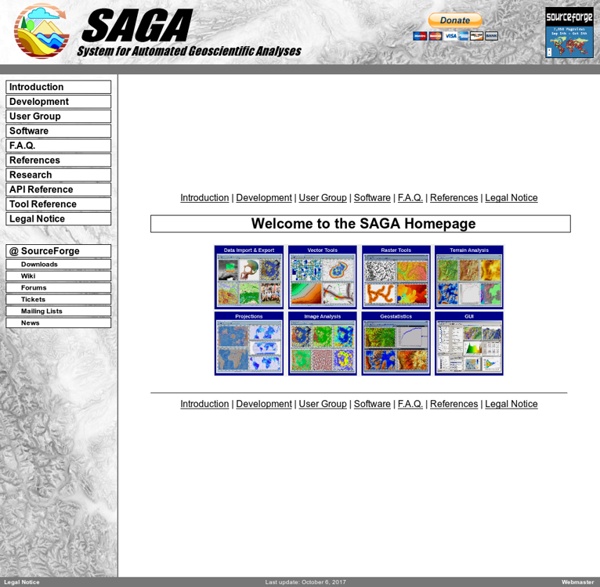
Mesh Generation and Grid Generation: Software This is a list of public domain and commercial mesh generators (click here for other sources of interest). I have listened only programs for which online information exists. There is also a section on papers that review mesh generators. If you are interested in special programs, the following links might guide you directly to interesting places: A list of public domain, downloadable and university codes: Companies offering mesh generation software: Review papers: Other sources of interest: Back to the mesh generation homepage. Welcome to OSGeo-Live 7.9 — OSGeo-Live 7.9 Documentation MapWindow Open Source GIS - Home Page Kosmo-Plataforma SIG libre corporativa - Home surfit: open source gridding and contouring software
SaTScan - Software for the spatial, temporal, and space-time scan statistics Whitebox GAT Project The Whitebox GAT project began in 2009 and was conceived as a replacement for the Terrain Analysis System (TAS). Whitebox GAT was intended to have a broader focus than its predecessor, positioning it as an open-source desktop GIS and remote sensing software package for general applications of geospatial analysis and data visualization. Whitebox GAT is intended to provide a platform for advanced geospatial data analysis with applications in both environmental research and the geomatics industry more broadly. It was envisioned from the outset as providing an ideal platform for experimenting with novel geospatial analysis methods. Equally important is the project’s goal of providing a tool that can be used for geomatics-based education. An important characteristic of Whitebox GAT is the unique open-access development philosophy adopted by the project, which lends itself to experimenting with geospatial algorithm development.
OpenJUMP GIS SurGe - gridding and mapping software Introduction SurGe is a computer program which enables to generate a surface as an interpolation (approximation) function of two independent variables. The program has the following basic features: Implements the interpolation / approximation method ABOS. Basic input is a simple ASCII file containing X, Y and Z coordinates of points irregularly spaced in some region. Installation Windows SurGe was compiled under MS Windows 7 and it was also tested under MS Windows 2000 and MS Windows XP. To install the program, follow these steps: Download SurGe650.zip and unzip it to SurGe650.exe. The installation creates shortcut (link) icon to the SurGe Project Manager (SPM.EXE) at your desktop. It is also recommended to edit your AUTOEXEC.BAT and add the full name of the SurGe directory (for example C:\SURGE) into the environment variable PATH. 64-bit version The users of 64-bit Windows may try 64-bit version of SURGEF interpolation engine (SurGeF64.zip), which is about 20% faster. Registration
Live 7.9 Contents — OSGeo-Live 7.9 Documentation OSGeo-Live 10.0 Contents¶ Desktop GIS¶ General GIS viewing, editing, and analysis on the desktop: Browser Facing GIS¶ General GIS viewing, editing and analysis in the browser: OpenLayers3 - [QuickStart] - Browser Mapping LibraryLeaflet - [QuickStart] - Mobile Friendly Interactive MapsCesium - [QuickStart] - 3D globes and 2D maps in a browserGeomajas - [QuickStart] - Browser GIS ClientMapbender - [QuickStart] - Geoportal FrameworkGeoMoose - [QuickStart] - Web GIS PortalCartaro - [QuickStart] - Geospatial CMSGeoNode - [QuickStart] - Geospatial Content Management System Web Services¶ Publishing spatial data to the internet: Data Stores¶ Storing spatial data: PostGIS - [QuickStart] - Spatial DatabaseSpatiaLite - [QuickStart] - Lightweight DatabaseRasdaman - [QuickStart] - Multi-Dimensional Raster DatabasepgRouting - [QuickStart] - Routing for PostGIS Navigation and Maps¶ Spatial Tools¶ Specific analysis tools: Domain Specific GIS¶ Applications targeted at a specific domain: Data¶ Spatial data sets:
GPlates 3D converters software - on Linux - Notes and Code Introduction : This is a page of links to 3D software files --- files that can be used to install (or develop) 3D CONVERTER programs --- on Linux systems --- especially on Ubuntu (around version 9.10 = 2009 Oct, Karmic Koala - and beyond). Many of the links are to locally stored files (source and/or binaries/packages). The code is stored locally both for convenience (especially mine), AND because some of the 3D-converter authors are going on to other projects (or to other worlds) and it is questionable whether the code will be preserved for future generations to build upon. Furthermore, the info on 3D converters for Linux is consolidated (to a great extent) on this one page --- instead of in many bookmarks in my web browsers on my various machines. In addition, many software sites go dead (or, at least, move). The 3D converter programs that I am talking about are meant to convert (on Linux) between 3D file formats like the following : - 'mm3d' Export-Model-Dialog window -
geoblock.sourceforge Virtual Terrain Project