


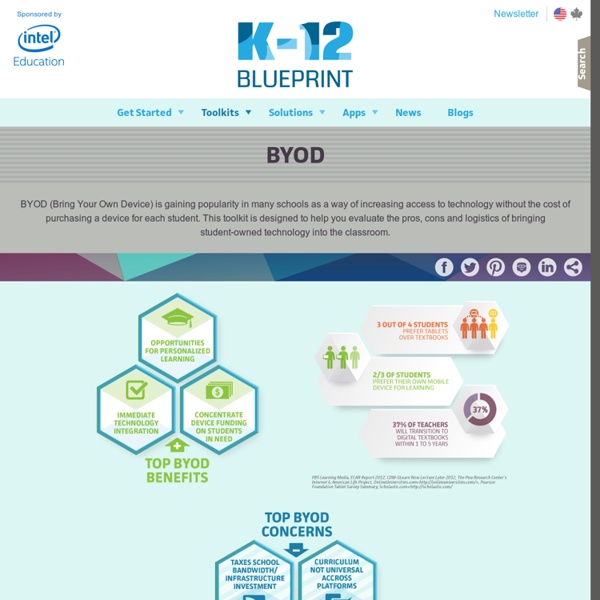
Strategies with BYOD 20 BYOD Resources For The 21st Century Schools by Hope Mulholland, TeachThought Intern BYOD policies–Bring Your Own Device–allow schools to bring technology into the classroom with a “bottom-up” approach. Such an approach can save money, allow students to use their own devices, and encourage a student-centered approach to learning. Recently we explained that “digital natives or not, technology dropped into the laps of students in schools isn’t always as accessible as it might be. By allowing students to bring in their own devices for learning–rather than insisting that they learn both content and device in school–there is an important opportunity to connect with not just their personal lives, but their natural way of doing things.” Below is a list of 20 resources to help you get started with BYOD in your school or classroom. Articles about BYOD 1. 2. 3. 4. 7 Tips for Establishing a Successful BYOD Policy – 5. 6. 7. 8. 10 Reasons To Consider BYOD In Education – This TeachThought article looks at 10 of the most common benefits of BYOD.
Tim’s Bio Dr. Tim Clark Dr. Tim Clark promotes Bring Your Own Technology (BYOT) and mobile learning to empower students and teachers with their personal technology tools for building learning communities. He is the author of the BYOTNetwork blog and has been featured regarding BYOT in NBC News, EdTech Magazine, eSchool News, Scholastic Administrator, THE Journal and many other news outlets. Tim frequently consults school districts on the implementation of BYOT, and he presents and conducts workshops throughout the United States on BYOT, Virtual Worlds, Digital Age Learning, Mobile Learning, Social Media, and Online Safety for organizations such as the International Society for Technology in Education (ISTE), the Consortium for School Networking (CoSN), the K12 Education Congress, and the Family Online Safety Institute (FOSI). Follow Tim Clark on Twitter @byotnetwork. Education Presentations Bridging the Digital Divide with BYOT Equity. Media Like this: Like Loading...
Facilitating Effective ICT-Pedagogy Integration Project Facilitating Effective ICT-Pedagogy Integration Project Facilitating Effective ICT-Pedagogy Integration Project aims to create an environment for student-centered use of ICT using 1) project based learning and 2) tele-collaboration. This is a three-year project (2010-2012) of UNESCO Bangkok with financial support from the Korean-Funds-In-Trust (KFIT). Various implementations of the Capacity-Building Workshop on Project-Based Learning and Telecollaboration /© UNESCO Through the generous support of the Korean Funds-in-Trust (KFIT), UNESCO Bangkok implemented the “Facilitating Effective ICT-Pedagogy Integration Project”(shortened as “KFIT Project” henceforth) from January 2010 to March 2013 with the goal of creating an enabling environment that facilitate the effective and holistic integration of ICTs in education , with a specific focus on promoting students’ direct and effective use of ICT for meaningful and productive learning activities. Project Results and Evaluation