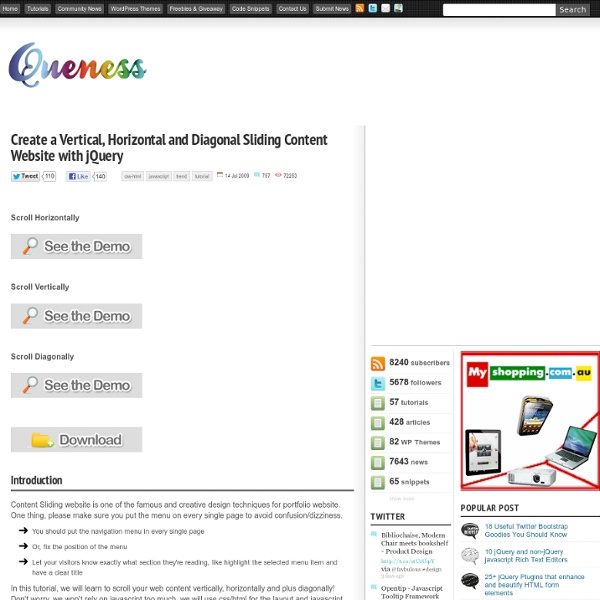Create a Vertical, Horizontal and Diagonal Sliding Content Website with jQuery
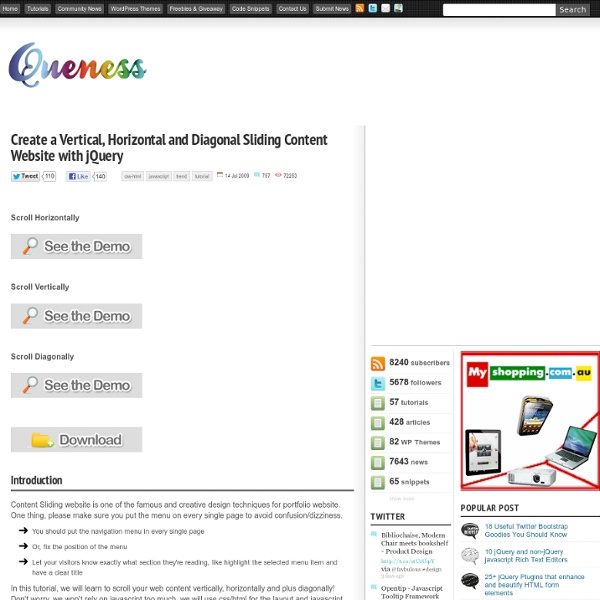
Jade - Template Engine
Introduction This tutorial is a work in progress. Once it's finished it will become a fully fledged getting started guide. Welcome to the Jade templating engine. Jade is designed primarily for server side templating in node.js, however it can be used in many other environments. This tutorial will take you through: The BasicsCreating Simple TagsPutting Text Inside your TagsAttributesIDs and ClassesJavaScriptOutputing TextSetting AttributesLoops and ConditionalsAdvanced TemplatingExtends & BlocksIncludesMixinsFilters The Basics Jade can be used just as a short hand for HTML. Creating Simple Tags Jade is whitespace sensitive, so there's no need to close your tags; Jade does that for you. Putting Text Inside your Tags By default, the content of a tag is parsed as more jade. Adding Attributes to your Tags To add attributes you put them in parentheses after the tag name, separated by an optional comma. IDs and Classes JavaScript Jade is much more than just a short hand for HTML. Outputing Text Includes
Related:
Related: