


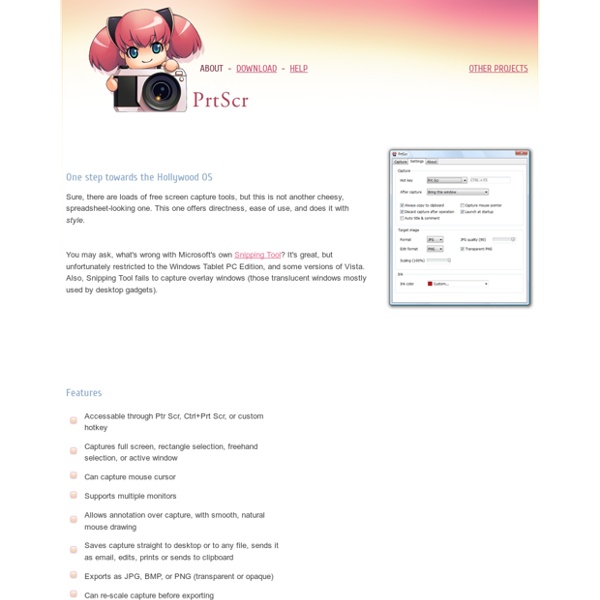
HotShots : capture d’écran avec annotations Si vous cherchez un outil de capture d’écran avec lequel vous pourrez annoter les images, jetez donc un œil au logiciel open-source HotShots. L’application gratuite pour Windows permet la capture de la fenêtre active, d’une zone tracée à la souris (rectangulaire ou à main levée), du bureau ou de tous les écrans pour ceux qui disposent d’une configuration multi-moniteurs. Elle possède son éditeur intégré pour ajouter vos annotations, surligner, entourer, ajouter des effets, entourer… Les images obtenues peuvent ensuite être sauvegardées localement ou envoyées vers le presse-papier, votre imprimante ou directement sur un site de partage d’images ou votre espace de stockage web via FTP. Régler les paramètres de fonctionnement Puisque nous sommes dans les réglages, cliquez sur le bouton préférences (voir ci-dessus) et profitez-en pour définir le comportement de l’application : Capturer avec HotShots Maintenant que le programme est réglé correctement, vous pouvez lancer votre première capture.
Advanced Screen Capture Solution - ScreenHunter Pro Letter from Dave Campbell - WindowsDevNews.com "Hello… Just thought I’d write you a note about my experience for the last hour with the upgrade I purchased earlier. And no, it’s not negative 😊 It took me a while to get things set up the way I wanted, but once I did, I started playing with the Scroll Down capture. I haven’t even tried using video capture yet, and I’m overjoyed with what I’ve been able to do with the image capture. Reviewed by Elena Opris, editor of SoftPedia, with the highest rating A full-features screen capturing and recording software solution that helps you take screenshots of thedesktop and create home videos or tutorials. ScreenHunter Pro is a simple-to-use software which enables you to capture the screen in several methods. The interface of the program is clean and intuitive. In addition...
WhosTalkin.com API HotShots : guide utilisateur PresentationCurrent FeaturesCurrent Supported PlatformsKnown limitationsDownloadsTodo listContactsSupportSnapshotsUsageAvailable command line argumentsAvailable annotation itemsTipsPost effectsFaq Presentation Hotshots is a screenshot tool with some editing features. It is particularly suitable for writing documentation (as used in the following chapters) but you can use it to highlight some details on a map image or what ever you want. Because HotShots is written with Qt, it runs on Windows and Linux (MacOSX isn't tested yet). Why this name, Hotshots ? Current Features Grab current screen, all monitors (in case of multi-monitors configuration), current window or a part of the desktop. Current Supported Platforms Windows XP, Vista, Seven, 8 (with provided installer) Linux (with recompilation). Known limitations There are some problems to grab desktop on Linux running in VirtualBox with 3D acceleration enable, not resolved yet (verified on Ubuntu and ArchLinux). Downloads To-do list Contacts
Screenshot Captor - Software BREAKING NEWS... SCREENSHOT CAPTOR VERSION 4 IS NOW OFFICIAL! (take a video tour or view version history) Screenshot Captor is a best-in-class tool for grabbing, manipulating, annotating, and sharing screenshots. Optimized for taking lots of screenshots with minimal intervention; stays out of your way until you need it. main screen with key areas labeled sample of active window enhancement: the background is dimmed and blurred Screenshot Captor is both easy to use and jam packed with advanced and unique features. Optional quick-capture bar docks to top of screen for easy access and is highly configurable Set the optional post-capture dialog to show after each capture if you like to have your hand held Works out of the box but there are tons of options for the pros Full object-editing tools and clipart library Deluxe thumbnail maker Splice and ragged edge effects Scrolling capture tool Watermarking
Linkstant - Discover Your New Links, Instantly. ShareX - Capture d'écran Skitch Chame a atenção Foque-se no que é importante usando anotações e marcações. Diga mais com menos palavras Expresse a sua opinião com formas, setas e esboços rápidos. Faça avançar os projectos Utilize o Skitch no seu computador fixo, tablet e telemóvel para dar feedback e partilhar ideias. Connectalytics Automates Google Analytics Cost Data Importing
Capture d'écran, annotation, upload et partage en une application ShareX est un logiciel gratuit et Open Source de capture d’écran pour Windows doté de fonctions d’annotations, de filigranes, de partage et d’enregistrement sur les sites de stockage en ligne. ShareX permet de capturer tout ou partie de ce qui se trouve sur votre écran : les fenêtres d’application ou une zone suivant un des formats prédéfinis ou même à main levée. Un éditeur intégré vous aidera à annoter les images et vous pourrez créer des filigranes qui seront ajoutés automatiquement à l’image. Comme son nom l’indique, l’outil a pour vocation le partage. Pour lancer une capture, vous avez le choix entre les touches de raccourci personnalisables ou le menu de l’application. Les menus After capture et After upload permettent d’automatiser ShareX en lui indiquant les actions à effectuer respectivement après la capture et après son téléversement sur un service en ligne. LIEN Télécharger ShareX